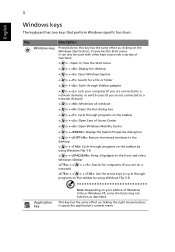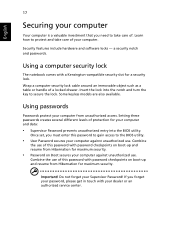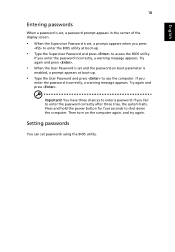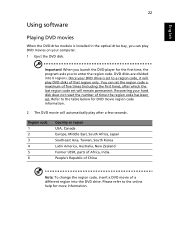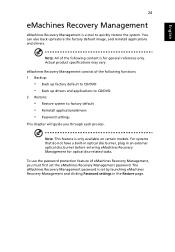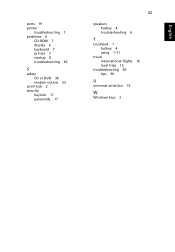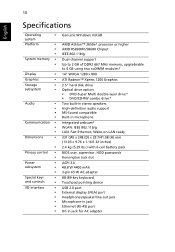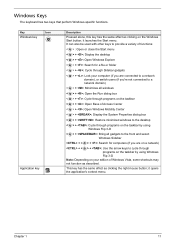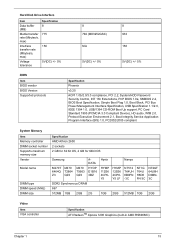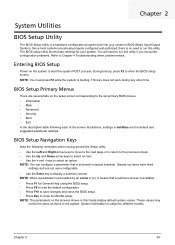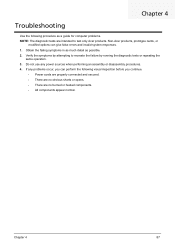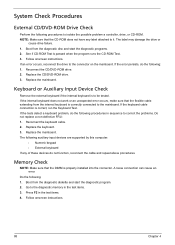eMachines D620 Support Question
Find answers below for this question about eMachines D620.Need a eMachines D620 manual? We have 3 online manuals for this item!
Question posted by Anonymous-146749 on November 28th, 2014
Running Linux Mint 2012, How Do I Reset My Password?
The person who posted this question about this eMachines product did not include a detailed explanation. Please use the "Request More Information" button to the right if more details would help you to answer this question.
Current Answers
Answer #1: Posted by TommyKervz on November 29th, 2014 2:44 AM
Follow the instructions below
http://www.noobslab.com/2012/02/reset-your-forgotten-password-quickly.html
Related eMachines D620 Manual Pages
Similar Questions
How To Reset Password On The Start Screen
Fogot my password and need to reset it
Fogot my password and need to reset it
(Posted by Anonymous-139717 9 years ago)
Emachines D620 Laptop
i have the above laptop and all of my usb ports have stopped working at the same time, how can i res...
i have the above laptop and all of my usb ports have stopped working at the same time, how can i res...
(Posted by samilee 11 years ago)
Running In A Loop???
cant access my login screen or anything, no safe mode, cant reboot or nothing!!!!
cant access my login screen or anything, no safe mode, cant reboot or nothing!!!!
(Posted by wsumler1066 12 years ago)