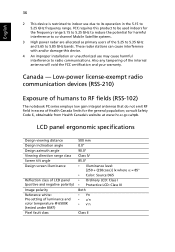eMachines 350 Support Question
Find answers below for this question about eMachines 350.Need a eMachines 350 manual? We have 1 online manual for this item!
Question posted by aielraph on March 2nd, 2013
Network Controlling Update For Emachine350
iam asking for the license sorftware of network controlling update for my computer
tnc
Current Answers
Related eMachines 350 Manual Pages
Similar Questions
Turn On Wireless Network Connectivity In Emachines 355-n571g32ikk
how to turn on wireless network connectivity in emachines 355-N571G32Ikk
how to turn on wireless network connectivity in emachines 355-N571G32Ikk
(Posted by kheb03 8 years ago)
How Do I Dismantle The Hard Drive Of The Emachine 350 Series Notebook
(Posted by davidleca 10 years ago)
Emachine 350-21g16ikk
I wasn't able to reformat my emachine 350-21g16ikk because the system didn't allow it to delete the ...
I wasn't able to reformat my emachine 350-21g16ikk because the system didn't allow it to delete the ...
(Posted by ramilbatas 11 years ago)
My Emachines 350-2469 Has No Sound
Although the Device Manager says it is working properly, I have no sound. Only when I go to YouTube,...
Although the Device Manager says it is working properly, I have no sound. Only when I go to YouTube,...
(Posted by mylife25 12 years ago)