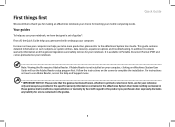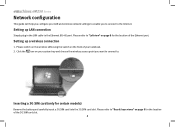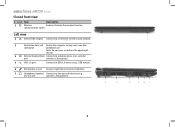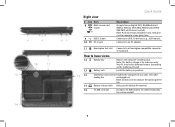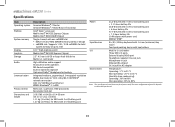eMachines 250 Support Question
Find answers below for this question about eMachines 250.Need a eMachines 250 manual? We have 1 online manual for this item!
Question posted by nearytp on February 21st, 2015
Connecting To A Projector
how do i connect to a projector and run powerpoint
Current Answers
Answer #1: Posted by TommyKervz on February 21st, 2015 3:11 PM
Related eMachines 250 Manual Pages
Similar Questions
Turn On Wireless Network Connectivity In Emachines 355-n571g32ikk
how to turn on wireless network connectivity in emachines 355-N571G32Ikk
how to turn on wireless network connectivity in emachines 355-N571G32Ikk
(Posted by kheb03 8 years ago)
How Do You Set Up The Emachine 250 Notebook For Use With Wi Fi Internet
(Posted by wolffy4545 11 years ago)
Where Is The Wireless Switch On The Emachine 250-1162?
(Posted by maryanliker 11 years ago)
How Do You Connect This Laptop To Your T.v Without Using Hdmi?
Iwould like to watch movies on myT.V using this laptop, is there anyway i could connect it to a T.V?...
Iwould like to watch movies on myT.V using this laptop, is there anyway i could connect it to a T.V?...
(Posted by tmainville20 12 years ago)