ZyXEL ZYWALL USG 100 Support Question
Find answers below for this question about ZyXEL ZYWALL USG 100.Need a ZyXEL ZYWALL USG 100 manual? We have 1 online manual for this item!
Question posted by brano on April 27th, 2014
Zywall Usg 100 Plus Howto Configure (enable) Rdp From Internet To Server
zywall usg 100 plus howto configure (enable) rdp from internet to server behind the zywall
Current Answers
There are currently no answers that have been posted for this question.
Be the first to post an answer! Remember that you can earn up to 1,100 points for every answer you submit. The better the quality of your answer, the better chance it has to be accepted.
Be the first to post an answer! Remember that you can earn up to 1,100 points for every answer you submit. The better the quality of your answer, the better chance it has to be accepted.
Related ZyXEL ZYWALL USG 100 Manual Pages
User Guide - Page 2


... 80 Configuring L2TP VPN in configuring that screen and supplementary information. READ CAREFULLY BEFORE USE. Related Documentation
• Quick Start Guide The Quick Start Guid shows how to configure the ZyWALL.
• Web Configurator Online Help Click the help in Windows 7 Video Example 85 Bandwidth Management Video Example 100 AppPatrol Video Example 117
2
ZyWALL USG100-PLUS User...
User Guide - Page 4


...
6.1 How to Allow Management Service from WAN 119 6.2 How to Use a RADIUS Server to Authenticate User Accounts based on Groups 122 6.3 How to Use SSH for Secure Telnet Access 123 6.4 How to Manage ZyWALL Configuration Files 124 6.5 How to Manage ZyWALL Firmware 125 6.6 How to Download and Upload a Shell Script 126 6.7 How to Save...
User Guide - Page 8


... browser-based Vantage CNM (Centralized Network Management) global management tool lets administrators to use the Web Configurator, you to use text-based commands to be managed by default in Windows XP Service Pack 2) • Enable JavaScripts, Java permissions, and cookies
The recommended screen resolution is 1024 x 768 pixels.
8
ZyWALL USG100-PLUS User's Guide See the...
User Guide - Page 9
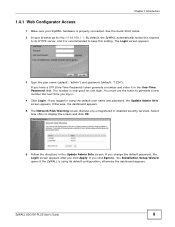
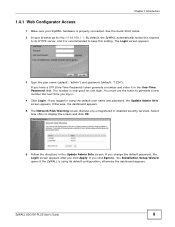
... Setup Wizard opens if the ZyWALL is properly connected. If you logged in using its HTTPS server, and it in the One...Network Risk Warning screen displays any unregistered or disabled security services. ZyWALL USG100-PLUS User's Guide
9 Chapter 1 Introduction
1.4.1 Web Configurator Access
1 Make sure your browser go to its default configuration; See the Quick Start Guide. 2 In your ZyWALL...
User Guide - Page 13


...
View the licensed service status and upgrade licensed services.
Network
Interface
Ethernet
Manage Ethernet interfaces and virtual Ethernet interfaces.
Cellular
Configure a cellular Internet connection for load balancing.
Zone
Configure zones used to configure the ZyWALL's features.
Exempt List
Configure ranges of concurrent client NAT/firewall sessions.
Licensing...
User Guide - Page 14


... virus file patterns.
Concentrator
Combine IPSec VPN connections into a single secure network
Configuration Provisioning
Set who can retrieve VPN rule settings from the ZyWALL using the ZyWALL IPSec VPN Client.
AppPatrol
General
Enable or disable traffic management by signature name or attributes and configure how the ZyWALL uses them. Black/White List
Set up a black list to...
User Guide - Page 15


...ZyWALL USG100-PLUS User's Guide
15
Setting
Manage default settings for all users, general settings for the ZyWALL.
Console Speed
Set the console speed.
Language
Select the Web Configurator language. Log Setting
Configure the system log, e-mail logs, and remote syslog servers. SSL Application
Create SSL web application objects.
IPv6
Enable IPv6 globally on the ZyWALL...
User Guide - Page 24


... example).
24
ZyWALL USG100-PLUS User's Guide It is installed. 2 Connect the 3G device to the Member box and click OK. Select the 3G device's entry and click
Edit.
4 Enable the interface and add it to one of the ZyWALL's USB ports. 3 Click Configuration > Network > Interface > Cellular.
See www.zyxel.com for cellular WAN (Internet) connections. Chapter...
User Guide - Page 25


ZyWALL USG100-PLUS User's Guide
25 Chapter 2 How to Set Up Your Network
Note: The Network Selection is set to another 3G network when your home network or local service provider. If the ZyWALL is not in ... a user-configured trunk as its default trunk and you from being charged using the rate of it, use the 3G connection to access the Internet.
6 The ZyWALL automatically adds the...
User Guide - Page 26


..., or your physical networks into one single network. For a simple test, disconnect all of the ZyWALL's wired WAN connections.
Configure this in the CONFIGURATION > System > IPv6 screen to enable auto-configuration and configure prefix delegation.
• DHCPv6 Setting - Ethernet interfaces are the same as the ones for the interface.
26
ZyWALL USG100-PLUS User's Guide Basically...
User Guide - Page 27
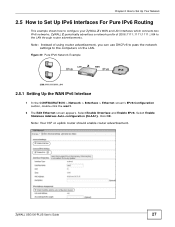
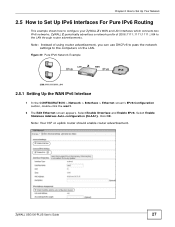
...2 The Edit Ethernet screen appears.
Note: Instead of 2006:1111:1111:1111::/64 to the LAN through router advertisements. Select Enable Stateless Address Auto-configuration (SLAAC). ZyWALL Z periodically advertises a network prefix of using router advertisement, you can use DHCPv6 to pass the network settings to configure your ZyWALL Z's WAN and LAN interfaces which connects two IPv6...
User Guide - Page 28


... a network address prefix from your ISP for the LAN1 (2006:1111:1111:1111::/64 in the IPv6 Configuration section.
2 The Edit Ethernet screen appears. But if you can configure prefix delegation (see Section Section 2.5.4 on the ZyWALL.
Select Enable Interface and Enable IPv6. Click OK. You have completed the settings on page 29).
28
ZyWALL USG100-PLUS User...
User Guide - Page 30
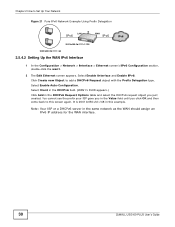
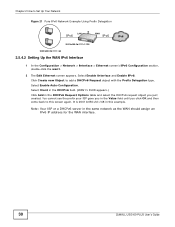
... Edit Ethernet screen appears. Select Enable Auto-Configuration. Select Enable Interface and Enable IPv6. You cannot see the prefix your ISP gave you in the same network as the WAN should assign an IPv6 IP address for the WAN interface.
30
ZyWALL USG100-PLUS User's Guide Note: Your ISP or a DHCPv6 server in the Value field until you...
User Guide - Page 31


...Settings to this screen again). Select Enable Router Advertisement. ZyWALL USG100-PLUS User's Guide
31 Note: You can configure the IPv6 Address/Prefix Length field... ::1111:0:0:0:1/128 in the IPv6 Configuration section.
2 The Edit Ethernet screen appears. Chapter 2 How to Set Up Your Network
2.5.4.3 Setting Up the LAN Interface
1 In the Configuration > Network > Interface > Ethernet screen, ...
User Guide - Page 34


... is used in order to allocate different network addresses (prefixes) to create the following flow.
34
ZyWALL USG100-PLUS User's Guide Chapter 2 How to Set Up Your Network
2.5.7 What Can Go Wrong?
1 If you forgot to enable Auto-Configuration on the WAN1 IPv6 interface, you will be converted from 122.100.220.238. You are complete, IPv4...
User Guide - Page 35


ZyWALL USG100-PLUS User's Guide
35 The LAN1 hosts will get the network prefix through the router advertisement messages sent by the LAN1 IPv6 interface periodically. Figure 23 6to4 Tunnel Configuration Concept
LAN1 (IPv6)
6to4 TUNNEL
Chapter 2 How to add 2002:7a64:dcee:1::/64. Enable Router Advertisement. Then click Add in the IPv6 Address/Prefix Length...
User Guide - Page 69
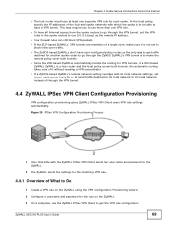
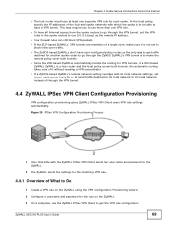
... VPN Client to go through the VPN tunnel.
4.4 ZyWALL IPSec VPN Client Configuration Provisioning
VPN configuration provisioning gives ZyWALL IPSec VPN Client users VPN rule settings automatically. Chapter 4 Create Secure Connections Across the Internet
• The hub router must have a VPN tunnel. ZyWALL USG100-PLUS User's Guide
69 This may require you to use more than one...
User Guide - Page 70


... Client with VPN Tunnel Connected
4.4.2 Configuration Steps
1 In the ZyWALL Quick Setup wizard, use the VPN Settings for Configuration Provisioning wizard to create a VPN rule that can access the network behind the ZyWALL through the VPN tunnel. Click Next.
70
ZyWALL USG100-PLUS User's Guide If you changed the default HTTPS port on the ZyWALL or external authentication server.
User Guide - Page 75
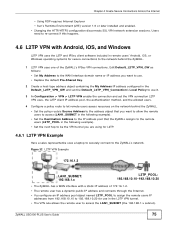
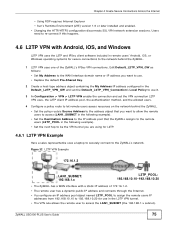
....
4.6 L2TP VPN with a static IP address of the ZyWALL's IPSec VPN connections. ZyWALL USG100-PLUS User's Guide
75 Chapter 4 Create Secure Connections Across the Internet
• Using RDP requires Internet Explorer • Sun's Runtime Environment (JRE) version 1.6 or later installed and enabled. • Changing the HTTP/HTTPS configuration disconnects SSL VPN network extension sessions.
User Guide - Page 94


...Internet access including downloading files for 10 users • SMTP: 10 users sending email • POP3: 10 users receiving email • FTP: 10 users uploading and downloading files
Here is to go to the Configuration > BWM screen and enable BWM and select Enable...device can support.
Enable Maximize Bandwidth Usage (Max B.U.) on the LAN or DMZ.
94
ZyWALL USG100-PLUS User's Guide Chapter...
Similar Questions
Nsa 220 Plus After Reset How Didthe Configure Ip Address
(Posted by ssyams 3 years ago)
Cant Login
Hi, i have tried to login onto my Zywall USG 20 admin panel to change from TKIP to AES but no passwo...
Hi, i have tried to login onto my Zywall USG 20 admin panel to change from TKIP to AES but no passwo...
(Posted by Anonymous-164950 5 years ago)
Max218mw Configuration Interface
Iss ka password kis tarah lagain gye
Iss ka password kis tarah lagain gye
(Posted by awaisshah224466 7 years ago)
Enable Security
I have reset the access device to factory settings and now cannot get into the web setup screen (192...
I have reset the access device to factory settings and now cannot get into the web setup screen (192...
(Posted by jijo 9 years ago)
How To Configure Max218m1w On New Pc
I have ZyXEL MAX218M1W router. is any software / driver required to install the same on new computer...
I have ZyXEL MAX218M1W router. is any software / driver required to install the same on new computer...
(Posted by msardar196 10 years ago)

