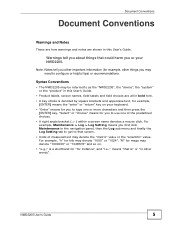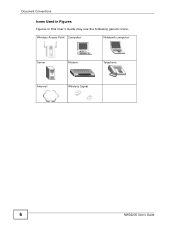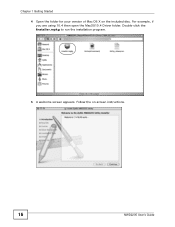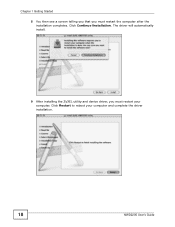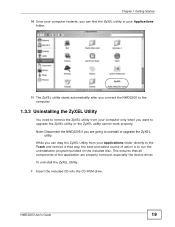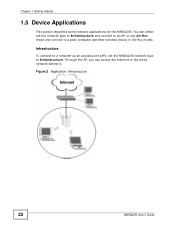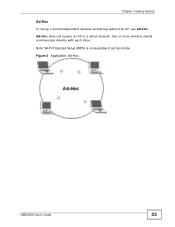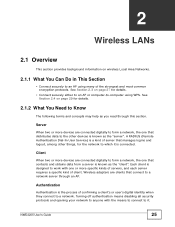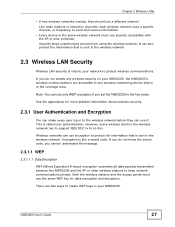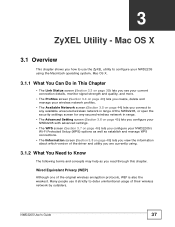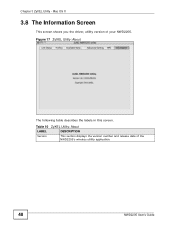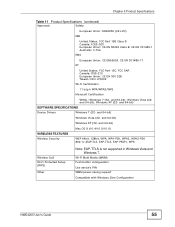ZyXEL NWD2205 Support Question
Find answers below for this question about ZyXEL NWD2205.Need a ZyXEL NWD2205 manual? We have 1 online manual for this item!
Question posted by feldedreugene on November 16th, 2015
Driver
how can I down load a driver for unit
Current Answers
Related ZyXEL NWD2205 Manual Pages
Similar Questions
Upgraded To Windows 10
Upgraded to Windows 10 and needed to re-install my ZyXEL Wireless N Adapter ( N 220 ) , but when I t...
Upgraded to Windows 10 and needed to re-install my ZyXEL Wireless N Adapter ( N 220 ) , but when I t...
(Posted by williamlharris 4 years ago)
What Is My Profile Name?
I am trying to establish a wireless connection for my desktop pc and I am at the point where I am be...
I am trying to establish a wireless connection for my desktop pc and I am at the point where I am be...
(Posted by whitbycalvin 9 years ago)
Cannot Find Access Point When Setting Up Wireless
I keep trying to get my camera setup through wifi and it won't. Just says no access point find
I keep trying to get my camera setup through wifi and it won't. Just says no access point find
(Posted by Joeydougie0517 10 years ago)
Where Can I Download Updated Zyxel Drivers?
I need to find ZyXEL drivers for my old computer, but the ZyXEL site is useless!
I need to find ZyXEL drivers for my old computer, but the ZyXEL site is useless!
(Posted by Anonymous-109057 13 years ago)