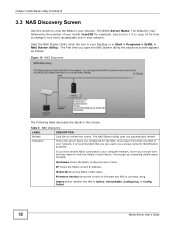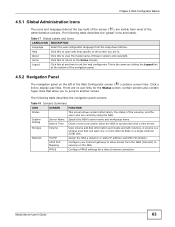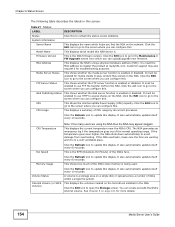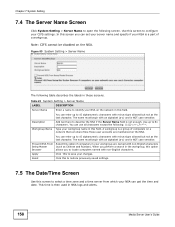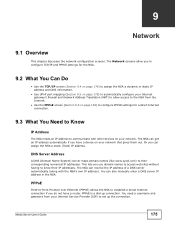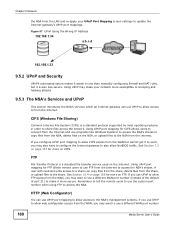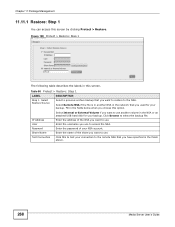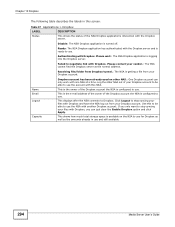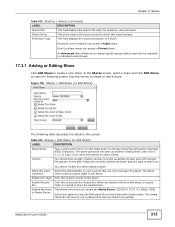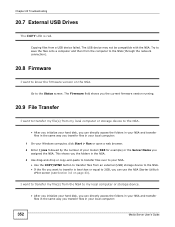ZyXEL NSA310 Support Question
Find answers below for this question about ZyXEL NSA310.Need a ZyXEL NSA310 manual? We have 1 online manual for this item!
Question posted by johnmwood2 on December 30th, 2016
Problems Accessing Admin/media Server Page
I have firmware version V4.62 (AFK 0)After upgrading I find I need to reconstruct the database .When I try to access the media server menu i am asked to click the link http//192.168.1.101:901I then receive an "authentification required message" demanding username and passwordAll combinations of router/NAS drive names failAny suggestions?
Current Answers
Answer #1: Posted by techyagent on December 30th, 2016 9:45 AM
What makes you think your FFP stick won't work on 4.50? AFAIK it should just work. And the procedure is:
BTW, it's perfectly possible that you can upgrade with a running FFP stick, but flashing is a risky process, so it's recommended to exclude each possible interference.
- Shutdown the box
- Remove FFP stick
- Boot box and upgrade firmware
- Shutdown the box
- Insert FFP stick
- Boot it, and enjoy.
BTW, it's perfectly possible that you can upgrade with a running FFP stick, but flashing is a risky process, so it's recommended to exclude each possible interference.
Check this link below
https://forum.nas-central.org/viewtopic.php?f=249&t=6053
Thanks
Techygirl
Related ZyXEL NSA310 Manual Pages
Similar Questions
What Media Server Can I Install On A Zyxel Nsa310?
What media server can I install on a Zyxel NSA310?
What media server can I install on a Zyxel NSA310?
(Posted by mobraum 1 year ago)
Recover Access To Nas540 Without Password Or Username
How can we recover access to our NAS 540. Our IT administrator has left and the various users as wel...
How can we recover access to our NAS 540. Our IT administrator has left and the various users as wel...
(Posted by director23186 3 years ago)
I Have Forgotten My Username And Password
How can I reset my Zyxel NSA310 as I have forgotten the username and password?
How can I reset my Zyxel NSA310 as I have forgotten the username and password?
(Posted by teaston 3 years ago)
Password Nsa 310
after installing the CD i could dot see the IP adress and firware . I tryied witht the Password from...
after installing the CD i could dot see the IP adress and firware . I tryied witht the Password from...
(Posted by Anonymous-165634 4 years ago)
Zyxel Nas 325 And Plex Media Server
Can some Please tell me the a best way to install Plex Media server onto a new SERVER. IT has the ne...
Can some Please tell me the a best way to install Plex Media server onto a new SERVER. IT has the ne...
(Posted by gowdusty 10 years ago)