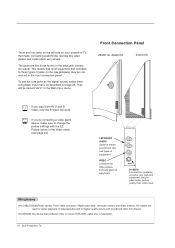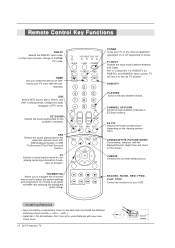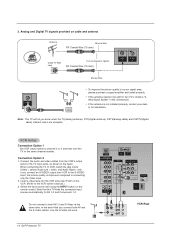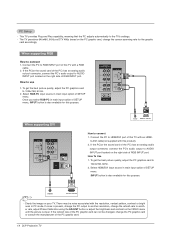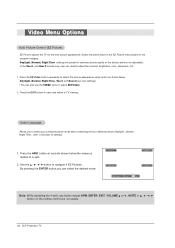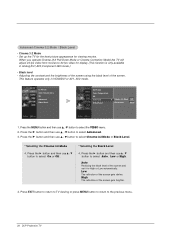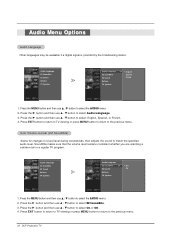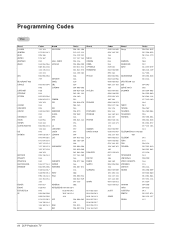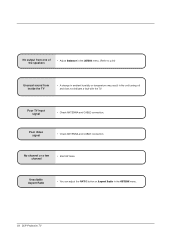Zenith Z56DC1D Support Question
Find answers below for this question about Zenith Z56DC1D - 56" DLP HDTV.Need a Zenith Z56DC1D manual? We have 1 online manual for this item!
Question posted by ruestas01 on February 12th, 2013
Sound Ok No Picture On Zenith Z 50pg10
power supply have 194v 60v 5v but no backlight sound is ok.
Current Answers
Related Zenith Z56DC1D Manual Pages
Similar Questions
I Need A Ballast. Where To Purchase????????????
Been reading up on my TV & it sounds like the ballast may be malfunctioning. It kicks on sometim...
Been reading up on my TV & it sounds like the ballast may be malfunctioning. It kicks on sometim...
(Posted by depmoe12 7 years ago)
Sound No Picture
Zenith HDMI...has TV sound/ no picture, connected DVD player shows properly
Zenith HDMI...has TV sound/ no picture, connected DVD player shows properly
(Posted by wattscoffeehouse 8 years ago)
I Have No Color In The Picture Just Black And White Its A Zenith Model P42w24bx
(Posted by drgnflysxy59 10 years ago)
Parts List For Zenith Z32lc6d - 720p Lcd Hdtv
I am in need of a parts list for this TV or the part number for the power supply board for this unit...
I am in need of a parts list for this TV or the part number for the power supply board for this unit...
(Posted by dragon9000 12 years ago)