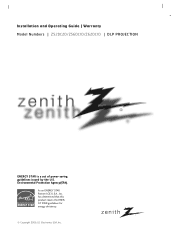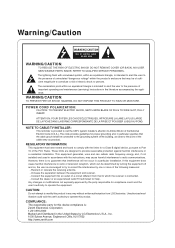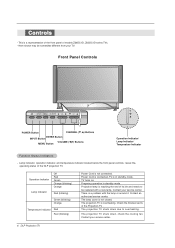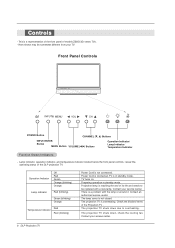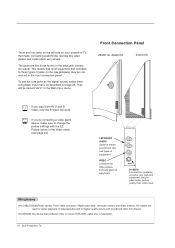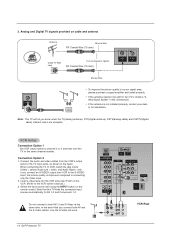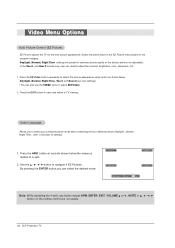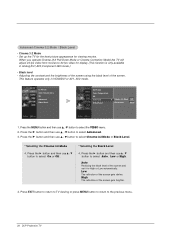Zenith Z56DC1D Support Question
Find answers below for this question about Zenith Z56DC1D - 56" DLP HDTV.Need a Zenith Z56DC1D manual? We have 1 online manual for this item!
Question posted by drgnflysxy59 on September 24th, 2013
I Have No Color In The Picture Just Black And White Its A Zenith Model P42w24bx
The person who posted this question about this Zenith product did not include a detailed explanation. Please use the "Request More Information" button to the right if more details would help you to answer this question.
Current Answers
Related Zenith Z56DC1D Manual Pages
Similar Questions
Television Screen White, Loud Humming Noise
(Posted by cbear1510 11 years ago)
Is There A Service Reset On Zenith Model Z56dc1d
Our lamp light was on(yellow flashing)when we got this TV and one day the screen went dark and TV di...
Our lamp light was on(yellow flashing)when we got this TV and one day the screen went dark and TV di...
(Posted by diozarks 12 years ago)
How Many Hd Capable Visible Lines Does Model C27v22 Have For Hdtv Viewing?
(Posted by francesduncan 12 years ago)
Off Color Picture
Zenith D60WLCD has greenish, redish and blueish color on different area's of screen, as if there is ...
Zenith D60WLCD has greenish, redish and blueish color on different area's of screen, as if there is ...
(Posted by hbrue 12 years ago)