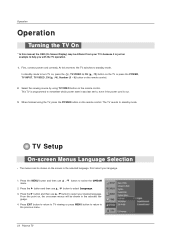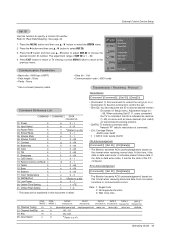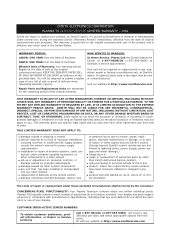Zenith Z50PX2D Support Question
Find answers below for this question about Zenith Z50PX2D - 50" Plasma HDTV.Need a Zenith Z50PX2D manual? We have 1 online manual for this item!
Question posted by lbodene on November 20th, 2012
Zenith Hd Box And Remote Control
Why won't my buttons work to change channels? The sound buttons work, the remote button works, I just can't use the buttons to go up and down? Is it the box or the remote?
Current Answers
Related Zenith Z50PX2D Manual Pages
Similar Questions
How To Fix Zenith Plasma Z50px2d Loud Pop
(Posted by Nodohayes 9 years ago)
How To Get A New Remote For My Converter Box
My dog ate the remote control for the Zenith DTT 901 DTV Tuner (converter box for TV). What type of ...
My dog ate the remote control for the Zenith DTT 901 DTV Tuner (converter box for TV). What type of ...
(Posted by hikerhodges 10 years ago)
Black Screen On Z50pl10 Plasma Tv
black screen, audio is fine. tested voltages to y and z sus boards, tried removing buffer boards 1 a...
black screen, audio is fine. tested voltages to y and z sus boards, tried removing buffer boards 1 a...
(Posted by riata222 10 years ago)
Zenith 42 Plasma Tv Screen Is White When You Turn It On
(Posted by prak0 10 years ago)