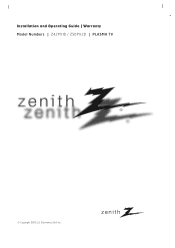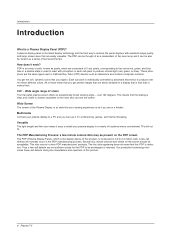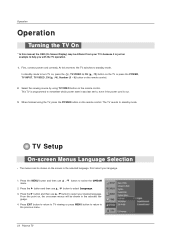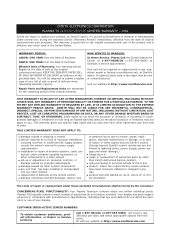Zenith Z50PX2D Support Question
Find answers below for this question about Zenith Z50PX2D - 50" Plasma HDTV.Need a Zenith Z50PX2D manual? We have 1 online manual for this item!
Question posted by riata222 on December 8th, 2013
Black Screen On Z50pl10 Plasma Tv
Current Answers
Answer #1: Posted by bernadette2013 on December 8th, 2013 10:34 AM
Hope this solution helps.
If you find the answer helpful, kindly accept it as a Solution.
Answer #2: Posted by helpowlsupport on December 8th, 2013 11:16 AM
probably it has crossed its lighting time and on fixing the defect if could cause you uneven coulor display throughout the screen. you could get a replacement if possible but i believe its not worth doing that a lot.
"@ your service, [email protected] "
Related Zenith Z50PX2D Manual Pages
Similar Questions
Is there a bulb and can I buy one somewhere?
model #P42W24Bx- has a black vertical line about 1" wide in center of picture- you can see the full ...