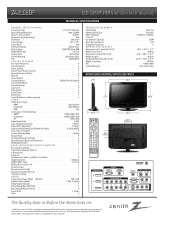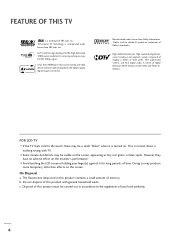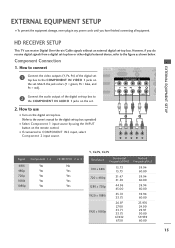Zenith Z42LC6DF Support Question
Find answers below for this question about Zenith Z42LC6DF.Need a Zenith Z42LC6DF manual? We have 2 online manuals for this item!
Question posted by douglgh on May 16th, 2012
Zenith Z42lc6df Lcd Tv Manual
how do I obtain a complete user manual for the zenith z42lc6df lcd tv???
Current Answers
Answer #1: Posted by Odin on May 16th, 2012 11:48 AM
Get it here.
Hope this is useful. Please don't forget to click the Accept This Answer button if you do accept it. My aim is to provide reliable helpful answers, not just a lot of them. See https://www.helpowl.com/profile/Odin.
Related Zenith Z42LC6DF Manual Pages
Similar Questions
I Have No Picture Or Volume On My Lcd Tv.
green power light comes on but i get nothing else. happened when i tried to turn it on. never had a ...
green power light comes on but i get nothing else. happened when i tried to turn it on. never had a ...
(Posted by thomasmusial 10 years ago)
What Are The Sizes Of The Mounting Screws For Pedestal Mount For Zenith Z42lc6df
What are the sizes of the four screws used to mount the pedestal for the LG Zenith Z42LX6DF LCD TV?
What are the sizes of the four screws used to mount the pedestal for the LG Zenith Z42LX6DF LCD TV?
(Posted by jdsmith1944 11 years ago)
Is This Tv Still In The Market? If So How Much And Where Could I Purchase
(Posted by Anonymous-82258 11 years ago)
How Do I Get A Free Manual For A Zenith Plasma Tv 42' Tv Model# Z42px2d
How do I get a free operators manual for a Zenith Plasma 42" TV, Model # Z42PX2D
How do I get a free operators manual for a Zenith Plasma 42" TV, Model # Z42PX2D
(Posted by LULULULU 11 years ago)