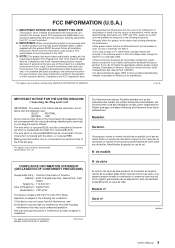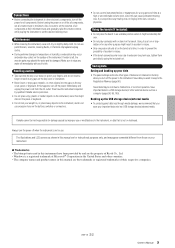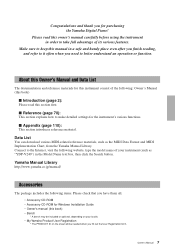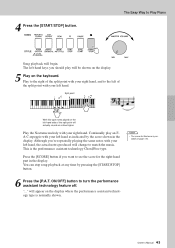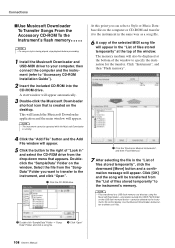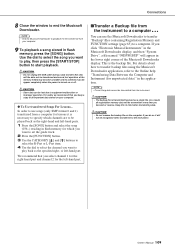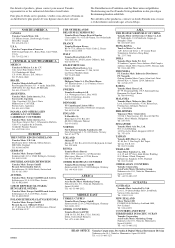Yamaha YDP-V240 Support Question
Find answers below for this question about Yamaha YDP-V240.Need a Yamaha YDP-V240 manual? We have 3 online manuals for this item!
Question posted by myownaccnt on May 24th, 2012
Twin/duet Piano Playing
Can the Yamaha YDP V240 keyboard be split into two 44 key identical-sounding pianos, playing in identical octaves, each having a middle C (technically called Twin/Duet Pianos) ?
Current Answers
Related Yamaha YDP-V240 Manual Pages
Similar Questions
No Sound, But Power Module And Amplifier Are Working Correctly.
(Posted by projust 2 years ago)
How Do I Find The Wire That Connects The Screen To Piano?
the screen on our 405 has gone black, does not work. I think it's because of a wire fault. How do I ...
the screen on our 405 has gone black, does not work. I think it's because of a wire fault. How do I ...
(Posted by hutchinszara 8 years ago)
I Am Looking For A Website To Download All Types Of Music Into My Yamaha Arius.
(Posted by smithb26626 11 years ago)
Can't Hear My Piano !
PLUG THE HEADPHONES IN AND MY ARIUS V240 SOUNDS GREAT. UNPLUG THEM AND THE PIANO IS NOT AUDIBLE AT A...
PLUG THE HEADPHONES IN AND MY ARIUS V240 SOUNDS GREAT. UNPLUG THEM AND THE PIANO IS NOT AUDIBLE AT A...
(Posted by DELYTHWILLIAMS 12 years ago)
Half Of The Display Vanished While Playing
why did the display lose half its screen, the piano is 6 months old? any thoughts? thank you.
why did the display lose half its screen, the piano is 6 months old? any thoughts? thank you.
(Posted by threejs 12 years ago)