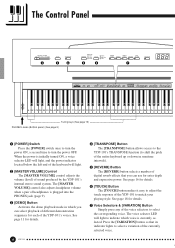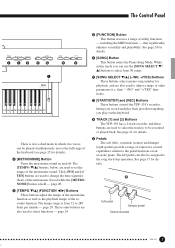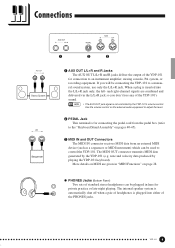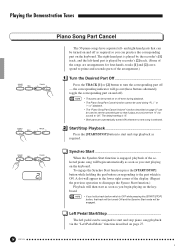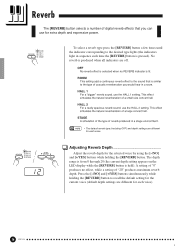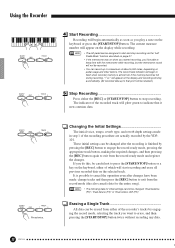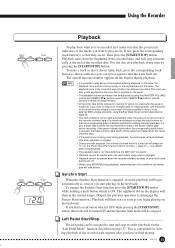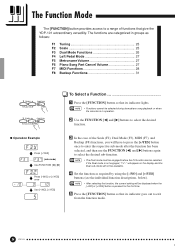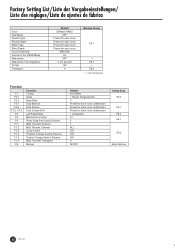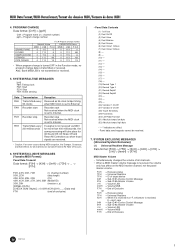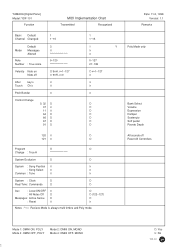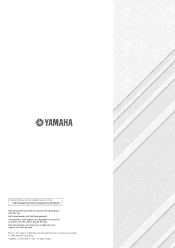Yamaha YDP-101 Support Question
Find answers below for this question about Yamaha YDP-101.Need a Yamaha YDP-101 manual? We have 1 online manual for this item!
Question posted by Ronniebr on August 19th, 2022
Why Output And Pedal Jack's On Yamaha Ydp 101 Digital Piano Not Working
why are the output Jack's and pedal Jack on my Yamaha ydp 101 digital piano not working?
Current Answers
Answer #1: Posted by Odin on August 19th, 2022 11:17 AM
Is the AC plug properly connected to the YDP-101
and an AC wall outlet? Check the AC connection
carefully. Is the MASTER VOLUME control turned
up to a reasonable listening level?
Also make sure that a pair of headphones is not
plugged into the PHONES jack, and that the Local
Control is ON*.
*See https://www.manualslib.com/manual/196989/Yamaha-Ydp-101.html?page=29#manual
and an AC wall outlet? Check the AC connection
carefully. Is the MASTER VOLUME control turned
up to a reasonable listening level?
Also make sure that a pair of headphones is not
plugged into the PHONES jack, and that the Local
Control is ON*.
*See https://www.manualslib.com/manual/196989/Yamaha-Ydp-101.html?page=29#manual
Hope this is useful. Please don't forget to click the Accept This Answer button if you do accept it. My aim is to provide reliable helpful answers, not just a lot of them. See https://www.helpowl.com/profile/Odin.
Related Yamaha YDP-101 Manual Pages
Similar Questions
Yamaha Digital Piano Cvp 103
broken keyboard 's frame, replacement needed.
broken keyboard 's frame, replacement needed.
(Posted by Cassanoble 2 years ago)
Sticky White Keyboard Keys On Clavinova 950c Digital Piano
I need to know how to detach the keyboard so I can clean/replace the keys. I am having difficulty fi...
I need to know how to detach the keyboard so I can clean/replace the keys. I am having difficulty fi...
(Posted by owenlinol 5 years ago)
Which Pedal Cord (part Type #) Does This Digital Piano Use?
I recently damaged my YDP-213's pedal cord, and it no longer activates the pedals. I would like to r...
I recently damaged my YDP-213's pedal cord, and it no longer activates the pedals. I would like to r...
(Posted by tyamazaki 6 years ago)
Weight Of Yamaha Clp611 Digital Piano
Trying To Figure Out Freight Charges To Deliver My Yamaha Clp611 Digital Piano And Need The Weght Th...
Trying To Figure Out Freight Charges To Deliver My Yamaha Clp611 Digital Piano And Need The Weght Th...
(Posted by sportom101 7 years ago)
Ydp 101 Key Won't Play
Have a YDP 101 with a key that won't play. Took it apart and it was dirty. Cleaned it and that key w...
Have a YDP 101 with a key that won't play. Took it apart and it was dirty. Cleaned it and that key w...
(Posted by sunshinebreeze 11 years ago)