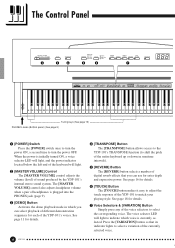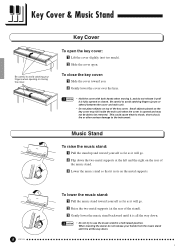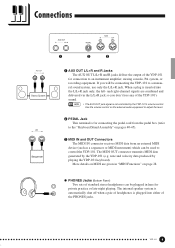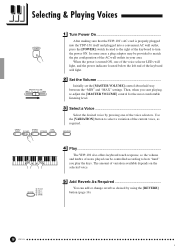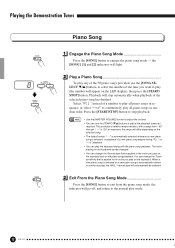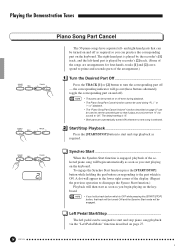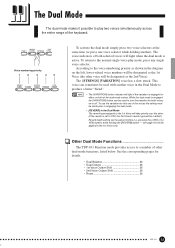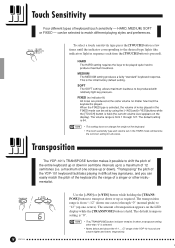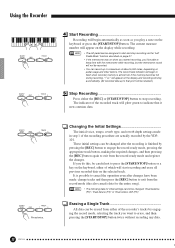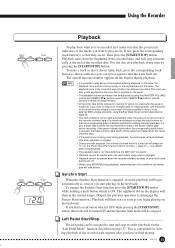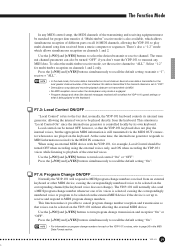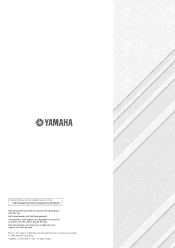Yamaha YDP-101 Support Question
Find answers below for this question about Yamaha YDP-101.Need a Yamaha YDP-101 manual? We have 1 online manual for this item!
Question posted by sunshinebreeze on June 6th, 2012
Ydp 101 Key Won't Play
Have a YDP 101 with a key that won't play. Took it apart and it was dirty. Cleaned it and that key worked but two others quit. Is it the dirt on the rubber contacts ? What is used to lubricate the rubber buttons that make the contact for each key.
Current Answers
Related Yamaha YDP-101 Manual Pages
Similar Questions
Why Output And Pedal Jack's On Yamaha Ydp 101 Digital Piano Not Working
why are the output Jack's and pedal Jack on my Yamaha ydp 101 digital piano not working?
why are the output Jack's and pedal Jack on my Yamaha ydp 101 digital piano not working?
(Posted by Ronniebr 1 year ago)
Scan Led Display
My piano is displaying "Scn" on the LED screen and there is no sound coming from the keys. How can I...
My piano is displaying "Scn" on the LED screen and there is no sound coming from the keys. How can I...
(Posted by lunaguadalupe2 8 years ago)
Yamaha Clp Sound Module Problem.
I purchased a new CLP470 from a dealer in a neighboring city. It was delivered on June 6, 2012. The ...
I purchased a new CLP470 from a dealer in a neighboring city. It was delivered on June 6, 2012. The ...
(Posted by wvron 10 years ago)
How Much Did This Clarinet Cost When It Was First
For Sale In The 1970's?
What would a purchase price be for the instrument today 30 plus years later? it plays well and is in...
What would a purchase price be for the instrument today 30 plus years later? it plays well and is in...
(Posted by cmeli3 11 years ago)
Yamaha Yhr662
HELLO FROM MALTA I JUST PURCHASED A 1976 YAMAHA YHR 662 HORN FROM A RETIRED PLAYER AND HE SAID THAT...
HELLO FROM MALTA I JUST PURCHASED A 1976 YAMAHA YHR 662 HORN FROM A RETIRED PLAYER AND HE SAID THAT...
(Posted by lonewolf73 12 years ago)