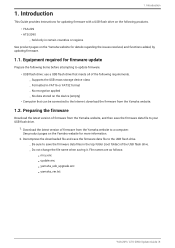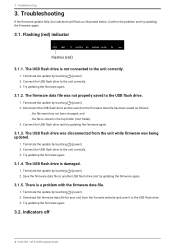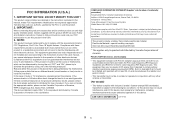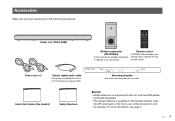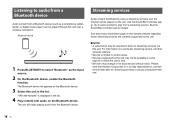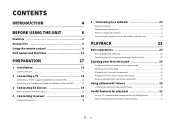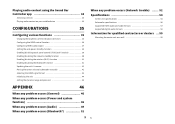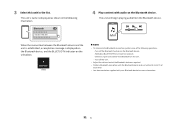Yamaha YAS-209 Support Question
Find answers below for this question about Yamaha YAS-209.Need a Yamaha YAS-209 manual? We have 4 online manuals for this item!
Question posted by Propagandhi77 on January 21st, 2022
Wifi
Current Answers
Answer #1: Posted by hzplj9 on January 22nd, 2022 2:37 PM
https://www.manualslib.com/manual/1600536/Yamaha-Yas-209.html
To connect via Wi-Fi one needs to install the 'Sound Bar Controller app' first and proceed from page 21 of the manual which explains how to connect to wi-fi. Check out the play site.
Hope that helps
Related Yamaha YAS-209 Manual Pages
Similar Questions
Good day,I will like to know how to reset the wifi on my Yamaha R-N500. I change the supplier and I ...
when it does lasts only short time. tried to update firmware, ended up with red light on HDMI led.
I have upgrade to Fibre Optic and received new connection Info. I have read over manual on how to co...
hi, receiver connected to LCD tv using HDMI cable. Initially the performance is good both vedio and ...
after connecting the subwoofer to the yas 101 ther is no sound from the subwoofer