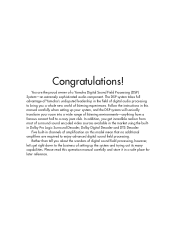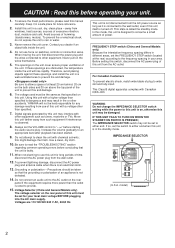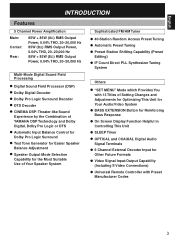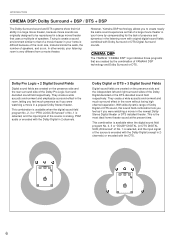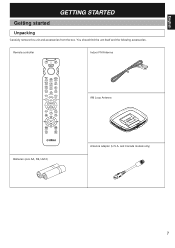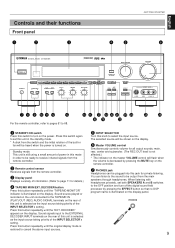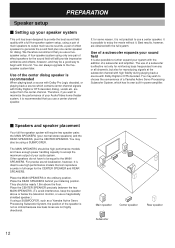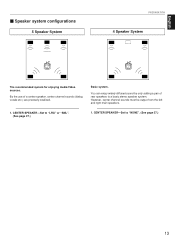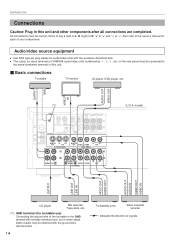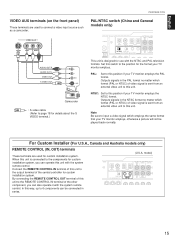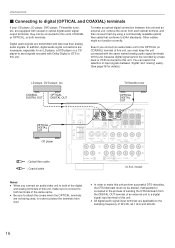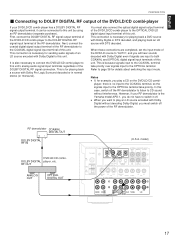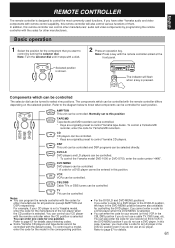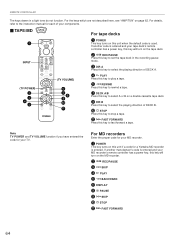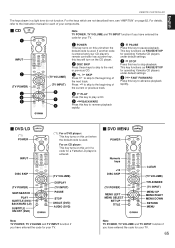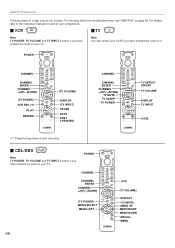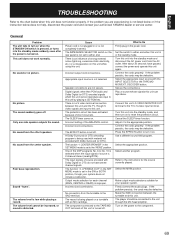Yamaha RX-V795 Support Question
Find answers below for this question about Yamaha RX-V795.Need a Yamaha RX-V795 manual? We have 1 online manual for this item!
Current Answers
Answer #1: Posted by BusterDoogen on April 13th, 2020 8:11 AM
Please respond to my effort to provide you with the best possible solution by using the "Acceptable Solution" and/or the "Helpful" buttons when the answer has proven to be helpful. Please feel free to submit further info for your question, if a solution was not provided. I appreciate the opportunity to serve you!
Related Yamaha RX-V795 Manual Pages
Similar Questions
My receiver does not have a straight button, what other button should I use to reset to factory sett...
can a cd player hook up to this unit and if so what brand cd player would i need