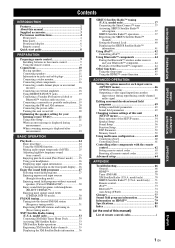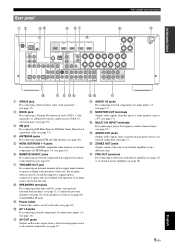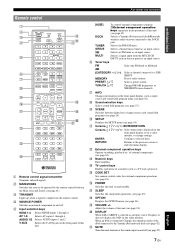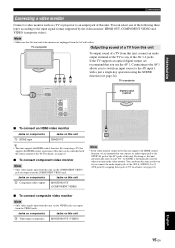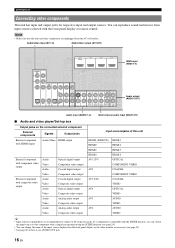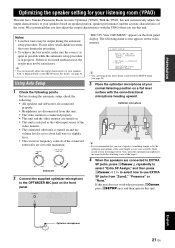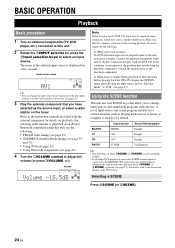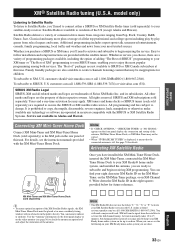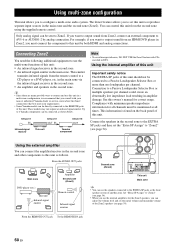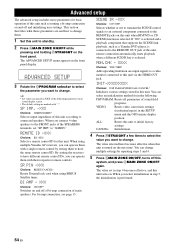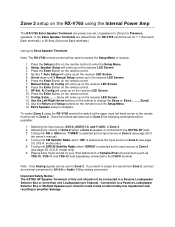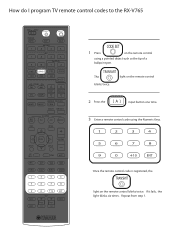Yamaha RXV765 Support Question
Find answers below for this question about Yamaha RXV765 - RX AV Receiver.Need a Yamaha RXV765 manual? We have 3 online manuals for this item!
Question posted by chrysdias55 on July 23rd, 2015
How To Connect The Av Controller App To Yamaha Rx-a850
Having Problems In Connecting The Av Controller App To The Receiver Rx-a850. Need To Have Step-by-step Instructions In Solving The Issue
Current Answers
Related Yamaha RXV765 Manual Pages
Similar Questions
No Picture
I am getting sound but no picture. I have tried new cables.
I am getting sound but no picture. I have tried new cables.
(Posted by rawlinrj 8 years ago)
Set Yamaha Rx-x667 To Receive Surround Sound From Sony Hdtv Playing Netflix
(Posted by gembry 11 years ago)
Picture And Sound Out Of Sync
When watching HDTV through the RX-V765 the picture and sound are not in sync. Where is the adjustmen...
When watching HDTV through the RX-V765 the picture and sound are not in sync. Where is the adjustmen...
(Posted by whlii 13 years ago)