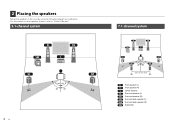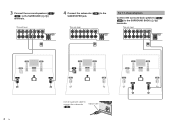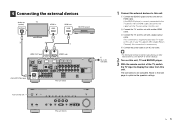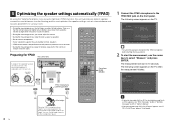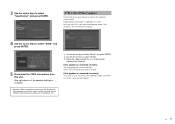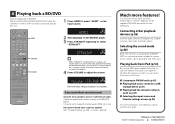Yamaha RX-V671 Support Question
Find answers below for this question about Yamaha RX-V671.Need a Yamaha RX-V671 manual? We have 1 online manual for this item!
Question posted by Mrdil6 on February 28th, 2014
Rx-v671 How To Get Fm Radio To Work On Zone 2 Speakers
The person who posted this question about this Yamaha product did not include a detailed explanation. Please use the "Request More Information" button to the right if more details would help you to answer this question.
Current Answers
Related Yamaha RX-V671 Manual Pages
Similar Questions
How To Manually Set Up Speakers For A Rx-v671 Receiver Without A On Screen
guide
guide
(Posted by olwescan 10 years ago)
Rx-v671 Does Not Work - Only Mesage 'internal Error'
I have a problem with the RX-V671 - "Internal Error".It is message when I connected to the mains . I...
I have a problem with the RX-V671 - "Internal Error".It is message when I connected to the mains . I...
(Posted by xtiktakx 10 years ago)
Cd Rom Of Rx-v671
I need to program the remote of the RX-V671 to control other devices but I"ve lost the CD Rom and co...
I need to program the remote of the RX-V671 to control other devices but I"ve lost the CD Rom and co...
(Posted by trandoug 11 years ago)