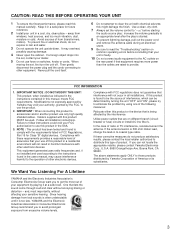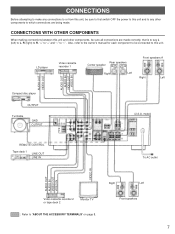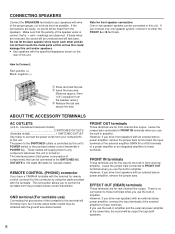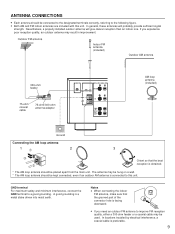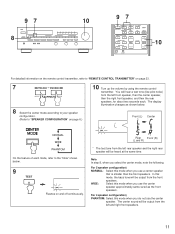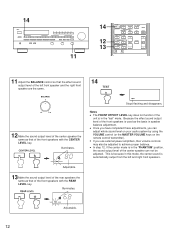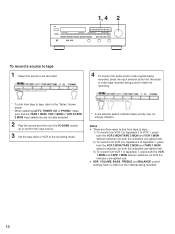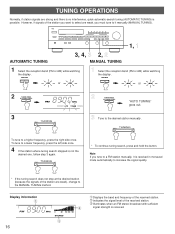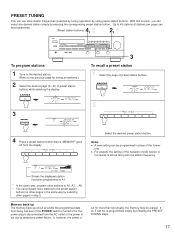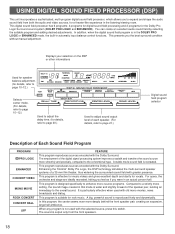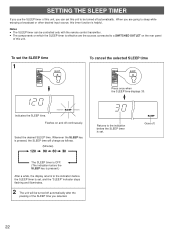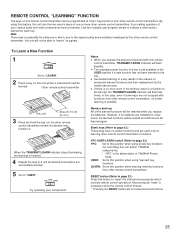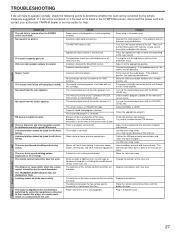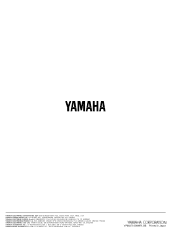Yamaha RX-V670 Support Question
Find answers below for this question about Yamaha RX-V670.Need a Yamaha RX-V670 manual? We have 1 online manual for this item!
Question posted by topanga45 on February 23rd, 2021
Entro Como Bloqueado No Prende El Display Solo Lo Demás
Current Answers
Answer #1: Posted by hzplj9 on February 23rd, 2021 12:30 PM
https://www.manualslib.com/manual/949171/Yamaha-Rx-V670.html
Pages 12 to 14 explains the diagnostic facility which should enable a reset and unlock your unit.
Podrías intentar un restablecimiento de fábrica. La información se encuentra en el manual de servicio disponible en este enlace:
https://www.manualslib.com/manual/949171/Yamaha-Rx-V670.html
En las páginas 12 a 14 se explica la facilidad de diagnóstico que debería permitir un restablecimiento y desbloquear su unidad.
Hope that helps.
Related Yamaha RX-V670 Manual Pages
Similar Questions
The display screen is quite dark, hard to read during sunny day. Is there any control allowing for m...
Hi I want to buy new display panel for my yamaha A1. Any suggestions welcome
The brightness of the display is so low, I can not see it. How can I adjust it using the front panel...
The display on my Yamaha RX-V1050 is not working, it stays black at all times. The unit is working a...
turn on amp and display panel doesn't light up. still get noise, change between av /tuner. ok light ...