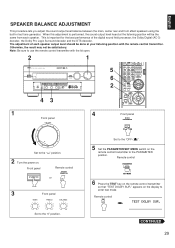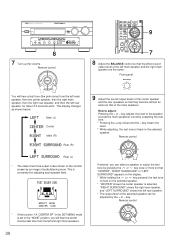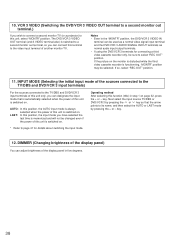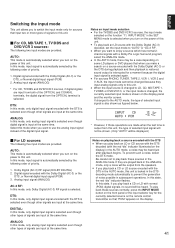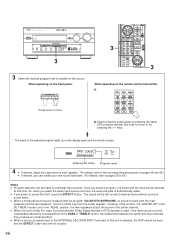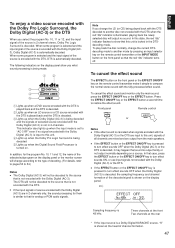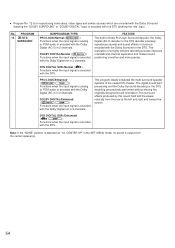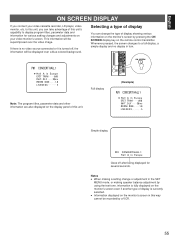Yamaha DSP-A1 Support Question
Find answers below for this question about Yamaha DSP-A1.Need a Yamaha DSP-A1 manual? We have 1 online manual for this item!
Question posted by Tarsem4567 on August 31st, 2021
Dts Display Modules Or Display Panel For Yamaha Dts-a1.
Current Answers
Answer #1: Posted by hzplj9 on August 31st, 2021 12:39 PM
https://www.avsforum.com/threads/yamaha-dsp-a1-replacement-display.1278997/
However re-soldering does not fix it, then if there are any capacitors on the board then replace them as after time they are the one item that deteriorates.
Hope that helps.
Related Yamaha DSP-A1 Manual Pages
Similar Questions
The front display panel on my Yamaha RX-V10 receiver shows nothing more. Only the red light from the...
turn on amp and display panel doesn't light up. still get noise, change between av /tuner. ok light ...