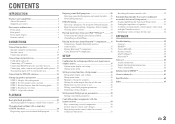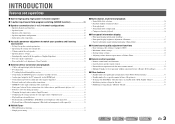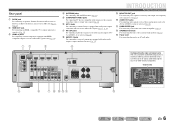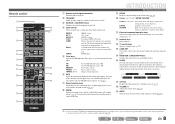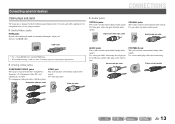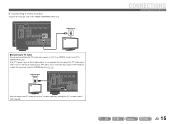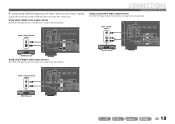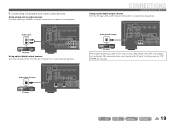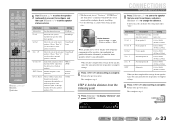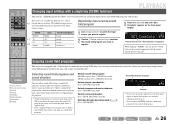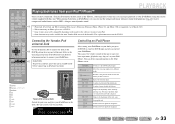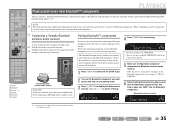Yamaha RX-V367 Support Question
Find answers below for this question about Yamaha RX-V367.Need a Yamaha RX-V367 manual? We have 2 online manuals for this item!
Question posted by Dbaughman22 on April 16th, 2016
Where Can I Buy A Transformer?
Current Answers
Answer #1: Posted by BusterDoogen on April 16th, 2016 6:12 PM
I hope this is helpful to you!
Please respond to my effort to provide you with the best possible solution by using the "Acceptable Solution" and/or the "Helpful" buttons when the answer has proven to be helpful. Please feel free to submit further info for your question, if a solution was not provided. I appreciate the opportunity to serve you!
Related Yamaha RX-V367 Manual Pages
Similar Questions
Just ditched cable, plugged tv directly into new leaf amplified digital antenna & it works great...
What causes decorder off when connected to Router to see Netflex in streaming?