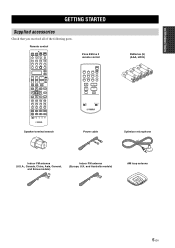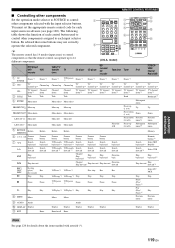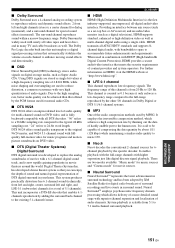Yamaha RX V2700 Support Question
Find answers below for this question about Yamaha RX V2700 - AV Network Receiver.Need a Yamaha RX V2700 manual? We have 1 online manual for this item!
Question posted by jackstresing on July 28th, 2020
Bluetooth Problem
Current Answers
Answer #1: Posted by hzplj9 on July 28th, 2020 1:51 PM
I have attached a link to the user guide.
https://www.manualslib.com/manual/340468/Yamaha-Rx-V2700.html
Refer to page 11 of 174 for information on the operation of the Video/Audio auxiliary port. It may require a video source to enable it to function.
Related Yamaha RX V2700 Manual Pages
Similar Questions
hello, I was recently given a second-hand yamaxa ysp3300. I connected it to HDMA-arc. The soundbar p...
can I wirelessly hook up with a new theater system?
I have a nearly new RX-v2700 amp.... everything seems to function properly except the volume cannot...
I need a representative of yamaha to come to my home and install my home theater system
What are the best reasonably priced in-wall and in-ceiling speakers for the Denon AVR-1708 Receiver?...