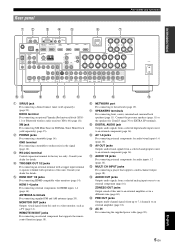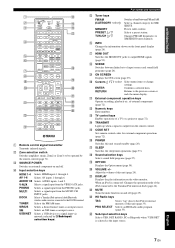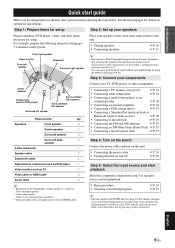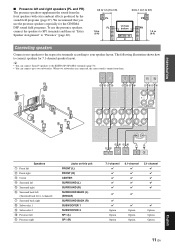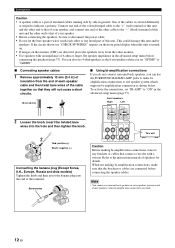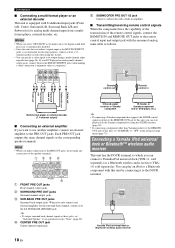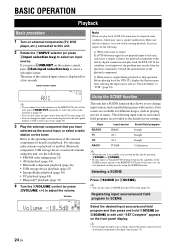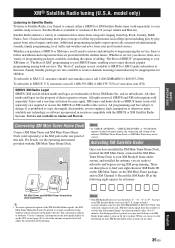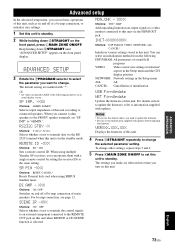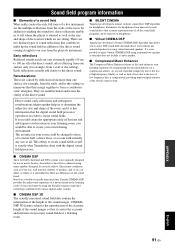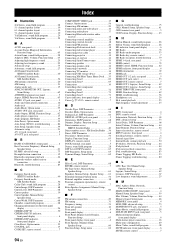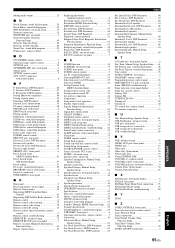Yamaha RX-V2065 Support Question
Find answers below for this question about Yamaha RX-V2065 - AV Network Receiver.Need a Yamaha RX-V2065 manual? We have 1 online manual for this item!
Question posted by ashik766 on September 5th, 2011
Cross Over And Volumesetting
hey I have velodyne sub. Sub is in direct. And reciver bass response set to 60hz, speaker large. Floor standing speaker. Barely hear sub respond. Can you suggest.? I am music lover.
Current Answers
Related Yamaha RX-V2065 Manual Pages
Similar Questions
No Antenna Message (sirius Xm Satellite Radio)-yamaha Av Htr-5860 Receiver
Have had the receiver for about 5 years (purchased in Spring of 2006; never opened until Feb 2012). ...
Have had the receiver for about 5 years (purchased in Spring of 2006; never opened until Feb 2012). ...
(Posted by danieljmoletz66 11 years ago)
I Recently Purchased A Home Theater System And I Am Unable To Install It
I need a representative of yamaha to come to my home and install my home theater system
I need a representative of yamaha to come to my home and install my home theater system
(Posted by malinakj 12 years ago)
Home Theater Speakers For Denon
What are the best reasonably priced in-wall and in-ceiling speakers for the Denon AVR-1708 Receiver?...
What are the best reasonably priced in-wall and in-ceiling speakers for the Denon AVR-1708 Receiver?...
(Posted by rrourke 12 years ago)
Network Problems.
I am connecting the receiver to my network and trying to play mp3's from my PC. The receiver recogni...
I am connecting the receiver to my network and trying to play mp3's from my PC. The receiver recogni...
(Posted by kirktbl 13 years ago)
I Can't To Program A Receiver Yamaha Rxv2065 In My Network
(Posted by Anonymous-16447 13 years ago)