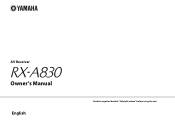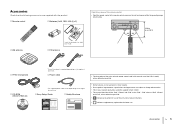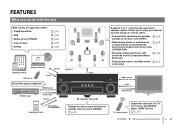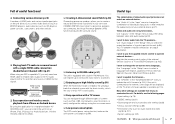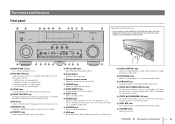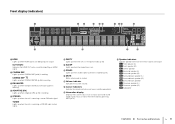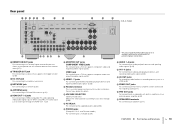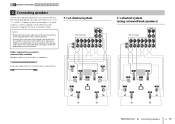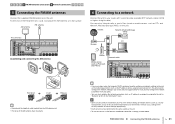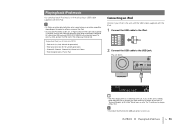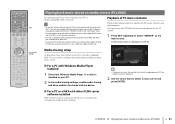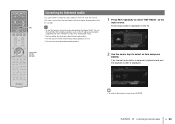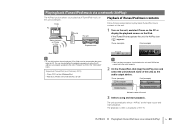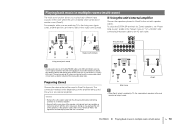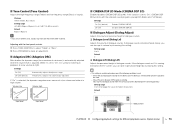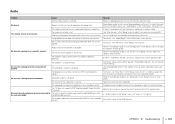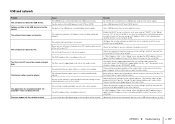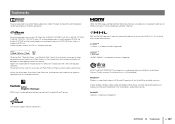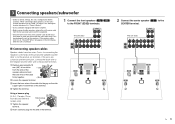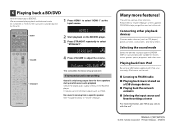Yamaha RX-A830 Support Question
Find answers below for this question about Yamaha RX-A830.Need a Yamaha RX-A830 manual? We have 2 online manuals for this item!
Question posted by Davkhy1234 on December 16th, 2021
My Rx-a830 Receiver Comes On, Will Not Come On With Iphone . Iphone Software 15
Current Answers
Answer #1: Posted by hzplj9 on December 16th, 2021 4:08 PM
www.youtube.com/watch?v=sB8fNuAUpkU
Then follow instructions for connecting peripherals. This is the setup guide:
https://www.manualslib.com/manual/665427/Yamaha-Rx-A830.html
Hope that solves your problem.
Related Yamaha RX-A830 Manual Pages
Similar Questions
hi trying to find a display bulb and fuse for a yamaha rx 360 receiver. Any help is most appreciated...
Can I connect a subwoofer to my Yamaha RX-460 receiver?
Good day, I am unable to find a SERVICE manual (not the owners manual) for the Yamaha RX-385 Receive...