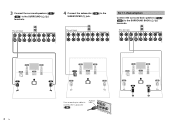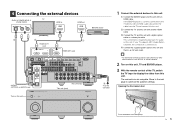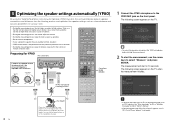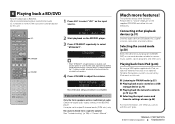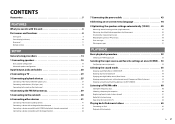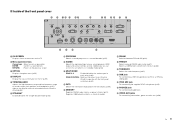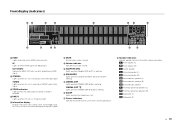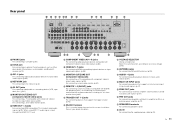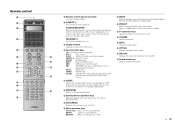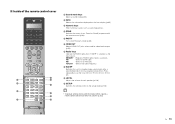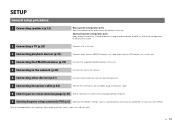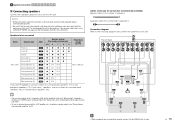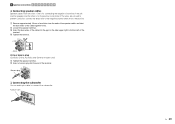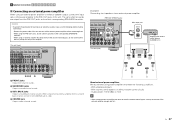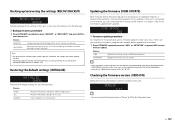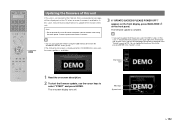Yamaha RX-A1010 Support Question
Find answers below for this question about Yamaha RX-A1010.Need a Yamaha RX-A1010 manual? We have 2 online manuals for this item!
Question posted by ultralineal on July 13th, 2013
Quisiera Saber Que Mejoras Encontrare Con La Actualizacion Del Firmware
The person who posted this question about this Yamaha product did not include a detailed explanation. Please use the "Request More Information" button to the right if more details would help you to answer this question.
Current Answers
Related Yamaha RX-A1010 Manual Pages
Similar Questions
Hola El Problema Que Tiene Es Que Se Escucha Muy Bajito El Volumen.
(Posted by tess01 1 year ago)
Necesito Dos Partes De Este Equipo
dos terminales que conectan los cables de los speakers al bajo conector azul y gris speakers rear
dos terminales que conectan los cables de los speakers al bajo conector azul y gris speakers rear
(Posted by Anonymous-168046 3 years ago)
Entro Como Bloqueado No Prende El Display Solo Lo Demás
No enciende el display de mi Yamaha RX-V670 SE QUEDÓ COMO BLOQUEADO
No enciende el display de mi Yamaha RX-V670 SE QUEDÓ COMO BLOQUEADO
(Posted by topanga45 3 years ago)
Probleme Cu Hdmi
bună ziua, Am o problemă cu hdmi arc la yamaha rxv571, acum 3luni sa oprit sunetul, am pro...
bună ziua, Am o problemă cu hdmi arc la yamaha rxv571, acum 3luni sa oprit sunetul, am pro...
(Posted by bogdanbogdanilie 4 years ago)