Yamaha QY100 Support Question
Find answers below for this question about Yamaha QY100.Need a Yamaha QY100 manual? We have 3 online manuals for this item!
Question posted by lecreole05 on March 14th, 2012
Qy100
Bonjour,
Pourquoi on trouve du support et des infos sur le QY70 obsolète comaré au QY100 plus récent ?
Current Answers
There are currently no answers that have been posted for this question.
Be the first to post an answer! Remember that you can earn up to 1,100 points for every answer you submit. The better the quality of your answer, the better chance it has to be accepted.
Be the first to post an answer! Remember that you can earn up to 1,100 points for every answer you submit. The better the quality of your answer, the better chance it has to be accepted.
Related Yamaha QY100 Manual Pages
Data Filer - Page 2


...damage to your audio CD player. • Copying of the commercially available music sequence data and/or digital audio files is strictly prohibited except for your ... 3 • For Macintosh users 4
Installing the QY100 Data Filer 5 • For Windows users 5 • For Macintosh users 6
What is the QY100 Data Filer 8 How to start the QY100 Data Filer 10
• The Data Filer Menu ...
Data Filer - Page 7
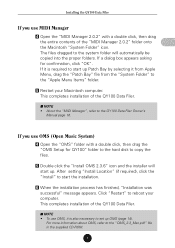
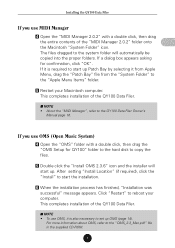
.... BRestart your computer. Click "Restart" to the "Apple Menu Items" folder. If a dialog box appears asking for QY100" folder to the hard disk to start the installation.
s NOTE • To use OMS (Open Music System)
VOpen the "OMS" folder with a double click, then drag the entire contents of the "MIDI Manager 2.0.2" folder...
Data Filer - Page 16


...select "PatchBay". To change the serial port connection, please refer to the steps as part of music data in relation to the MIDI Manager. XDouble-click on the Apple MIDI Driver icon. MIDI ...Manager
MIDI Manager (For Macintosh Users)
MIDI Manager is configured for the exchange of the QY100 Data Filer start up process, which port you plan to change the serial port connection.
Then ...
Data Filer - Page 56
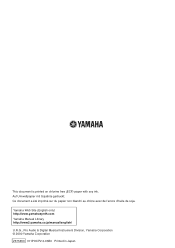
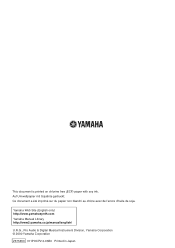
Ce document a été imprimé sur du papier non blanchi au chlore avec de l'encre d'huile de soja. Auf Umweltpapier mit Sojatinte gedruckt.
Yamaha Web Site (English only) http://www.yamahasynth.com Yamaha Manual Library http://www2.yamaha.co.jp/manual/english/
U.R.G., Pro Audio & Digital Musical Instrument Division, Yamaha Corporation © 2000 Yamaha Corporation
V675850 ...
Data List - Page 68


voice part]
Date:06-OCT-2000
Model QY100 MIDI Implementation Chart
Version : 1.0
|
| Transmitted | Recognized | Remarks
|
|
Function ... |
|
|
|
|Basic Default | 1 - 16
| 1 - 16
| Memorized
|
|Channel Changed | 1 - 16
| 1 - 16
|
|...|
| Change
84 | x
| o
|Portamento Cont.|
|
91,93,94 | O
| o
|Effect SendLevel| MIDI Data Format 68
YAMAHA [ Music Sequencer ---
Data List - Page 72
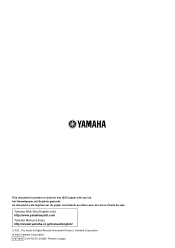
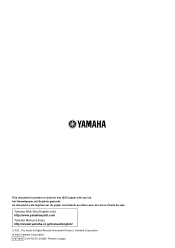
... Library http://www2.yamaha.co.jp/manual/english/
U.R.G., Pro Audio & Digital Musical Instrument Division, Yamaha Corporation © 2000 Yamaha Corporation V675840 311POCP2.3-03B0 Printed in Japan This document is printed on chlorine free (ECF) paper with soy ink. Ce document a été imprimé sur du papier non blanchi au chlore avec de l'encre d'huile de soja.
Owner's Manual - Page 7


... your instrument.
7 Everything you 've been waiting for is a complete mini-studio for instructional purposes, and may appear somewhat different from the screens which appear on the road. The screen displays as illustrated in this owner's manual are for accompaniment and electronic music production that you can use just about anywhere - The QY100...
Owner's Manual - Page 8


... to use of an incompatible adaptor may cause irreparable damage to power the QY100.
Power & Connections
Power & Connections
Power Supply
Although the QY100 will run either from your Yamaha dealer to the QY100, and might pose a serious shock hazard! • Unplug the AC power adaptor when not using the instrument, or during electrical storms.
8
Owner's Manual - Page 12


... data recorder such as the Yamaha MDF3 if you plan to use a MIDI keyboard or other instrument to play and program the QY100, it should be connected to QY100 MIDI IN connector (see "Audio Connections," on page 14). e LINE OUT/PHONES Jack (→...Pattern Playback: The footswitch can be used to a stereo sound system, or a pair of the QY100 to select the QY100's various style "sections" (e.g.
Owner's Manual - Page 16


..., or IBM-PC/ AT series personal computers for sequencing and other music applications without the need for a separate MIDI interface. Tone Generator
MIDI IN
Personal Computer echo back = ON
MIDI OUT
MIDI Controller (MIDI Keyboard etc)
MIDI IN
MIDI OUT
TO HOST
QY100 16
Power & Connections
Connecting to a Personal Computer
Although the...
Owner's Manual - Page 23


... the second function button while holding the [SHIFT] button calls a display showing drum instrument assignments to each micro keyboard key at the current octave setting. The Controls
o [MENU... [MENU] button calls a menu of functions or sub-modes that can also be accessed from the current QY100 mode, and the function buttons (the four small buttons to the right of calling a menu with the ...
Owner's Manual - Page 30


... pressing the appropriate key), and you specify. Chord changes are produced by specifying a sequence of music. Finally, there's a "multi" record mode in real time using a conventional sequencer, so ... record mode in creating accompaniments for simpler arrangements. QY100 System Overview: What It Is and What It Does
complex musical structures and rich textures. Of course you might ...
Owner's Manual - Page 31
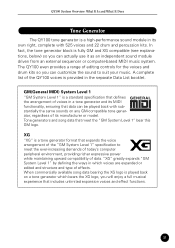
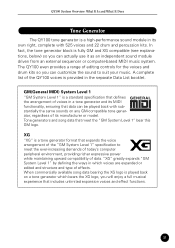
... back with 525 voices and 22 drum and percussion kits. Tone generators and song data that defines the arrangement of the "GM System Level 1" specification to suit your music. A complete list of the QY100 voices is fully GM and XG compatible (see explanations, below) so you will enjoy a full...
Owner's Manual - Page 32
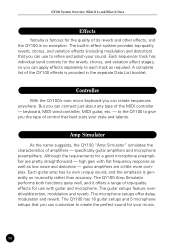
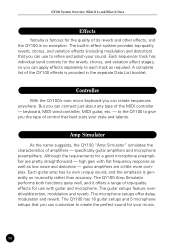
... overdrive/distortion, modulation and reverb. But you the type of its own unique sound, and the emphasis is generally on musicality rather than accuracy.
Amp Simulator
As the name suggests, the QY100 "Amp Simulator" simulates the characteristics of the MIDI controller - The built-in the separate Data List booklet. high gain with...
Owner's Manual - Page 33
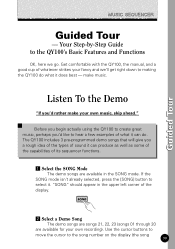
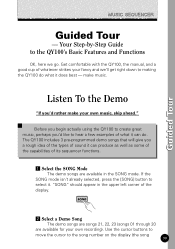
... it can produce as well as some of the capabilities of whatever strikes your own music, skip ahead." The QY100 includes 3 pre-programmed demo songs that will give you 'd rather make music. Your Step-by-Step Guide to the QY100's Basic Features and Functions
OK, here we 'll get right down to select it...
Owner's Manual - Page 115


...which "Ds3" drum set can be selected to best suit your particular musical requirements.
For details on the display. s NOTE • "Ds1"... via the menu. Creating Original Accompaniment Patterns
Voice Editing
The QY100's VOICE EDIT mode allows you to modify the sound of the...next to "Voice Edit" on each track to edit drum instruments.
In the
PATTERN VOICE mode, "Ds3" drum set voice...
Owner's Manual - Page 280


... bass independently of real-time recording in which you can be assigned to create patterns. Mixer: On the QY100, the display page in which records and plays back pattern data. for transferring data between musical instruments. MSB: An acronym for Non Registered Parameter Number. Mute: A function that root note.
NRPN: An acronym for...
Owner's Manual - Page 283


...: An effect produced by cyclically changing the pitch.
On the QY100, this command can be performed against JOB, EDIT, and RECORDING operations. Vibrato: A performance effect produced by cyclically modulating the volume.
Track: A location where musical performance data is demanded by today's more instruments when playing in an ensemble. Normally, A3 is processed by...
Owner's Manual - Page 291


... Tel: 2737-7688
INDONESIA PT. Gatot Subroto Kav. 4, Jakarta 12930, Indonesia Tel: 21-520-2577
KOREA Yamaha Music Korea Ltd. Taiwan 104, R.O.C. Pour plus de détails sur les produits, veuillez-vous adresser à Yamaha ou au distributeur le plus proche de vous figurant dans la liste suivante. Brussels, Belgium Tel: 02-726 6032
FRANCE Yamaha Musique France...
Owner's Manual - Page 292
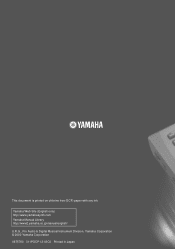
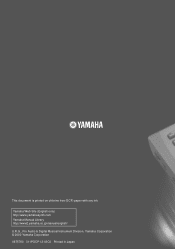
Yamaha Web Site (English only) http://www.yamahasynth.com Yamaha Manual Library http://www2.yamaha.co.jp/manual/english/
U.R.G., Pro Audio & Digital Musical Instrument Division, Yamaha Corporation © 2000 Yamaha Corporation
V675760 311POCP1.3-03C0 Printed in Japan This document is printed on chlorine free (ECF) paper with soy ink.
Similar Questions
How Do I Find The Wire That Connects The Screen To Piano?
the screen on our 405 has gone black, does not work. I think it's because of a wire fault. How do I ...
the screen on our 405 has gone black, does not work. I think it's because of a wire fault. How do I ...
(Posted by hutchinszara 8 years ago)
Linking Yamaha Qy300 To Yamaha Qy100
I recently purchased a Yamaha QY100 and wish to use its XG instrument sounds to previously sequenced...
I recently purchased a Yamaha QY100 and wish to use its XG instrument sounds to previously sequenced...
(Posted by sequencerman2005 11 years ago)
Yamaha Yhr662
HELLO FROM MALTA I JUST PURCHASED A 1976 YAMAHA YHR 662 HORN FROM A RETIRED PLAYER AND HE SAID THAT...
HELLO FROM MALTA I JUST PURCHASED A 1976 YAMAHA YHR 662 HORN FROM A RETIRED PLAYER AND HE SAID THAT...
(Posted by lonewolf73 12 years ago)
Difference Between Yamaha Svb-100
Yamaha Svb-100sk
And Yamaha Svb-200
No more details. Thank you!!!
No more details. Thank you!!!
(Posted by daniel74180 12 years ago)

