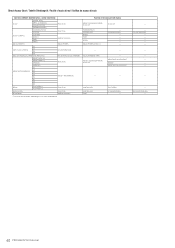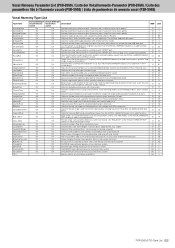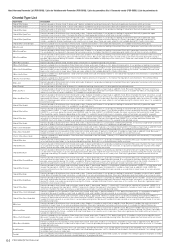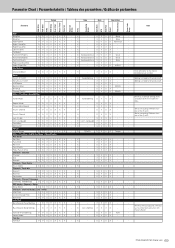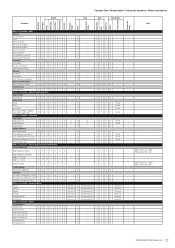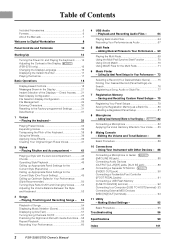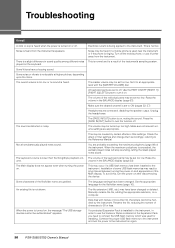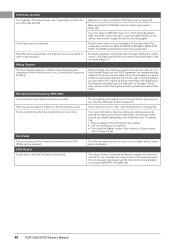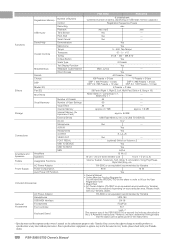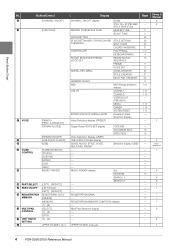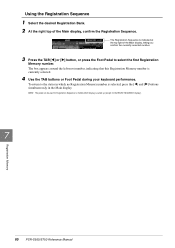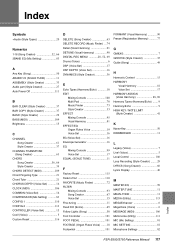Yamaha PSR-S950 Support Question
Find answers below for this question about Yamaha PSR-S950.Need a Yamaha PSR-S950 manual? We have 3 online manuals for this item!
Question posted by brizeywizey on May 15th, 2014
Foot Controller
Hi Brian Holden here,I have a psr950 and when I connect my FC7 foot pedal to the keyboard for volume control it works good,the problem is when I switch off it goes back to default setting.
Current Answers
Related Yamaha PSR-S950 Manual Pages
Similar Questions
Styles Or Musical Finder Files For Psr-s950 Keyboard
Free Styles, Reg And Mmd For Psr-s950
Free Styles, Reg And Mmd For Psr-s950
(Posted by HerbS 8 years ago)
Foot Pedal Doesn't Control Volume
the organ stays on high volume always. foot pedal doesn't control it
the organ stays on high volume always. foot pedal doesn't control it
(Posted by bourassa1 9 years ago)
How Do You Go Back A Folder While Using Usb Flash Drive In Yamaha Psr S950?
How do you go back a folder while using USB Flash drive to select another song in another file while...
How do you go back a folder while using USB Flash drive to select another song in another file while...
(Posted by acpaikada 10 years ago)
Installation Of Psr S650 & Psr S750 Expansion Packs In Psr S950
Can I instal Indian expansion pack 2 of PSRS650 and PSRS750 keyboards into my PSRS950 keyboard? The ...
Can I instal Indian expansion pack 2 of PSRS650 and PSRS750 keyboards into my PSRS950 keyboard? The ...
(Posted by balarajan93 10 years ago)
I Need A Yamaha Psr-gx76 Sustain Foot Pedal
Need To Find A Psr Gx-76 Foot Sustain Foot Pedal
Need To Find A Psr Gx-76 Foot Sustain Foot Pedal
(Posted by MIKELRUS77 10 years ago)