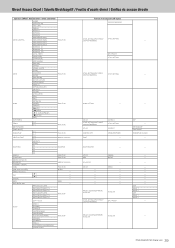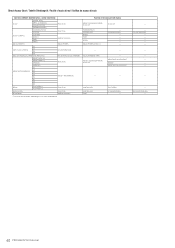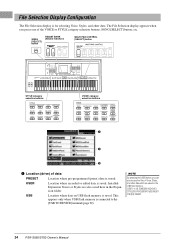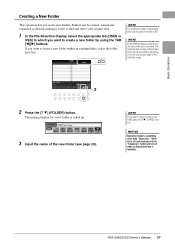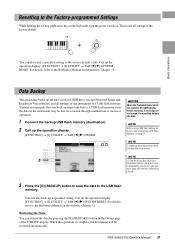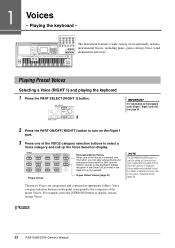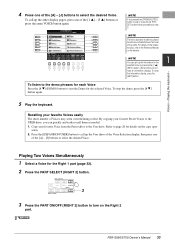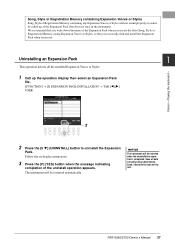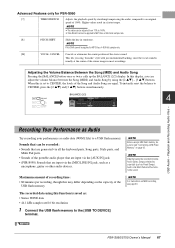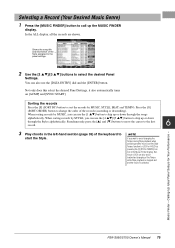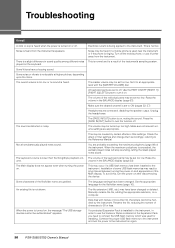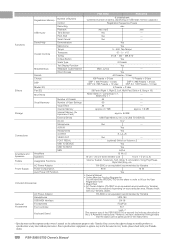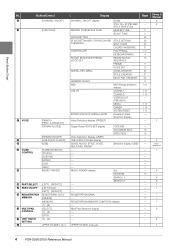Yamaha PSR-S950 Support Question
Find answers below for this question about Yamaha PSR-S950.Need a Yamaha PSR-S950 manual? We have 3 online manuals for this item!
Question posted by balarajan93 on January 31st, 2014
Installation Of Psr S650 & Psr S750 Expansion Packs In Psr S950
Can I instal Indian expansion pack 2 of PSRS650 and PSRS750 keyboards into my PSRS950 keyboard? The reason I am asking this question is because some of the styles available in S650 and S750 expansion packs are apparently not available in the expansion pack of S950.
Current Answers
Related Yamaha PSR-S950 Manual Pages
Similar Questions
What's Errors In Psr-s950 By Code Of 66119rxrcvmb L102
when touch any keys the machine will stop playing and the code of error show of
when touch any keys the machine will stop playing and the code of error show of
(Posted by oudongpisvt 3 years ago)
Styles Or Musical Finder Files For Psr-s950 Keyboard
Free Styles, Reg And Mmd For Psr-s950
Free Styles, Reg And Mmd For Psr-s950
(Posted by HerbS 8 years ago)
Yamaha Psr-s950 Manuals Online
how do you connect on/off pedal, and volume pedal on the psr950
how do you connect on/off pedal, and volume pedal on the psr950
(Posted by normbrun 10 years ago)
Installing Indian Styles To My Yamaha Psr 350
i have a yamaha psr 350 keyboard.i need to know how to install indian styles (rythems) in Yamaha PSR...
i have a yamaha psr 350 keyboard.i need to know how to install indian styles (rythems) in Yamaha PSR...
(Posted by harshahari24 10 years ago)