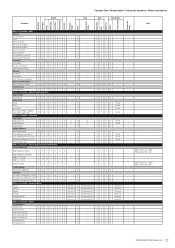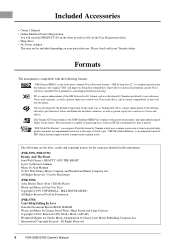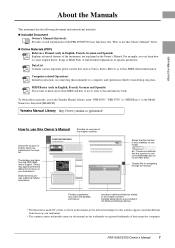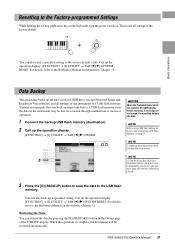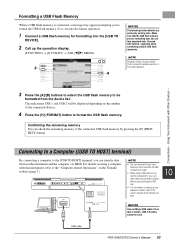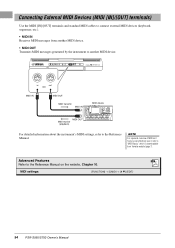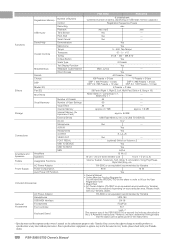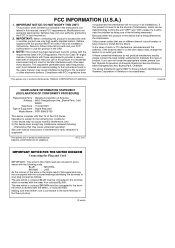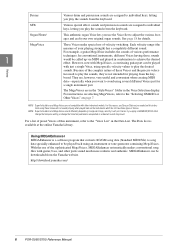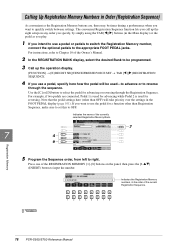Yamaha PSR-S950 Support Question
Find answers below for this question about Yamaha PSR-S950.Need a Yamaha PSR-S950 manual? We have 3 online manuals for this item!
Question posted by normbrun on December 24th, 2013
Yamaha Psr-s950 Manuals Online
how do you connect on/off pedal, and volume pedal on the psr950
Current Answers
Related Yamaha PSR-S950 Manual Pages
Similar Questions
Styles Or Musical Finder Files For Psr-s950 Keyboard
Free Styles, Reg And Mmd For Psr-s950
Free Styles, Reg And Mmd For Psr-s950
(Posted by HerbS 8 years ago)
Comparable Musical Keyboard To Yamaha Psr I425 That You Can Buy In America
(Posted by khkrmard 9 years ago)
How Do You Go Back A Folder While Using Usb Flash Drive In Yamaha Psr S950?
How do you go back a folder while using USB Flash drive to select another song in another file while...
How do you go back a folder while using USB Flash drive to select another song in another file while...
(Posted by acpaikada 10 years ago)
Installation Of Psr S650 & Psr S750 Expansion Packs In Psr S950
Can I instal Indian expansion pack 2 of PSRS650 and PSRS750 keyboards into my PSRS950 keyboard? The ...
Can I instal Indian expansion pack 2 of PSRS650 and PSRS750 keyboards into my PSRS950 keyboard? The ...
(Posted by balarajan93 10 years ago)