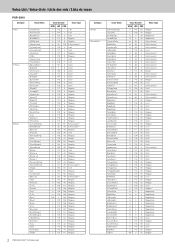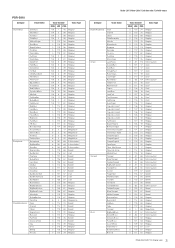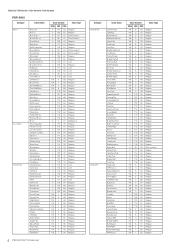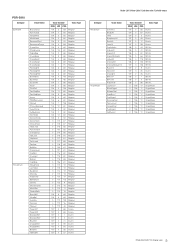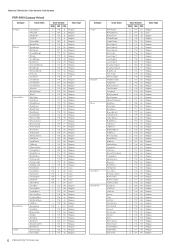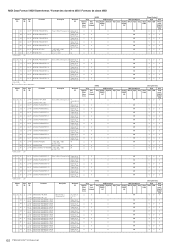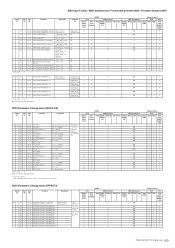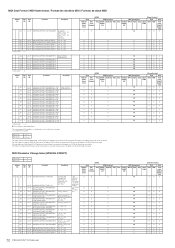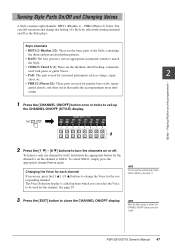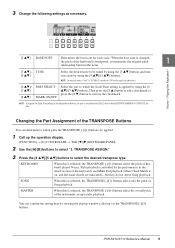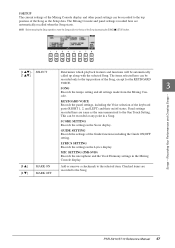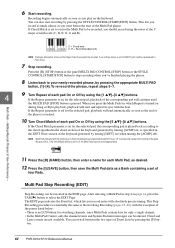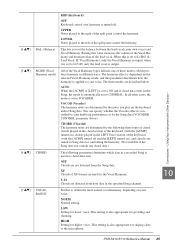Yamaha PSR-S910 Support Question
Find answers below for this question about Yamaha PSR-S910.Need a Yamaha PSR-S910 manual? We have 6 online manuals for this item!
Question posted by azatum20 on March 25th, 2022
My Psrs 910 Change Voice By Itself How Do I Solve This Problem
The person who posted this question about this Yamaha product did not include a detailed explanation. Please use the "Request More Information" button to the right if more details would help you to answer this question.
Current Answers
Answer #1: Posted by Odin on March 25th, 2022 6:44 PM
See the first section under Voice at https://www.manualslib.com/manual/340289/Yamaha-Psr-S710.html?page=100#manual. Or try a factory reset. (See https://www.manualslib.com/manual/340289/Yamaha-Psr-S710.html?page=27&term=reset&selected=10#manual.)
If the issue persists or if you require further advice, you may want to consult the company: use the contact information at https://www.contacthelp.com/yamaha.
If the issue persists or if you require further advice, you may want to consult the company: use the contact information at https://www.contacthelp.com/yamaha.
Hope this is useful. Please don't forget to click the Accept This Answer button if you do accept it. My aim is to provide reliable helpful answers, not just a lot of them. See https://www.helpowl.com/profile/Odin.
Related Yamaha PSR-S910 Manual Pages
Similar Questions
What Driver Is Needed For Yamaha Psr 910 Arranger To Be Recognized By Mac?
yamaha no longer supports psr 910 arranger, and i am trying to connect it to my garage band but not ...
yamaha no longer supports psr 910 arranger, and i am trying to connect it to my garage band but not ...
(Posted by mrwhiney 1 year ago)
How Do I Program The Foot Pedal To Change Voices
how do i program the yamaha psr 1500 to change voices using the foot pedal?
how do i program the yamaha psr 1500 to change voices using the foot pedal?
(Posted by tomandemma1971 10 years ago)
Cracked Music Stand On Psrs 910
Hi there, I've just put a not so heavy book onto my yamaha psrs910 music stand and heard a crack - t...
Hi there, I've just put a not so heavy book onto my yamaha psrs910 music stand and heard a crack - t...
(Posted by vicxbriffa 11 years ago)