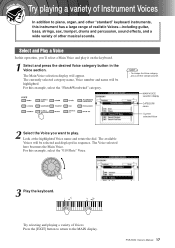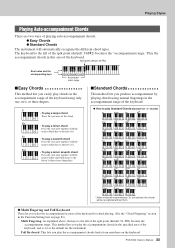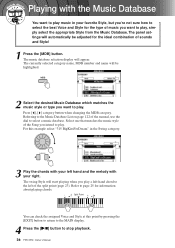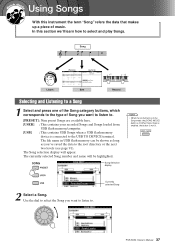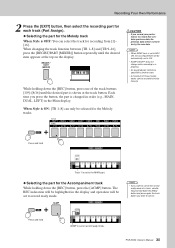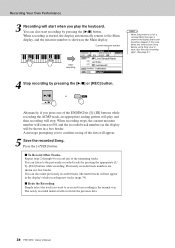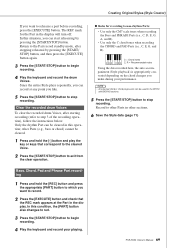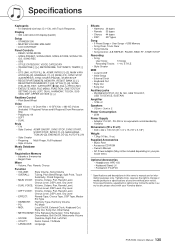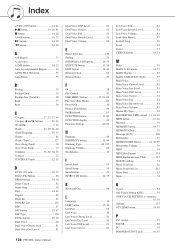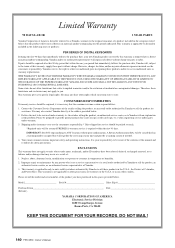Yamaha PSR-S550 Support Question
Find answers below for this question about Yamaha PSR-S550.Need a Yamaha PSR-S550 manual? We have 1 online manual for this item!
Question posted by klinestpr on December 12th, 2012
How Can I Change Voices In Recorded Song In S550
The person who posted this question about this Yamaha product did not include a detailed explanation. Please use the "Request More Information" button to the right if more details would help you to answer this question.
Current Answers
Answer #1: Posted by david007 on December 15th, 2012 6:51 AM
You cannot directly change voices in a recorded song usin psr s550.Transfer song to pc and open a sequencer program like fl studio,load the song,change the bank number msb and lsb values of the tracks of which voice is to be changed.You can find these values of each tone in your psr instruction manual.Reload the changed song to your key board.
Related Yamaha PSR-S550 Manual Pages
Similar Questions
Recording Music From Psr-s550 To Laptop
What Software Do We Use To Record Music From Psr-s550 To A Laptop
What Software Do We Use To Record Music From Psr-s550 To A Laptop
(Posted by kinivuira 6 years ago)
How Do I Program The Foot Pedal To Change Voices
how do i program the yamaha psr 1500 to change voices using the foot pedal?
how do i program the yamaha psr 1500 to change voices using the foot pedal?
(Posted by tomandemma1971 10 years ago)
Setting S550 For Continuous Playback Songs Of Floppy Disc Recorded Songs
(Posted by enidjim 10 years ago)
Do You Have Floppy Drive To Usb Port Converter For Yamaha Keyboard Psr 546 ?
My Keyboard is Yamaha PSR 546 with Floppy drive. I want to replace Floppy drive to USB Port.Do you h...
My Keyboard is Yamaha PSR 546 with Floppy drive. I want to replace Floppy drive to USB Port.Do you h...
(Posted by renferns 11 years ago)
Hw To Transfer Recorded Song From Instrument To Pc? In Psr I 425 Key Board
(Posted by dattasarode 12 years ago)