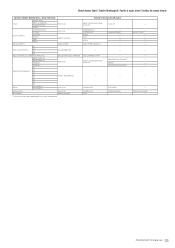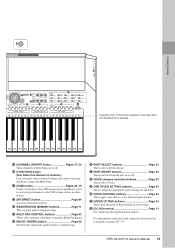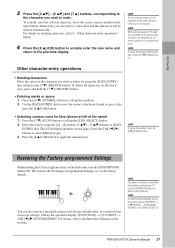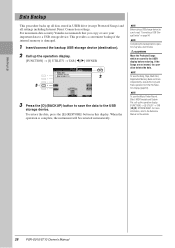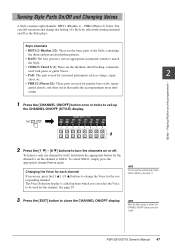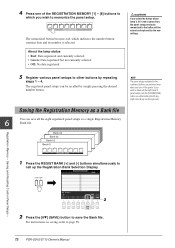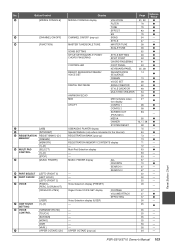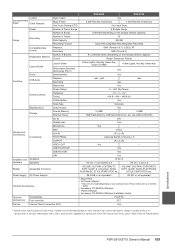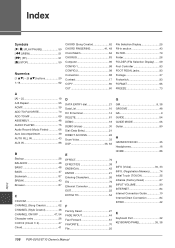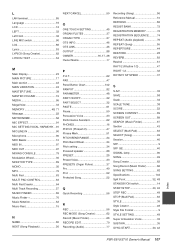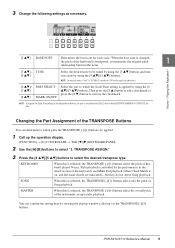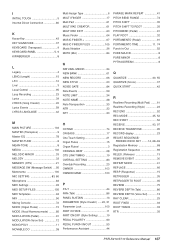Yamaha PSR-S710 Support Question
Find answers below for this question about Yamaha PSR-S710.Need a Yamaha PSR-S710 manual? We have 6 online manuals for this item!
Question posted by ulstev on January 27th, 2014
How To Convert Psr 2100 Registration Memory To Psr S710
The person who posted this question about this Yamaha product did not include a detailed explanation. Please use the "Request More Information" button to the right if more details would help you to answer this question.
Current Answers
Related Yamaha PSR-S710 Manual Pages
Similar Questions
Whats The Price Of Psr.s710
i would like to know the price for yamaha keyboard PSR.S710
i would like to know the price for yamaha keyboard PSR.S710
(Posted by josephkamanya 6 years ago)
The Psr-630 Registration Memory Problems
According to my manual the PSR-630 Registration Memory feature can be used to memorize 128 complete ...
According to my manual the PSR-630 Registration Memory feature can be used to memorize 128 complete ...
(Posted by ron570 8 years ago)
How To Cancel The Registration Memory
I have a orange light and green light on my registration memory and I can not get them to go out . H...
I have a orange light and green light on my registration memory and I can not get them to go out . H...
(Posted by waysouth 11 years ago)
How I Can Load Indian Rhythm In Yamaha Psr-s710
Recently I Have Purchase Yamaha PSR-S710. soHow I can load Indian rhythm in yamaha PSR-S710 & ...
Recently I Have Purchase Yamaha PSR-S710. soHow I can load Indian rhythm in yamaha PSR-S710 & ...
(Posted by vikasdhusia 11 years ago)