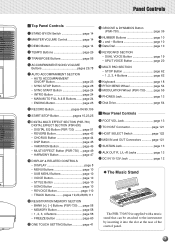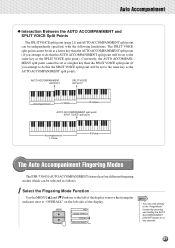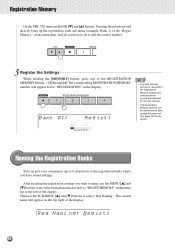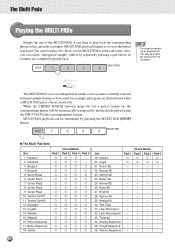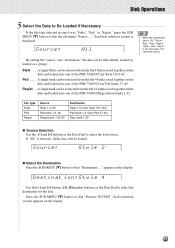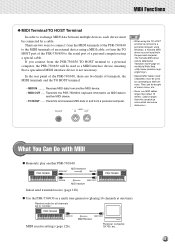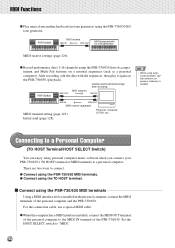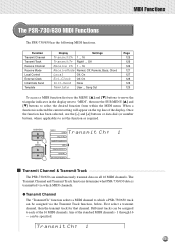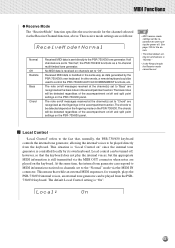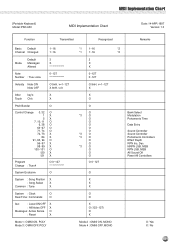Yamaha PSR-630 Support Question
Find answers below for this question about Yamaha PSR-630.Need a Yamaha PSR-630 manual? We have 1 online manual for this item!
Question posted by ron570 on October 29th, 2015
The Psr-630 Registration Memory Problems
According to my manual the PSR-630 Registration Memory feature can be used to memorize 128 complete control-panel setups (32 banks, 4 setups each) - however, when I register for example, a setting on bank 3, setup 1, the same setting also appears on bank 3, setups 2, 3 and 4 - I therefore have just 32 settings, as each setting is duplicated on all 4 banks.Please can you help, as I have in excess of 40 songs and I desperately need this feature.RegardsRon Jones
Current Answers
Related Yamaha PSR-630 Manual Pages
Similar Questions
Turned On Psr 630 While Setting Up For A Gig And Nothing Was Working.
What could possibly be wrong with my PSR 630? I was setting up for a gig and turned everything on, b...
What could possibly be wrong with my PSR 630? I was setting up for a gig and turned everything on, b...
(Posted by ejeanie 8 years ago)
Comparable Musical Keyboard To Yamaha Psr I425 That You Can Buy In America
(Posted by khkrmard 9 years ago)
Psr 630
Hi i have a yamaha psr 630 that keeps asking to format disk.Changed the floppy drive with the same r...
Hi i have a yamaha psr 630 that keeps asking to format disk.Changed the floppy drive with the same r...
(Posted by kcoquinn 12 years ago)
Open The Psr 630 For Cleaning
The keys of my Yamaha psr 630 keyboard are not functioning anymore. Only 3 of the 61 keys give tones...
The keys of my Yamaha psr 630 keyboard are not functioning anymore. Only 3 of the 61 keys give tones...
(Posted by paulbrs 12 years ago)