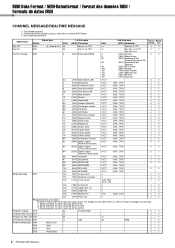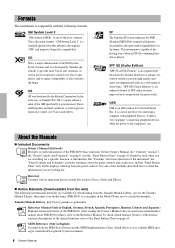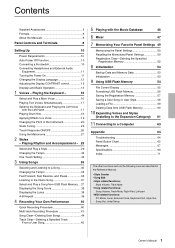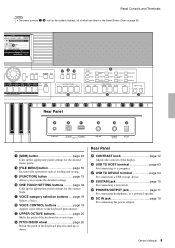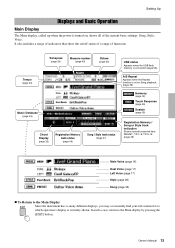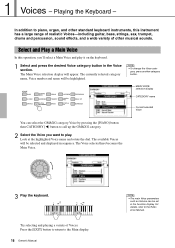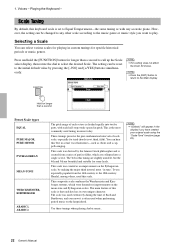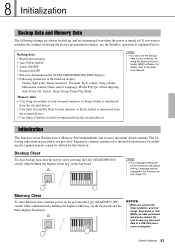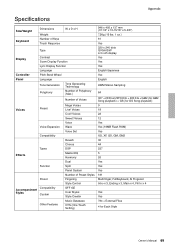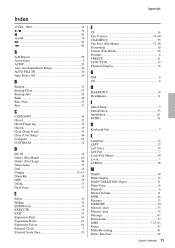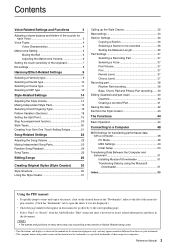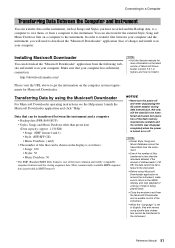Yamaha PSR-S650 Support Question
Find answers below for this question about Yamaha PSR-S650.Need a Yamaha PSR-S650 manual? We have 4 online manuals for this item!
Question posted by boPRIGOT on April 21st, 2014
How To Download Style Voice Psr 650
The person who posted this question about this Yamaha product did not include a detailed explanation. Please use the "Request More Information" button to the right if more details would help you to answer this question.
Requests for more information
Request from mansor962 on January 23rd, 2023 7:18 PM
how do we download other music stylea in Yamaha PSR 650 and whwre can we get these songs style from
how do we download other music stylea in Yamaha PSR 650 and whwre can we get these songs style from
Current Answers
Related Yamaha PSR-S650 Manual Pages
Similar Questions
Download Styles
I would like to download style preset of this instrument. Psr 530 is an autentic good. Thanks. Rober...
I would like to download style preset of this instrument. Psr 530 is an autentic good. Thanks. Rober...
(Posted by robicol2000 2 years ago)
How Do I Download The Psr S650 Indian Expansion Pack
(Posted by shriyogihari 11 years ago)
Psr-s650 Style
Hallo,I search the stye "6-8 slowrock" for PSR-S650. It was demonstrate by Latin-Pack Demovideo and...
Hallo,I search the stye "6-8 slowrock" for PSR-S650. It was demonstrate by Latin-Pack Demovideo and...
(Posted by michaelbrehmer 11 years ago)