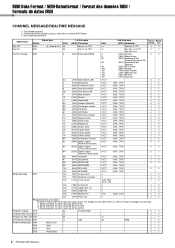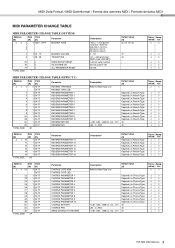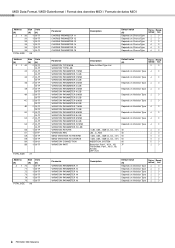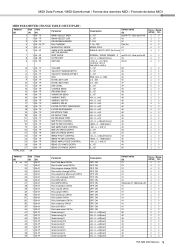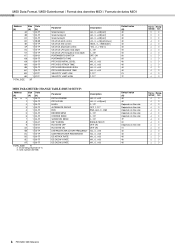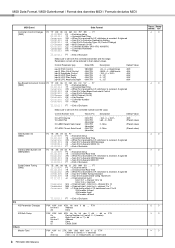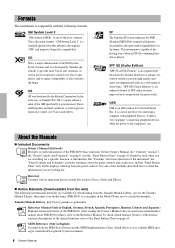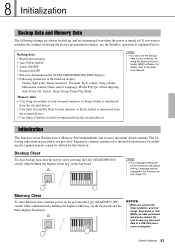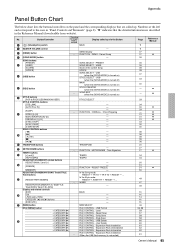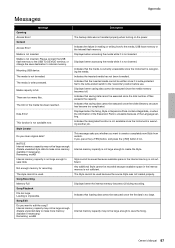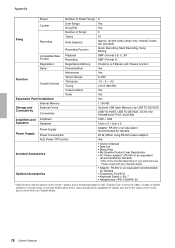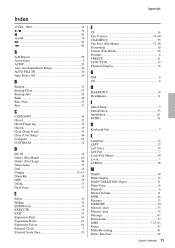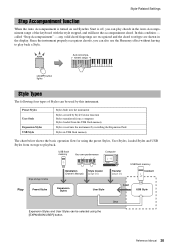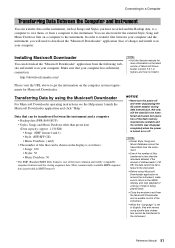Yamaha PSR-S650 Support Question
Find answers below for this question about Yamaha PSR-S650.Need a Yamaha PSR-S650 manual? We have 4 online manuals for this item!
Question posted by shriyogihari on February 17th, 2013
How Do I Download The Psr S650 Indian Expansion Pack
The person who posted this question about this Yamaha product did not include a detailed explanation. Please use the "Request More Information" button to the right if more details would help you to answer this question.
Current Answers
Related Yamaha PSR-S650 Manual Pages
Similar Questions
How Can I Download Psr E413 Keyboard Driver
How can I download PSR e413 keyboard drivers
How can I download PSR e413 keyboard drivers
(Posted by Anonymous-174208 10 months ago)
Installation Of Psr S650 & Psr S750 Expansion Packs In Psr S950
Can I instal Indian expansion pack 2 of PSRS650 and PSRS750 keyboards into my PSRS950 keyboard? The ...
Can I instal Indian expansion pack 2 of PSRS650 and PSRS750 keyboards into my PSRS950 keyboard? The ...
(Posted by balarajan93 10 years ago)
Where To Buy Indian Expansion Pack For Yamaha Psr S650
(Posted by JAace19 10 years ago)