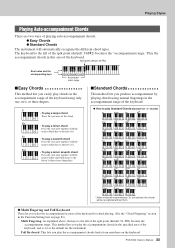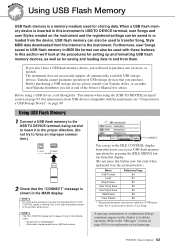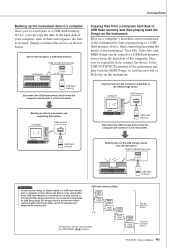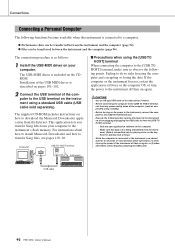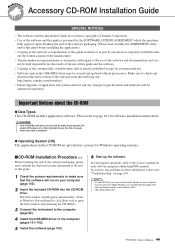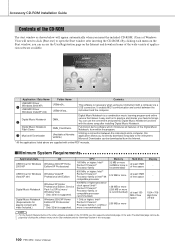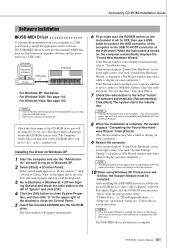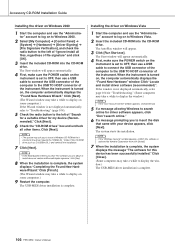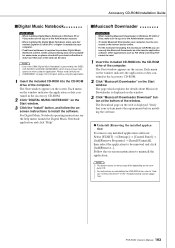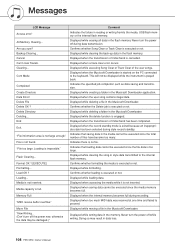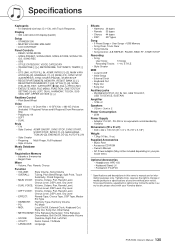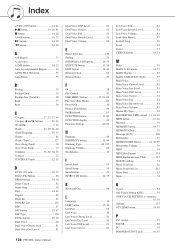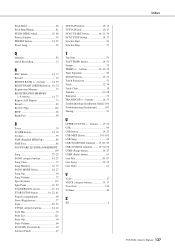Yamaha PSR-S550 Support Question
Find answers below for this question about Yamaha PSR-S550.Need a Yamaha PSR-S550 manual? We have 1 online manual for this item!
Question posted by sonyaero on August 28th, 2021
Software To Copy Midi Files
software to copy midi files from pc to usb for yamaha psr 550
Current Answers
Answer #1: Posted by hzplj9 on August 28th, 2021 12:13 PM
This Youtube video may have the answer you need.
www.youtube.com/watch?v=yMBIUarEC_c
Hope that solves your problem.
Related Yamaha PSR-S550 Manual Pages
Similar Questions
Yamaha Keyboard Psr 520 Display Not Working
Yamaha keyboard PSR 520 display is not working. Please suggest remedy. I am in Chen
Yamaha keyboard PSR 520 display is not working. Please suggest remedy. I am in Chen
(Posted by benyas14 3 years ago)
Recording Music From Psr-s550 To Laptop
What Software Do We Use To Record Music From Psr-s550 To A Laptop
What Software Do We Use To Record Music From Psr-s550 To A Laptop
(Posted by kinivuira 6 years ago)
Parts For Psr 550
I need the mother board for that keyboard PSR 550
I need the mother board for that keyboard PSR 550
(Posted by musicaliaec 11 years ago)
Do You Have Floppy Drive To Usb Port Converter For Yamaha Keyboard Psr 546 ?
My Keyboard is Yamaha PSR 546 with Floppy drive. I want to replace Floppy drive to USB Port.Do you h...
My Keyboard is Yamaha PSR 546 with Floppy drive. I want to replace Floppy drive to USB Port.Do you h...
(Posted by renferns 11 years ago)