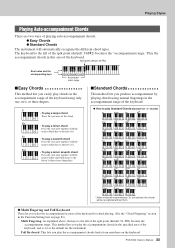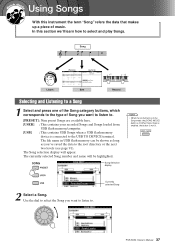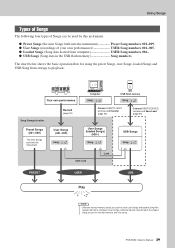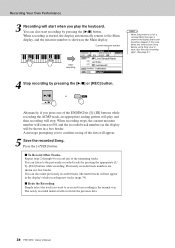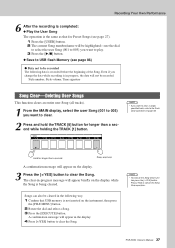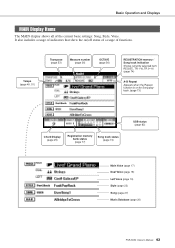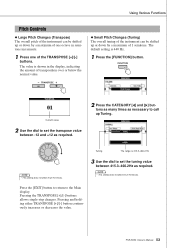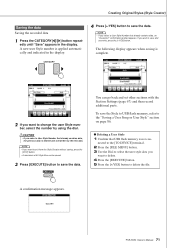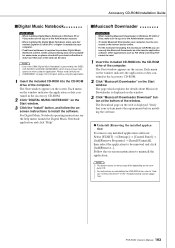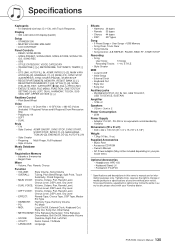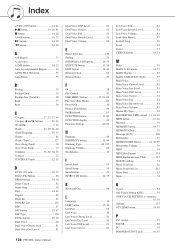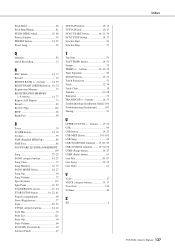Yamaha PSR-S550 Support Question
Find answers below for this question about Yamaha PSR-S550.Need a Yamaha PSR-S550 manual? We have 1 online manual for this item!
Question posted by Anonymous-82204 on November 3rd, 2012
When I Record A Song And Use The Transpose, The Transpose Do Not Save Why Is Tha
The person who posted this question about this Yamaha product did not include a detailed explanation. Please use the "Request More Information" button to the right if more details would help you to answer this question.
Current Answers
Related Yamaha PSR-S550 Manual Pages
Similar Questions
Recording Music From Psr-s550 To Laptop
What Software Do We Use To Record Music From Psr-s550 To A Laptop
What Software Do We Use To Record Music From Psr-s550 To A Laptop
(Posted by kinivuira 6 years ago)
What Do The Keys Mean & How To Use Them On The Yamaha Digital Keyboard Psr-e423
(Posted by mdcport 9 years ago)
Setting S550 For Continuous Playback Songs Of Floppy Disc Recorded Songs
(Posted by enidjim 10 years ago)
I Want To Know ,how I Can Record Song In Pc Which I Played In Keyboard As It Is.
(Posted by kapilsoni1989 10 years ago)