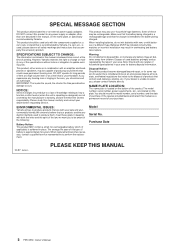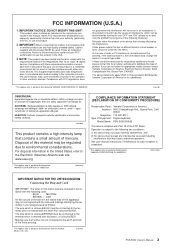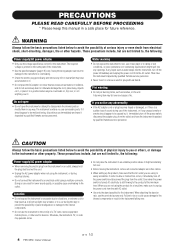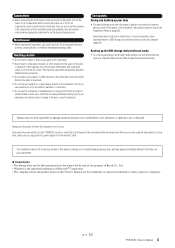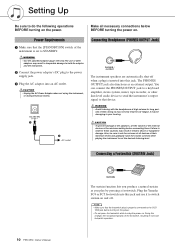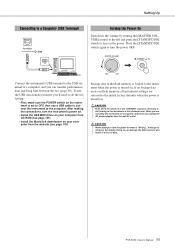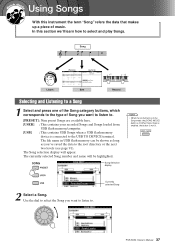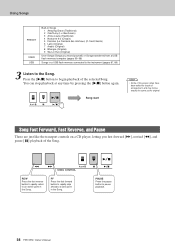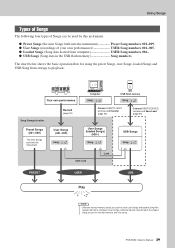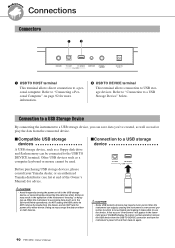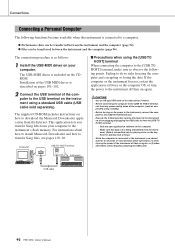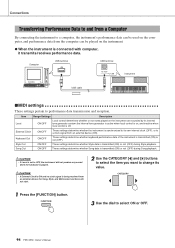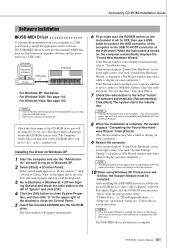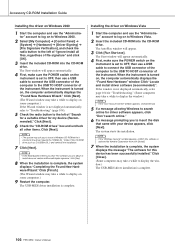Yamaha PSR-S550 Support Question
Find answers below for this question about Yamaha PSR-S550.Need a Yamaha PSR-S550 manual? We have 1 online manual for this item!
Question posted by royabrahamadr on January 22nd, 2013
How Can Connect To Computer Psr-s550, I Don't Have Cable Where Can Buy?
The person who posted this question about this Yamaha product did not include a detailed explanation. Please use the "Request More Information" button to the right if more details would help you to answer this question.
Current Answers
Related Yamaha PSR-S550 Manual Pages
Similar Questions
Recording Music From Psr-s550 To Laptop
What Software Do We Use To Record Music From Psr-s550 To A Laptop
What Software Do We Use To Record Music From Psr-s550 To A Laptop
(Posted by kinivuira 6 years ago)
Can I Connect Psr S500 To Midi Interface Of A Digital Piano?
Iwant to connect my current PSR S500 to a digital piano MIDI interface and use the accompaniment fea...
Iwant to connect my current PSR S500 to a digital piano MIDI interface and use the accompaniment fea...
(Posted by sobhadara 11 years ago)
Can Someone Tell Me The 'keyboard To Laptop Jack Size'for Psr S550 Keyboard?
size of USB to HOST jack for yamaha psr s550B keyboard
size of USB to HOST jack for yamaha psr s550B keyboard
(Posted by rexalin005 11 years ago)
How To Connect Psr I425 With Windows 7 ???
how to connect PSR i425 with windows 7 ???
how to connect PSR i425 with windows 7 ???
(Posted by arulkani 12 years ago)