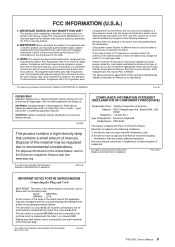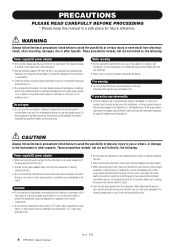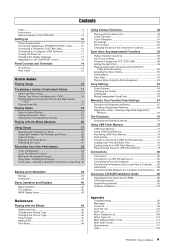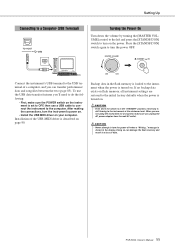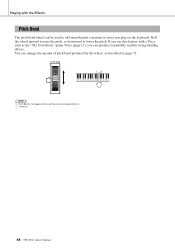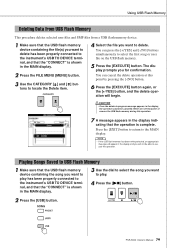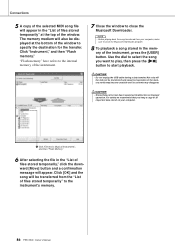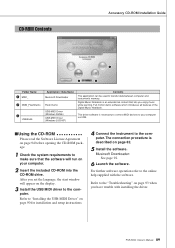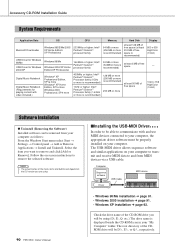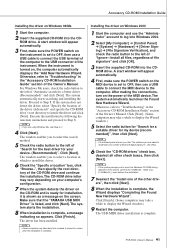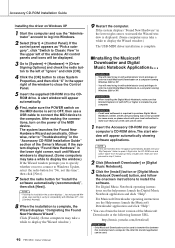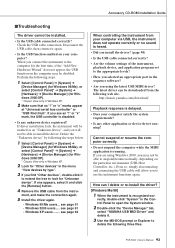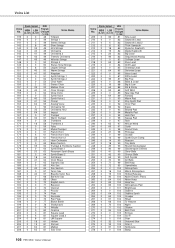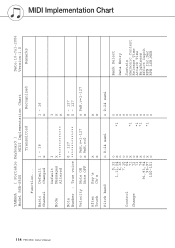Yamaha PSR-S500 Support Question
Find answers below for this question about Yamaha PSR-S500.Need a Yamaha PSR-S500 manual? We have 1 online manual for this item!
Question posted by sobhadara on March 10th, 2013
Can I Connect Psr S500 To Midi Interface Of A Digital Piano?
I want to connect my current PSR S500 to a digital piano MIDI interface and use the accompaniment features and other features of PSR S500. Currently I am considering Kawai CN-24 for digital piano. Is this possible? Regards, Sobha
Current Answers
Related Yamaha PSR-S500 Manual Pages
Similar Questions
The Accompaniment Features Do Not Work On My Ypg 635 Digital Piano.
(Posted by jfrowan35 1 year ago)
Ctreat Own Style On Psr S500
hii..the psr s500 how if we creat own style
hii..the psr s500 how if we creat own style
(Posted by alasis2406 2 years ago)
Psr-s500 Driver Where Can I Download The Driver Psr-s500 To Windows 10
(Posted by bdavids430 3 years ago)
Can We Save Style Files Other Than One In Psr S500. If Yes What Is The Procedur
Sir I have a Yamaha PSR S500 keyboard. And i am facing issues in loading multiple style files.Please...
Sir I have a Yamaha PSR S500 keyboard. And i am facing issues in loading multiple style files.Please...
(Posted by anup242523 8 years ago)