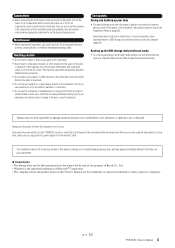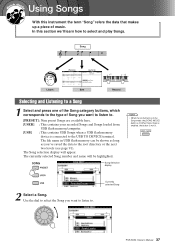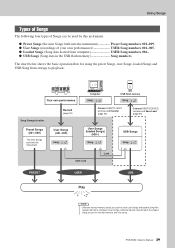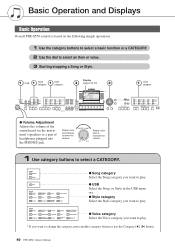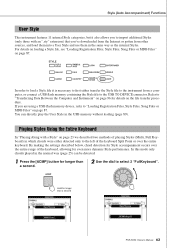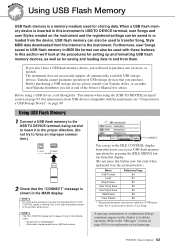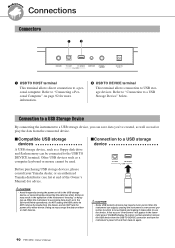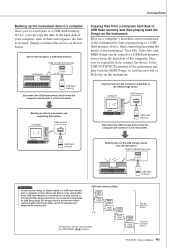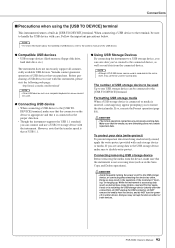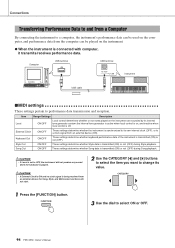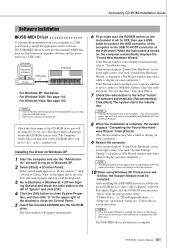Yamaha PSR-S550 Support Question
Find answers below for this question about Yamaha PSR-S550.Need a Yamaha PSR-S550 manual? We have 1 online manual for this item!
Question posted by ritaeichler on September 5th, 2011
I Need To Transfer Styles From The Yamaha 550 To A Usb Flash Storage Device..how
The person who posted this question about this Yamaha product did not include a detailed explanation. Please use the "Request More Information" button to the right if more details would help you to answer this question.
Current Answers
Related Yamaha PSR-S550 Manual Pages
Similar Questions
What Is The Best Usb Flash Drive For My Yamaha Psr 3000
(Posted by abIanC 10 years ago)
Please, Can I Connect My Usb Flash Drive (pendrive) To The Psr-9000 And How? Tha
(Posted by austy2006 10 years ago)
Do You Have Floppy Drive To Usb Port Converter For Yamaha Keyboard Psr 546 ?
My Keyboard is Yamaha PSR 546 with Floppy drive. I want to replace Floppy drive to USB Port.Do you h...
My Keyboard is Yamaha PSR 546 with Floppy drive. I want to replace Floppy drive to USB Port.Do you h...
(Posted by renferns 11 years ago)
Howto Download Beats From A Psr S550 Via Usb And
To Import To A Psr S770?
(Posted by ritaeichler 12 years ago)