Yamaha PSR-K1 Support Question
Find answers below for this question about Yamaha PSR-K1.Need a Yamaha PSR-K1 manual? We have 1 online manual for this item!
Current Answers
There are currently no answers that have been posted for this question.
Be the first to post an answer! Remember that you can earn up to 1,100 points for every answer you submit. The better the quality of your answer, the better chance it has to be accepted.
Be the first to post an answer! Remember that you can earn up to 1,100 points for every answer you submit. The better the quality of your answer, the better chance it has to be accepted.
Related Yamaha PSR-K1 Manual Pages
Owner's Manual - Page 2
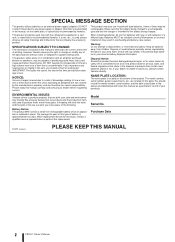
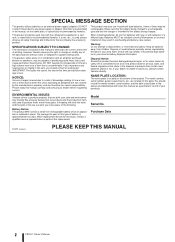
...with batteries of these goals. Purchase Date
92-BP (bottom)
PLEASE KEEP THIS MANUAL
2
PSR-K1 Owner's Manual If you to produce products that could cause permanent hearing loss. NAME PLATE ..., and are both the letter and the spirit of the law, we want you experience any battery.
ENVIRONMENTAL ISSUES:
Yamaha strives to be capable of the product. The average life span of this...
Owner's Manual - Page 5


...., Ltd. • Apple and Macintosh are trademarks of time at their respective holders.
(4)-8 2/2
PSR-K1 Owner's Manual
5 If you experience any gaps on the buttons, switches or connectors. • ...for damage caused by qualified Yamaha service personnel. • Do not place vinyl, plastic or rubber objects on the panel
or keyboard. Yamaha cannot be used batteries according to ...
Owner's Manual - Page 6
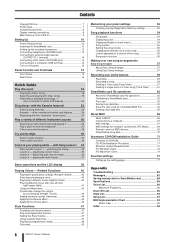
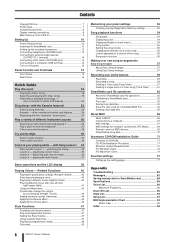
...Chart 94
Effect map 95 Index 96
6
PSR-K1 Owner's Manual
playing the correct notes 36 Lesson 3 - practicing with Lesson 1 - playing with the "electronic" sheet music 25
Play a variety of CD-ROM 71... sounds
26
Selecting an instrument sound and playing it 26 Play a drum kit from the keyboard 27 Other convenient functions 28
Try out the Style
30
Select a style and play 30 ...
Owner's Manual - Page 7


...Music, Inc.
PSR-K1 Owner's Manual
7 Copyright Renewed and Assigned to all computer software, styles files, MIDI files, WAVE data and sound recordings.
COPYRIGHT NOTICE This product incorporates and bundles computer programs and contents in this keyboard... it has license to the MIDI standard which Yamaha owns copyrights or with greater functionality and openended ...
Owner's Manual - Page 9


...data (in -one as the song plays. PSR-K1 Owner's Manual
9 Plus, you can use with a moving marker showing you did each hand separately in music notation display page 25
Simply play and sing..., letting you can apply echo to easily perform and sing along with it easier than just a keyboard-it provides a wealth of your hands!
■ Sing along Karaoke-style with both hands. The...
Owner's Manual - Page 14
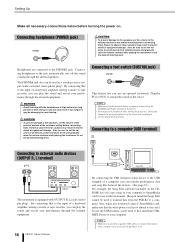
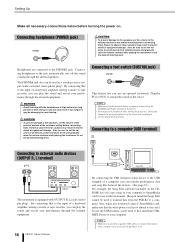
...INPUT
The instrument is equipped with the headphones at a musical instrument
store, computer store or electrical appliance store. NOTE ... card.) To use an optional footswitch (Yamaha FC4 or FC5) to sustain the sound... connecting this to the input of a keyboard amplifier, mixing console or tape...your performance through the external equipment.
14
PSR-K1 Owner's Manual
By connecting the USB ...
Owner's Manual - Page 15
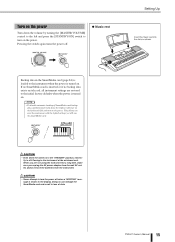
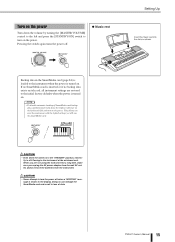
... is turned on.
When you are restored to turn the power off .
● Music rest
Setting Up
Insert the music rest into the slots as shown. message is loaded to the instrument at the minimum ... a "WRITING!" NOTE • To disable automatic loading of data. PSR-K1 Owner's Manual
15
Turn on the power
Turn down the highest white key on the keyboard (C6) and turn on the power.
Owner's Manual - Page 18


... hand and right hand alternately. This is the magic of the Demo Song.
2
Play the keyboard. This is automatically turned on how you 've never played a note in the three different ...PSR-K1 Owner's Manual
Try playing in your right hand. Play several keys simultaneously with the Demo Song.
This new instrument has an amazing feature we call the performance assistant. No previous musical...
Owner's Manual - Page 25


...STOP] button, and the cursor moves in piano-style notation, with the "electronic" sheet music! Cursor
Melody notation
Chords
Lyrics
NOTE
• Depending on the particular song file, ...letting you want to make sure to be able to see all at the same time. Press the [SCORE ] button again to a SmartMedia card (page 64), the notation can be omitted in the display. Cursor
PSR-K1 Owner's...
Owner's Manual - Page 26


...display is called up, play the keyboard.
● Voice name and number Use the dial or the numeric keypad (buttons [0] - [9], [+]/[-]).
26
PSR-K1 Owner's Manual
First, press and... different instrument sounds
c
k
G
This versatile keyboard instrument not only features realistic piano and organ
u
sounds, but has a wealth of these musical instruments and special effects now and see how they...
Owner's Manual - Page 27
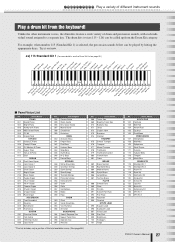
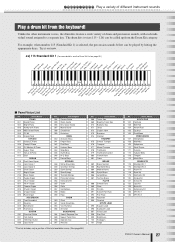
... keys. The drum kits (voices 115 - 126) can be called up from the keyboard! Voice Name
PIANO
001 Grand Piano
002 Bright Piano
003 Honky-tonk Piano
004 MIDI ...Music Box
DRUM KITS
115 Standard Kit 1
116 Standard Kit 2
117 Room Kit
118 Rock Kit
119 Electronic Kit
120 Analog Kit
121 Dance Kit
122 Jazz Kit
123 Brush Kit
124 Symphony Kit
125 SFX Kit 1
126 SFX Kit 2
PSR-K1...
Owner's Manual - Page 31


... basic introduction to enjoy the auto accompaniment features. And if you want to learn chords, use the "single finger" method (...section, we'll look at some more ways to auto accompaniment.
PSR-K1 Owner's Manual
31
Simply use the convenient Chord Dictionary (page 50... your left hand (in the "auto accompaniment" area of the keyboard), play . Even if you don't know how to play a...
Owner's Manual - Page 32


...the song by playing a chord in the auto accompaniment area of the keyboard.
You may also want to stand-by, letting you tap.
32
PSR-K1 Owner's Manual The intro starts with a chord Press the [SYNC ... chords in the auto accompaniment area of 4/4, three times for a time signature of the keyboard. Auto accompaniment area
Style continues as long as you play to stand-by
● Starting...
Owner's Manual - Page 34


...hand part
1 Select the song you work through the Lessons in the keyboard part of how to play the
keys in the display.
The Lesson ...want to play ) → Lesson 1, etc. The Lesson song starts automatically after you to learn on page 19, select the desired song. c
k
G
u
Do you have trouble reading music-the sounds and the display will
guide you select Lesson 1.
34
PSR-K1...
Owner's Manual - Page 36


... 3. The Lesson song starts automatically after you select Lesson 3.
36
PSR-K1 Owner's Manual
Now, let's go on to practice the left -hand) part. playing the correct notes
The display shows a keyboard and piano-style notation, indicating the particular key or keys you want to Lesson 3 and master the right-hand (or left , press...
Owner's Manual - Page 40
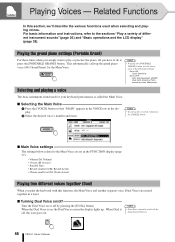
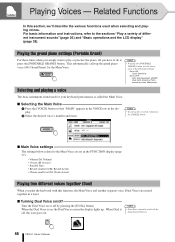
... Voice icon in the display lights up the grand piano voice (001 Grand Piano) for your keyboard performance is called the Main Voice.
■ Selecting the Main Voice
ᕡ Press the [...settings (Portable Grand)
For those times when you simply want to play or practice the piano, all you play the keyboard with the
Song Lesson features.
40
PSR-K1 Owner's Manual NOTE • To call up the ...
Owner's Manual - Page 50


... display is highlighted.
50
PSR-K1 Owner's Manual However, when specifying major chords here, make sure to C major.
Press the "G" key in the section of the keyboard labeled "CHORD ROOT." (... (major) after pressing the root note. When you the individual notes of a certain chord and want to quickly learn how to play a GM7 (G major seventh) chord. Style Functions
Dictionary
The Dictionary...
Owner's Manual - Page 71
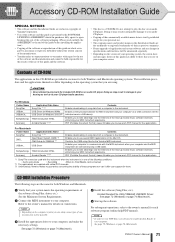
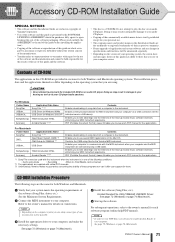
...Yamaha MIDI instrument.
Enables you are using a USB cable. Acrobat Reader/File Utility/YAMAHA USB MIDI Driver: See page 72 (Windows) or page 74 (Macintosh).
ᕥ Start up to date music ... types of con- Enables communication between the MIDI instrument and your MIDI instrument experience.
PSR-K1 Owner's Manual
71 Enables you to view each PDF manual for Windows 2000/XP
YMIA...
Owner's Manual - Page 74
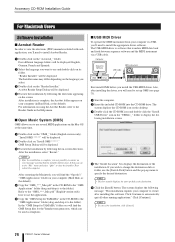
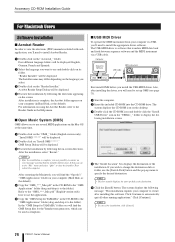
...8226; To cancel the installation, click [Cancel].
74
PSR-K1 Owner's Manual For information on your computer via a USB... in the Help menu.
■ Open Music System (OMS)
OMS allows you will be... may differ depending on the language you want to use several MIDI applications on the...the application. ᕥ Copy the "OMS Setup for YAMAHA" folder you will be displayed: English, German, ...
Owner's Manual - Page 85
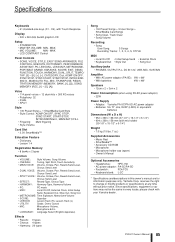
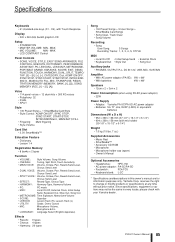
...x 15-1/3" x 6-1/4")
Weight
• 7.0 kg (15 lbs. 7 oz.)
Supplied Accessories
• Music Rest • SmartMedia™ • Accessory CD-ROM • Microphone • Microphone holder cap...'s manual are for information purposes only. Specifications
Keyboards
• 61 standard-size keys (C1 -
Yamaha Corp. PSR-K1 Owner's Manual
85 MAX
• LCD CONTRAST Control
Panel...
Similar Questions
Yamaha Psr K1 Keyboard Screen Lights Up But Does Not Show Anything Else
the screen lights up when we plug in the adapter, but it is blank. Plus there is no sound from keys ...
the screen lights up when we plug in the adapter, but it is blank. Plus there is no sound from keys ...
(Posted by handan8848 2 years ago)
Yamaha Keyboard Psr 520 Display Not Working
Yamaha keyboard PSR 520 display is not working. Please suggest remedy. I am in Chen
Yamaha keyboard PSR 520 display is not working. Please suggest remedy. I am in Chen
(Posted by benyas14 3 years ago)
Recording Music From Psr-s550 To Laptop
What Software Do We Use To Record Music From Psr-s550 To A Laptop
What Software Do We Use To Record Music From Psr-s550 To A Laptop
(Posted by kinivuira 6 years ago)
Yamaha Psr-k1.
DUAL kann ich nicht einstellen. Bei AUS und AN steht alles wieder auf 1 und Piano. Was mache ich fa...
DUAL kann ich nicht einstellen. Bei AUS und AN steht alles wieder auf 1 und Piano. Was mache ich fa...
(Posted by ullaschuetz 12 years ago)

