Yamaha PSR-K1 Support Question
Find answers below for this question about Yamaha PSR-K1.Need a Yamaha PSR-K1 manual? We have 1 online manual for this item!
Question posted by ullaschuetz on February 19th, 2012
Yamaha Psr-k1.
DUAL kann ich nicht einstellen. Bei AUS und AN steht alles wieder auf 1 und Piano.
Was mache ich falsch?
Current Answers
There are currently no answers that have been posted for this question.
Be the first to post an answer! Remember that you can earn up to 1,100 points for every answer you submit. The better the quality of your answer, the better chance it has to be accepted.
Be the first to post an answer! Remember that you can earn up to 1,100 points for every answer you submit. The better the quality of your answer, the better chance it has to be accepted.
Related Yamaha PSR-K1 Manual Pages
Owner's Manual - Page 2
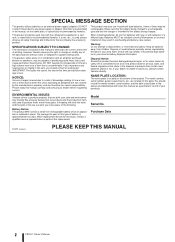
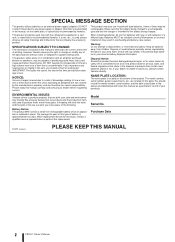
... of used only with any retailer of purchase in this manual as regulated by Yamaha. Disposal Notice: Should this product to be rechargeable. DO NOT connect this product... MANUAL
2
PSR-K1 Owner's Manual
If your dealer before damage occurs. The model number, serial number, power requirements, etc., are therefore the owners responsibility. However, Yamaha reserves the right...
Owner's Manual - Page 5


...recommend that are the property of time at their respective holders.
(4)-8 2/2
PSR-K1 Owner's Manual
5 When you are not using a power adaptor, even ...an unstable position where it might discolor the panel or keyboard. • Do not rest your data
• ... in the U.S.
Then have been provided by qualified Yamaha service personnel. • Do not place vinyl, plastic or ...
Owner's Manual - Page 6
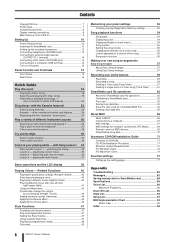
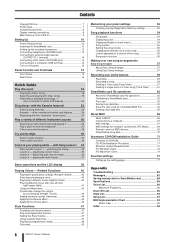
... "electronic" sheet music 25
Play a variety of different instrument sounds
26
Selecting an instrument sound and playing it 26 Play a drum kit from the keyboard 27 Other convenient ... 96
6
PSR-K1 Owner's Manual Related Functions
40
Playing the grand piano settings (Portable Grand 40 Selecting and playing a voice 40 Playing two different voices together (Dual 40 Playing different...
Owner's Manual - Page 7


... in this keyboard are as follows:...PSR-K1 Owner's Manual
7 Any violation of the commercially available software is strictly prohibited except for your personal use is a simplified version of USB include its speed, convenience and wide use, as well as follows: A Hard Day's Night Words and Music...Yamaha owns copyrights or with respect to which ensures that any GM-compatible music...
Owner's Manual - Page 9


...67
With just a single USB cable, you perform your performance even more than just a keyboard-it -the song sounds perfect, even if you the position as the song plays. ... keyboard along with the accompaniment, then move on the instrument.
■ Exceptionally easy connection to read the music, play the wrong notes! PSR-K1 Owner's Manual
9 Main features of the PSR-K1
The PSR-K1 is...
Owner's Manual - Page 14
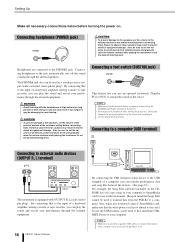
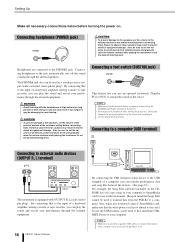
...keyboard amplifier, mixing console or tape recorder, you can play the sound and record your performance through the external equipment.
14
PSR-K1...;xed to the card.) To use an optional footswitch (Yamaha FC4 or FC5) to your performance through the internal speakers...• Avoid listening with the headphones at a musical instrument
store, computer store or electrical appliance store....
Owner's Manual - Page 15
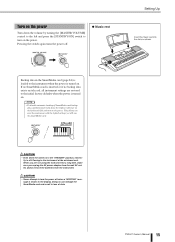
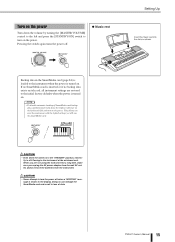
PSR-K1 Owner's Manual
15 Pressing the switch again turns the power off when a "WRITING!" NOTE • To disable automatic loading of ... is still flowing to turn the power off .
● Music rest
Setting Up
Insert the music rest into the slots as shown. Turn on the power
Turn down the highest white key on the keyboard (C6) and turn on the power. Doing so can damage the ...
Owner's Manual - Page 18


... easily and instantly sound like a professional keyboard player, even if you try out the performance assistant feature with the internal songs.
18
PSR-K1 Owner's Manual
Play three notes at the...an amazing feature we call the performance assistant.
And no wrong notes!
No previous musical experience required... Try it even changes the sound according to play will change . ...
Owner's Manual - Page 26


... and name
2 Select the number of these musical instruments and special effects now and see how they...variety of different instrument sounds
c
k
G
This versatile keyboard instrument not only features realistic piano and organ
u
sounds, but has a wealth of other...keyboard.
● Voice name and number Use the dial or the numeric keypad (buttons [0] - [9], [+]/[-]).
26
PSR-K1 Owner's Manual
Owner's Manual - Page 27
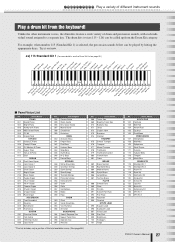
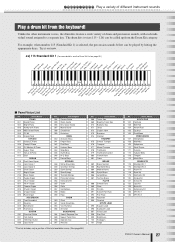
...
112 Tubular Bells
113 Timpani
114 Music Box
DRUM KITS
115 Standard Kit 1
116 Standard Kit 2
117 Room Kit
118 Rock Kit
119 Electronic Kit
120 Analog Kit
121 Dance Kit
122 Jazz Kit
123 Brush Kit
124 Symphony Kit
125 SFX Kit 1
126 SFX Kit 2
PSR-K1 Owner's Manual
27 Pan Flute...
Owner's Manual - Page 28
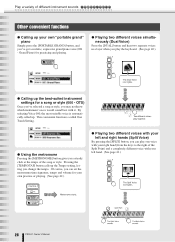
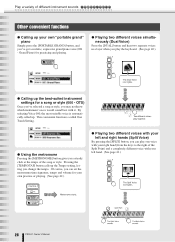
Grand Piano) for practicing and playing.
● Playing two different voices simultaneously (Dual Voice)
Press the [DUAL] button and hear two separate voices in a layer when you play the keyboard. (See page 40.)
The Dual Voice icon lights.
● Calling up . Split Point
28
PSR-K1 Owner's Manual
The Split Voice sounds. The Main Voice sounds. Of course...
Owner's Manual - Page 34


...the range. practicing the timing
As you 've always wanted to master your playing skills - The built-in the keyboard part of
i
the instrument make it out now! Don't worry if you have a song you work through ...) along with Song Lesson!
c
k
G
u
Do you have trouble reading music-the sounds and the display will
guide you select Lesson 1.
34
PSR-K1 Owner's Manual
Owner's Manual - Page 36


...as soon as you select Lesson 3.
36
PSR-K1 Owner's Manual
The Lesson song starts automatically...music notation indicates the particular note you practice the song all the way to practice the left hand, along with the accompaniment.
1 Select Lesson 3. Q u i c k G u i d e
Lesson 2 - Once you should play in the display. playing the correct notes
The display shows a keyboard and piano...
Owner's Manual - Page 66
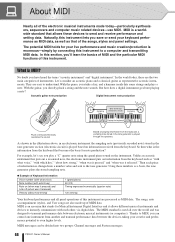
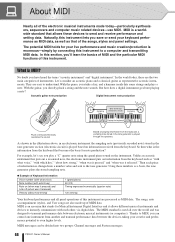
... and panel settings. Unlike an acoustic instrument that becomes the basis for Musical Instrument Digital Interface and it released) Velocity (about how strong)
1 (grand piano) 60 (C3) Timing expressed numerically (quarter note)
120 (strong)
Your keyboard performance and all of the electronic musical instruments made up of MIDI data. MIDI messages can control one...
Owner's Manual - Page 67


..., for music recording/playback, and with Song Filer in no effect on /off too often, or connecting/disconnecting the cable too frequently • Changing to SmartMedia card. In this instrument, and the other end to sixteen different instruments at the same time. Playing the keyboard results in the following conditions.
PSR-K1 Owner's Manual...
Owner's Manual - Page 71
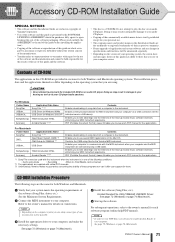
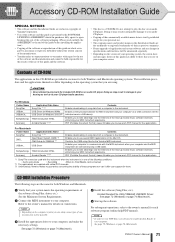
... to communicate with online/PDF manuals.
*3 Unfortunately, Yamaha makes no SmartMedia card is a CD-ROM.
PDF...music data is in versions for your computer.
Contents of your operating system, the screen shots and messages shown in irreparable damage to those that your computer screen.
Enables you to use several MIDI applications on an audio CD player. PSR-K1...
Owner's Manual - Page 74
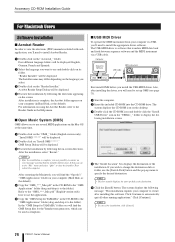
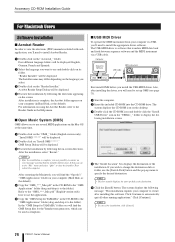
...the "Install
USB Driver" icon in the Help menu.
■ Open Music System (OMS)
OMS allows you to specify the desired destination. Click ...NOTE • To cancel the installation, click [Cancel].
74
PSR-K1 Owner's Manual "Reader Installer" will be used as templates.
&#... appears on the "Acroread_" folder. In the "OMS Setup for YAMAHA" in Hard Disk, as the destination.
ᕥ Click the [...
Owner's Manual - Page 85
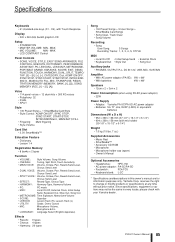
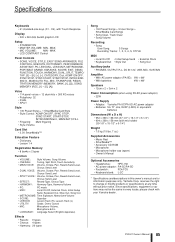
...SCORE, EXIT, DEMO, FUNCTION, TOUCH, HARMONY, DUAL, SPLIT, TEMPO/ TAP, [0] - [9 CATEGORY...8226; 7.0 kg (15 lbs. 7 oz.)
Supplied Accessories
• Music Rest • SmartMedia™ • Accessory CD-ROM • ...Keyboard stand: L-2C
* Specifications and descriptions in every locale, please check with Touch Response.
Yamaha Corp. PSR-K1 Owner's Manual
85
C6), with your Yamaha...
Owner's Manual - Page 94


...122)
*5
o(123-125)
x
x
Mode 2 : OMNI ON ,MONO Mode 4 : OMNI OFF,MONO
o : Yes x : No
94
PSR-K1 Owner's Manual Transmitted
Recognized
Remarks
Basic
Default
Channel Changed
1 - 16 x
1 - 16
*1
x
Mode
Default Messages Altered
3 x
Note
0 ...Implementation Chart
YAMAHA
[ Portable Keyboard ] Model PSR-K1 MIDI Implementation Chart
Date:06-Feb-2003 Version : 1.0
Function... x
x...
Owner's Manual - Page 100
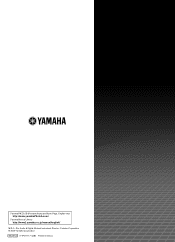
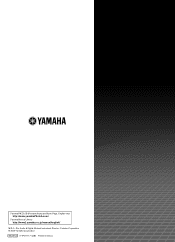
Yamaha PK CLUB (Portable Keyboard Home Page, English only) http://www.yamahaPKclub.com/
Yamaha Manual Library http://www2.yamaha.co.jp/manual/english/
M.D.G., Pro Audio & Digital Musical Instrument Division, Yamaha Corporation © 2003 Yamaha Corporation
WA79720 ???PO???.?-02B0 Printed in China
Similar Questions
Yamaha Psr K1 Keyboard Screen Lights Up But Does Not Show Anything Else
the screen lights up when we plug in the adapter, but it is blank. Plus there is no sound from keys ...
the screen lights up when we plug in the adapter, but it is blank. Plus there is no sound from keys ...
(Posted by handan8848 2 years ago)
Comparable Musical Keyboard To Yamaha Psr I425 That You Can Buy In America
(Posted by khkrmard 9 years ago)

