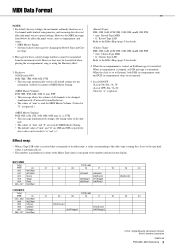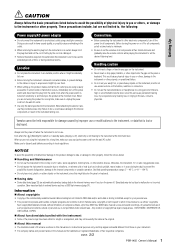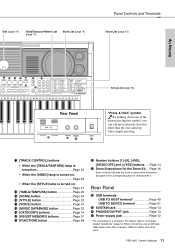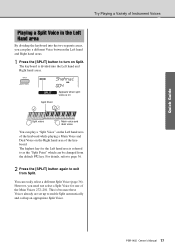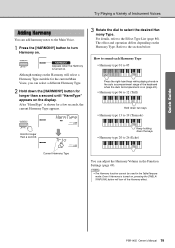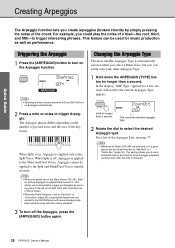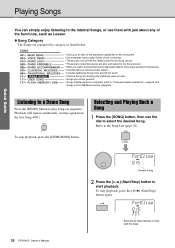Yamaha PSR-I455 Support Question
Find answers below for this question about Yamaha PSR-I455.Need a Yamaha PSR-I455 manual? We have 2 online manuals for this item!
Question posted by nathanking1992 on May 20th, 2014
For Voices
can i install newe voices through pen drive
Current Answers
Related Yamaha PSR-I455 Manual Pages
Similar Questions
Yamaha Keyboard Psr 520 Display Not Working
Yamaha keyboard PSR 520 display is not working. Please suggest remedy. I am in Chen
Yamaha keyboard PSR 520 display is not working. Please suggest remedy. I am in Chen
(Posted by benyas14 3 years ago)
Recording Music From Psr-s550 To Laptop
What Software Do We Use To Record Music From Psr-s550 To A Laptop
What Software Do We Use To Record Music From Psr-s550 To A Laptop
(Posted by kinivuira 6 years ago)
How To Load The Voices On Yamaha Synthesizer Psr I455.
How to load the voices from usb pen drive to the keyboard.... plz give me some ideas about it.....
How to load the voices from usb pen drive to the keyboard.... plz give me some ideas about it.....
(Posted by Anonymous-150646 9 years ago)
Pen Drive Or Flash Memory To The Psr I455
How can we use a Pen Drive or Flash memory to the PSR I455? to set the Voices from it..?
How can we use a Pen Drive or Flash memory to the PSR I455? to set the Voices from it..?
(Posted by snaveenkumar344 10 years ago)
Saving User Data To Usb
I would like to know how to save recorded tunes from Yamaha PSR 455 on to a new pen drive (Scan disk...
I would like to know how to save recorded tunes from Yamaha PSR 455 on to a new pen drive (Scan disk...
(Posted by yakasudha 10 years ago)