Yamaha PSR-I455 Support Question
Find answers below for this question about Yamaha PSR-I455.Need a Yamaha PSR-I455 manual? We have 2 online manuals for this item!
Question posted by snaveenkumar344 on February 27th, 2014
Pen Drive Or Flash Memory To The Psr I455
How can we use a Pen Drive or Flash memory to the PSR I455? to set the Voices from it..?
Current Answers
There are currently no answers that have been posted for this question.
Be the first to post an answer! Remember that you can earn up to 1,100 points for every answer you submit. The better the quality of your answer, the better chance it has to be accepted.
Be the first to post an answer! Remember that you can earn up to 1,100 points for every answer you submit. The better the quality of your answer, the better chance it has to be accepted.
Related Yamaha PSR-I455 Manual Pages
Owner's Manual - Page 4


... Chords Using the Chord Dictionary 45
Song Settings
46
BGM (Background Music) Playback 46 Random Song Playback 46 Tempo Setting of the Song 47 Tap Start 47 Song Volume 47 Melody Voice Setting of the Preset Song 47
The Functions
48
Basic Procedure in the Function Display 48
USB Flash Memory Operations
51
Connecting a USB Flash Memory 52 Formatting a USB Flash Memory...
Owner's Manual - Page 7
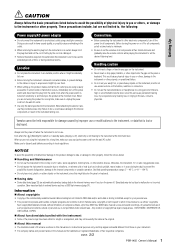
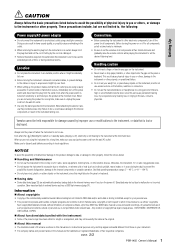
...panel or keyboard.
Saving data
• Some data items (page 32) are using the instrument for all components, set all volume levels to minimum.
• Be sure to set the desired...• The illustrations and LCD screens as a USB flash memory (page 51).
Yamaha cannot be lost or destroyed. Save important data to use the provided screws only. If some trouble or malfunction ...
Owner's Manual - Page 11
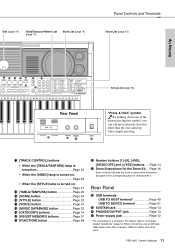
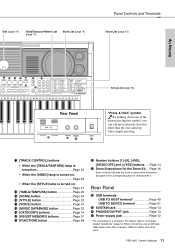
... one called up an alternate function, other than 3 meters. For details, refer to a computer. PSR-I455 Owner's Manual 11 Dial (page 14)
Tabla/Tanpura Pattern List (page 75)
Style List (page 74)
Panel Controls and Terminals
Voice List (page 61)
Setting Up
!4 !5 !6 !7 !8 !9
@2
@0 @1
Song List (page 76)
Rear Panel
@4
@5
@6
@7
"Press & Hold" symbol
By holding down...
Owner's Manual - Page 14


..., this instrument features an Auto Power Off function that automatically turns the power off is set the time that elapses before Auto Power Off is executed:
Press the [FUNCTION] button,... CATEGORY buttons Use these buttons to jump to the first Voice, Style, or Song in use.
14 PSR-I455 Owner's Manual
Press briefly to directly enter an item or
value. While playing the keyboard, adjust the ...
Owner's Manual - Page 15


...41)
001
PSR-I455 Owner's Manual 15
Each indication is shown when the corresponding function is used , this indicates the current notes and chord of the Song, Style, Tabla/Tanpura, Voice and other... (Page 13)
USB connection status Appears when USB flash memory is being played on /off status of the Tabla/Tanpura pattern.
Setting Up
Display Items
The display shows all notes may be...
Owner's Manual - Page 24
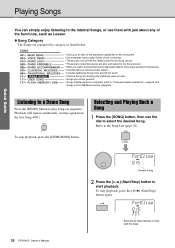
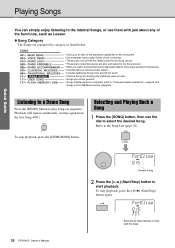
...music pieces. • Includes traditional Songs from around the world. • Practice Songs for studying the traditional scale of India. • Songs you record yourself. • Songs transferred from the first Song (001). Quick Guide
24 PSR-I455...to play Songs in the USB flash memory (page 53). Selecting and Playing Back a Song
1 Press the [SONG] button, then use them with the beat. To ...
Owner's Manual - Page 28


...PSR-I455 Owner's Manual
User 1
rEC
001
Flashes
Flashes
To exit from this operation selects the lowest-numbered unrecorded User Song (from scratch.
1 Make the desired settings including the Main Voice selection.
2 Make the desired settings...so can damage the flash memory and result in ...
is pressed. When using a Style, press ...keyboard will be recorded.
Accompaniment Track ...
Owner's Manual - Page 29
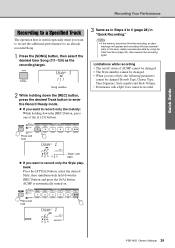
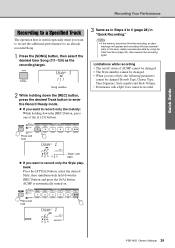
...In this case, delete unnecessary data by using the Clear functions (page 30), then execute...Voice cannot be recorded. NOTE • If the memory becomes full while recording, an alert
message will appear and recording will flash
If you want to record only the Style playback: Press the [STYLE] button, select the desired Style, then simultaneously hold
User 1
rEC
001
PSR-I455...
Owner's Manual - Page 32


... from a computer and loaded to a computer via Musicsoft Downloader (MSD) software. For details, refer to turn the power on the keyboard, press the [ ] (Standby/On) switch to "Computer-related Operations" (page 9).
32 PSR-I455 Owner's Manual While holding the highest white key and the three highest black keys, press the [ ] (Standby/On) switch...
Owner's Manual - Page 36


... the Registration Memory (page 31).
"S.VOICE" is shown for a few seconds, then the current Dual Voice appears. S.Voice
028
Strings
086
028
Current Split Voice
2 Use the CATEGORY [+] and [-] buttons to call up "S.Voice." If you to create new, custom sounds that best suit your musical needs.
1 Press the [FUNCTION] button. "D.VOICE" is selected.
Reference
36 PSR-I455 Owner...
Owner's Manual - Page 46
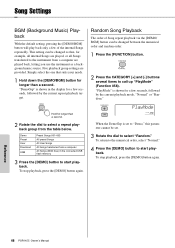
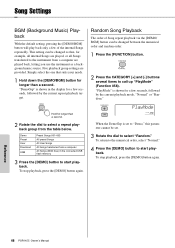
...flash memory
3 Press the [DEMO] button to call up "PlayMode" (Function 058). Hold for longer than a second.
2 Rotate the dial to the instrument from a computer are provided.
This setting... group settings are played back, letting you use the instrument as a background music source. Random Song Playback
The order of the internal Songs repeatedly. Reference
46 PSR-I455 Owner's...
Owner's Manual - Page 51


...as a computer keyboard or
mouse cannot be used Only one USB flash memory device can be connected to the [USB TO DEVICE] terminal.
Formatting USB flash memory When a USB flash memory is connected, ...accessing data (such as User Song and parameter settings. PSR-I455 Owner's Manual 51
Reference When you try executing certain functions, the "Use Adaptor" indication may result in [USB TO...
Owner's Manual - Page 52


...This indicates that the connected USB flash memory has been mounted or recognized.
NOTE • No sound will be produced if the keyboard is played
while the file ...on page 53. Reference
52 PSR-I455 Owner's Manual For details, refer to File Control operations will be active. USB Flash Memory Operations
Connecting a USB Flash Memory
1 Connect a USB flash memory to the USB TO DEVICE...
Owner's Manual - Page 53
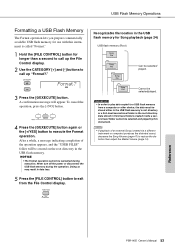
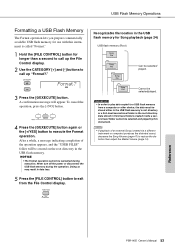
....
2 Use the CATEGORY [+] and [-] buttons to execute the Format operation. After a while, a message indicating completion of an external Song (created via a different instrument or computer) produces the distorted sound, decrease the Song Volume (page 47) to a USB flash memory
from the File Control display.
Doing so may result in the USB flash memory. Reference
PSR-I455 Owner...
Owner's Manual - Page 54
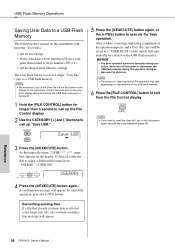
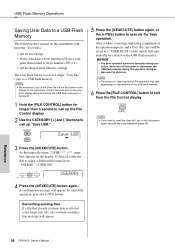
...; All the Registration Memory settings
The User Data can...Use the CATEGORY [+] and [-] buttons to call up "Save USR." A confirmation message will be cancelled during the operation. To cancel the operation, press the [-/NO] button. Never turn off the power or disconnect the USB flash memory...USB flash memory.
Reference
54 PSR-I455 Owner's Manual NOTICE • The Save operation cannot be saved in...
Owner's Manual - Page 55
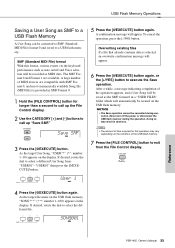
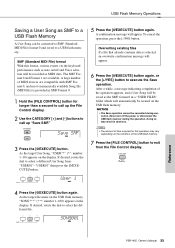
... for this format, various events via the keyboard performance such as SMF to a USB Flash Memory
A User Song can be created on the display. SONG001
Reference
PSR-I455 Owner's Manual 55
Save SMF
3 Press ... of the USB flash memory.
7 Press the [FILE CONTROL] button to a USB flash memory. To cancel the operation, press the [-/NO] button. Never turn off and Voice selection will be ...
Owner's Manual - Page 56


... Control display.
2 Use the CATEGORY [+] and [-] buttons to call up the User Song, one of the operation appears.
"USER***" (***: number) appears on the USB flash memory. Load USR
6 Press the [FILE CONTROL] button to exit from a USB Flash Memory
A User data (page 54) saved as the User file name in data loss.
56 PSR-I455 Owner's Manual...
Owner's Manual - Page 59
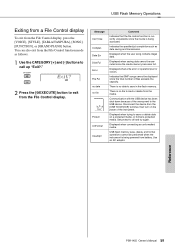
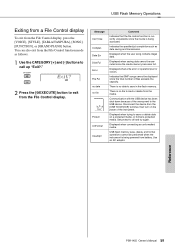
...PSR-I455 Owner's Manual 59
Disconnect the device from the File Control display, press the [VOICE], [STYLE], [TABLA/TANPURA], [SONG], [FUNCTION], or [GRAND PIANO] button. USB flash memory...saving and transmission.
Set protect to the USB device.
USB Flash Memory Operations
Exiting from... in the flash memory.
Indicates the specified job completion such as follows:
1 Use the CATEGORY...
Owner's Manual - Page 81


...change or modify products or specifications at any time without prior notice. PSR-I455 Owner's Manual 81
Appendix Specifications
Size/Weight Keyboard Other Controllers Display Voices
Effects
Accompaniment Styles
Tabla/Tanpura pattern Recording/Playback Compatible Data Format Function
Memory/Connectivity
Amplifiers/Speakers Power Supply
Accessories
Dimensions (W x D x H)
Weight
Number of Keys...
Owner's Manual - Page 83
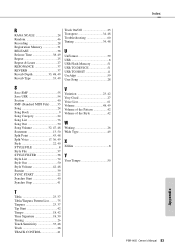
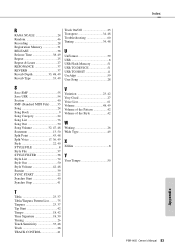
... 25 Transpose 34, 48 Troubleshooting 60 Tuning 34, 48
U
UnFormat 59 USB 8 USB Flash Memory 51 USB TO DEVICE 51 USB TO HOST 11 UseAdpt 59 User Song 28
S
Save ... SYNC START 22 Synchro Start 40 Synchro Stop 41
V
Variation 23, 42 Very Good 27 Voice List 61 Volume 48, 49 Volume of the Pattern 42 Volume of the Style 42
W
...TRACK CONTROL 41
Index PSR-I455 Owner's Manual 83
Appendix
Similar Questions
Touch Sns. In Psr I455
Yamaha Psr I425 Has One Key Touch Sns. How Can I Use One Key Touch Sns. In Psr I455 ? Whether There ...
Yamaha Psr I425 Has One Key Touch Sns. How Can I Use One Key Touch Sns. In Psr I455 ? Whether There ...
(Posted by pathakalien 6 years ago)
What Is The Advantage /extra Feature In Psr-i455 Than Psr-i425
what is the advantage /extra feature in PSR-I455 than PSR-I425
what is the advantage /extra feature in PSR-I455 than PSR-I425
(Posted by baskarkandasamy 8 years ago)
How To Load The Voices On Yamaha Synthesizer Psr I455.
How to load the voices from usb pen drive to the keyboard.... plz give me some ideas about it.....
How to load the voices from usb pen drive to the keyboard.... plz give me some ideas about it.....
(Posted by Anonymous-150646 9 years ago)
Comparable Musical Keyboard To Yamaha Psr I425 That You Can Buy In America
(Posted by khkrmard 9 years ago)

