Yamaha PSR-E423 Support Question
Find answers below for this question about Yamaha PSR-E423.Need a Yamaha PSR-E423 manual? We have 3 online manuals for this item!
Question posted by emnyirenda on November 24th, 2012
How To Open Display Cover
How do you open display cover
Current Answers
There are currently no answers that have been posted for this question.
Be the first to post an answer! Remember that you can earn up to 1,100 points for every answer you submit. The better the quality of your answer, the better chance it has to be accepted.
Be the first to post an answer! Remember that you can earn up to 1,100 points for every answer you submit. The better the quality of your answer, the better chance it has to be accepted.
Related Yamaha PSR-E423 Manual Pages
Data List - Page 16
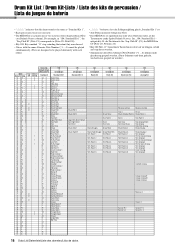
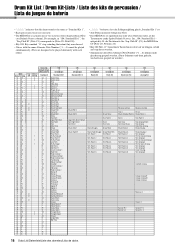
...MSB/LSB/PC
127/000/001
MIDI
Key Alternate
Note# Note Off Group
Keyboard
Standard Kit 1
13 C# -1
3
C# 0
Surdo Mute
14 D -1
3
D0
Surdo Open
15 D# -1
D# 0
Hi Q
16 E -1
E0
Whip Slap
... 1
Castanet
31 G 0
G1
Snare Soft
32 G# 0
G# 1
Sticks
33 A 0 34 A# 0
A1 A# 1
Kick Soft Open Rim Shot
35 B 0
B1
Kick Tight
36 C 1
C2
Kick
37 C# 1
C# 2
Side Stick
38 D 1
D2
Snare
39...
Data List - Page 18
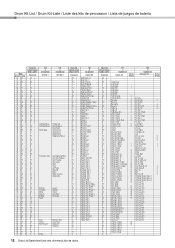
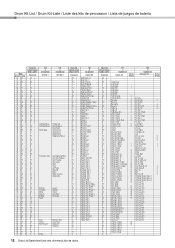
...f Neghareh Pelang f Tombak Trill Khaligi Clap 1 Arabic Zalgouta Open Khaligi Clap 2 Arabic Zalgouta Close Arabic Hand Clap Tabel Tak... Luo B5 Yun Luo C6
Alternate Group
2 2 2 2
5 5 5 1 1
3 3 4 4 4
18 Data List/Datenliste/Liste des données/Lista de datos
Default Octave
MSB/LSB/PC
Keyboard
C# -1 D -1 D# -1 E -1
F -1 F# -1 G -1 G# -1 A -1 A# -1 B -1
C0 C# 0 D0 D# 0 E0
F0 F# 0 G0 G# 0 A0 A# 0...
Midi Reference - Page 2


x
x
Common : Song Sel.
MIDI Implementation Chart / MIDI-Implementationstabelle / MIDI Implementation Chart / Gráfico de implementación MIDI
YAMAHA
Model PSR-E423 MIDI Implementation Chart
Function...
Transmitted
Recognized
Basic
Default
Channel Changed
1 - 16 x
1 - 16 x
Mode
Default
3
3
Messages x
x
Altered
x
Note
0 - 127
Number : True voice
0 - 127...
Owner's Manual - Page 3
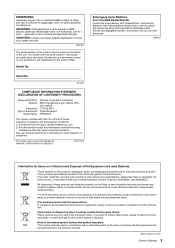
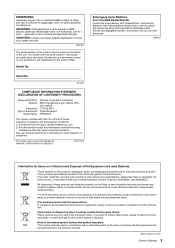
... toisiopiiriin kytketty käyttökytkin ei irroita
koko laitetta verkosta.
(standby)
The serial number of this manual as a permanent record of Equipment : Digital Keyboard
Model Name : PSR-E423
This device complies with the requirement set by YAMAHA CORPORATION OF AMERICA.
(FCC DoC)
Entsorgung leerer Batterien (nur innerhalb Deutschlands)
Leisten Sie einen Beitrag...
Owner's Manual - Page 4
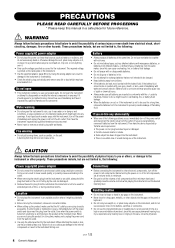
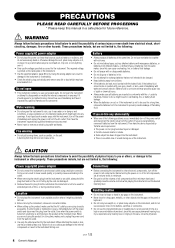
...smells or smoke. • Some object has been dropped into the gaps on the panel or
keyboard. • Do not rest your eyes, mouth, or skin, wash immediately with water and ...alkaline batteries with or disassemble batteries. • Do not dispose of the instrument. Do not open
• This instrument contains no user-serviceable parts. Battery
• Always replace all connected cables...
Owner's Manual - Page 5
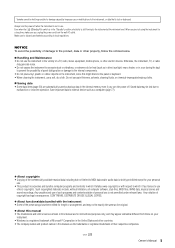
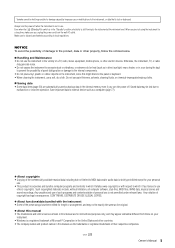
... automatically saved as in direct sunlight, near a heater, or in this might discolor the panel or keyboard. • When cleaning the instrument, use a soft, dry cloth. Any unauthorized use of such programs... instrument at the minimum level. NOTICE
To avoid the possibility of the commercially available musical data including but not limited to excessive dust or vibrations, or extreme cold or ...
Owner's Manual - Page 8
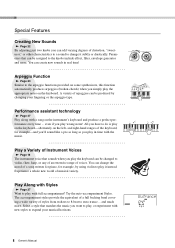
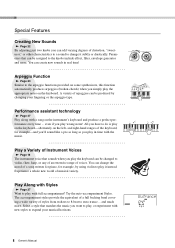
Parameters that sounds when you play the keyboard can change it instead. Arpeggio Function
Page 20
Similar to the arpeggio functions provided on the left- The accompaniment styles provide the equivalent of a full backing band covering a wide variety of musical variety. A variety of arpeggios can add varying degrees of distortion, "sweetness," or other characteristics...
Owner's Manual - Page 9
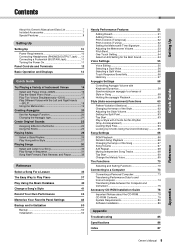
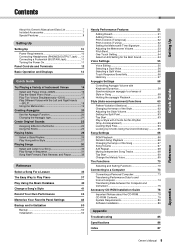
...Power On 11
Panel Controls and Terminals
12
Basic Operation and Displays
14
Quick Guide
Try Playing a Variety of Instrument Voices
16...33
The Easy Way to Play Piano
37
Play Using the Music Database
40
Change a Song's Style
41
Record Your Own... 56 Harmony 57
Arpeggio Settings
58
Controlling Arpeggio Volume with Keyboard Dynamics 58 Synchronizing an arpeggio to a tempo of Style or...
Owner's Manual - Page 10


... to follow the polarity markings on the inside of the compartment.
3 Replace the compartment cover, making sure that the [ ](Standby/On) switch of an AC adaptor whenever possible.... drained during electrical storms.
2
AC power adaptor
3
AC outlet
Using Batteries
1 Open the battery compartment cover located on the instrument's bottom panel.
2 Insert the six new batteries, being transferred...
Owner's Manual - Page 14


...
CATEGORY [ ] and [ ] buttons
When selecting a song or style, you want to play the keyboard, press the [VOICE] button.
GrandPno
001
001
Number buttons [0]-[9]
The number buttons can be used to... omitted. to select a basic function: Voice, Style or Song. Setting Up
Basic Operation and Displays
Basic Operation
Press a button to increase.
The CATEGORY [ ] and [ ] buttons can be...
Owner's Manual - Page 16


..., bass, strings, sax, trumpet, drums and percussion, sound effects ... While watching the displayed voice name rotate the dial. Select and Play a Voice-MAIN
This procedure selects the main... organ, and other "standard" keyboard instruments, this example select the "141 Flute" voice. For this instrument has a large range of musical sounds. Details on the keyboard.
1 Press the [VOICE] button...
Owner's Manual - Page 26


...-174 have no rhythm part and therefore no rhythm will start playing. You can select from 174 different styles covering a range of the keyboard split point.
26 Owner's Manual The rhythm part is displayed.
2 Select a style. Style Name
BritRock
001
Style Number
This icon appears when a style number and name is played using...
Owner's Manual - Page 55


..., Filter Cutoff and Filter Resonance) that best suit your musical needs.
1 Press the [FUNCTION] button.
Refer to ... Voice Volume Octave
Split Voice Pan
Reverb Level Chorus Level
Display M.Volume M.Octave
M.Pan
M.Reverb M.Chorus M.Attack M.Releas... By editing the various parameters available you select a different keyboard voice the parameters will be reset and the ideal settings ...
Owner's Manual - Page 73
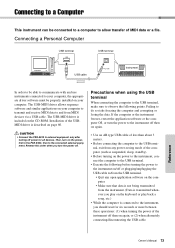
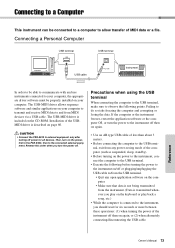
...keyboard or play back a song, etc.)
• While the computer is described on page 80.
Installation of the USBMIDI driver is connected to the instrument, you should wait for all devices. Connecting to a Computer
This instrument can be properly installed on your computer. CAUTION
• Connect the PSR-E423...the USB terminal, exit from any open application software on the computer. &#...
Owner's Manual - Page 74
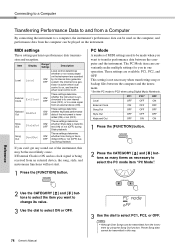
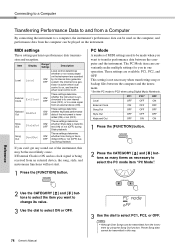
...Digital Music Notebook.
Keyboard Out
KbdOut
These settings determine ON/ whether keyboard ...performance OFF data of the instrument is being received from an external device (ON).
f r
f r
Reference
2 Use the CATEGORY [ ] and [ ] buttons to PC2 when using the Song Out function, Preset Song data cannot be the most likely cause.
Item
Local
External Clock
Display...
Owner's Manual - Page 76
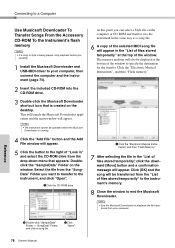
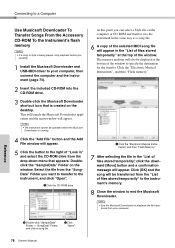
...is running.
4 Click the "Add File" button and the Add File window will be displayed at the top of "Look in the "List of files stored temporarily" to the instrument's... Close the window to the instrument, and click "Open". Doubleclick the "SampleData" Folder on the desktop. q Click the CD-ROM drive
q Click the "Electronic Musical Instruments", and then "Flash Memory"
7 After selecting ...
Owner's Manual - Page 80
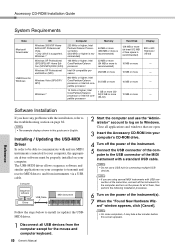
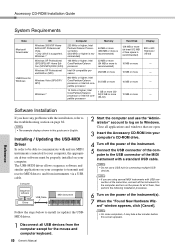
...bit)
Hard Disk 128 MB or more
Display 800 x 600 HighColor (16-bit)
- -
-
-
Close all USB devices from the computer except for the mouse and computer keyboard.
80 Owner's Manual
2 Start the computer....
NOTE • On some computers, it may take a few minutes before
this guide are open.
3 Insert the Accessory CD-ROM into your computer, the appropriate driver software must be able ...
Owner's Manual - Page 83


... the com-
puter except for the mouse and keyboard.
2 Start the computer and log on to remove the software. Exit from any open applications and close all open windows.
3 From the [Start] menu, select...you may not be downloaded from the following web site.
A dialog box appears. http://music.yamaha.com/download/
Playback response is delayed.
• Does your computer via USB, ...
Owner's Manual - Page 86
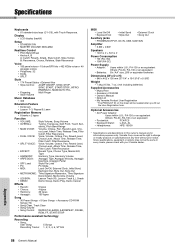
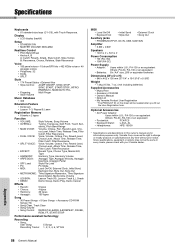
...8226; Keyboard Stand: L-2C/L-2L
• Headphones:
HPE-150/30
* Specifications and descriptions in every locale, please check with Touch Response. Display
• LCD display (..., INTRO/
ENDING/rit., MAIN/AUTO FILL
• Fingering:
Multi Finger
• Style Volume
Music Database
• 305
Education Feature
• Dictionary • Lesson 1-3, Repeat & Learn
Registration...
Owner's Manual - Page 89
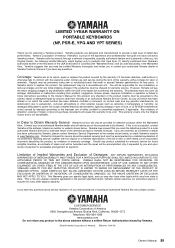
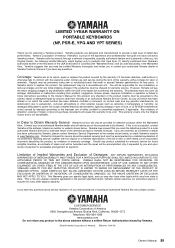
...destination within the Warranted
Area.
Yamaha sells its option, repair or replace the product covered by Yamaha, please contact Yamaha's Service Department at the number shown below . Repairs ...LIMITED 1-YEAR WARRANTY ON PORTABLE KEYBOARDS
(NP, PSR-E, YPG AND YPT SERIES)
Thank you for defective products within the USA if the repairs are covered by improper grounding or the improper...
Similar Questions
Yamaha Keyboard Psr 520 Display Not Working
Yamaha keyboard PSR 520 display is not working. Please suggest remedy. I am in Chen
Yamaha keyboard PSR 520 display is not working. Please suggest remedy. I am in Chen
(Posted by benyas14 3 years ago)
Recording Music From Psr-s550 To Laptop
What Software Do We Use To Record Music From Psr-s550 To A Laptop
What Software Do We Use To Record Music From Psr-s550 To A Laptop
(Posted by kinivuira 6 years ago)
Music Keyboard
i want to buy a motherboard for yamaha psr -e423 or e433
i want to buy a motherboard for yamaha psr -e423 or e433
(Posted by bwalya905 8 years ago)
What Do The Keys Mean & How To Use Them On The Yamaha Digital Keyboard Psr-e423
(Posted by mdcport 9 years ago)

