Yamaha PSR-E423 Support Question
Find answers below for this question about Yamaha PSR-E423.Need a Yamaha PSR-E423 manual? We have 3 online manuals for this item!
Question posted by emnyirenda on November 24th, 2012
Display Cover
How does one ope display display cover because my instrument is having dust
Current Answers
There are currently no answers that have been posted for this question.
Be the first to post an answer! Remember that you can earn up to 1,100 points for every answer you submit. The better the quality of your answer, the better chance it has to be accepted.
Be the first to post an answer! Remember that you can earn up to 1,100 points for every answer you submit. The better the quality of your answer, the better chance it has to be accepted.
Related Yamaha PSR-E423 Manual Pages
Midi Reference - Page 2


... Change : True #
o 0 - 127
o 0 - 127
System Exclusive
o
o
: Song Pos.
MIDI Implementation Chart / MIDI-Implementationstabelle / MIDI Implementation Chart / Gráfico de implementación MIDI
YAMAHA
Model PSR-E423 MIDI Implementation Chart
Function... x
x
Common : Song Sel.
Owner's Manual - Page 3
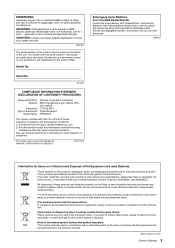
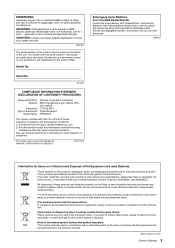
... (nur innerhalb Deutschlands)
Leisten Sie einen Beitrag zum Umweltschutz. Informieren Sie sich bei Ihrer Kommune.
(battery)
Information for the correct method of Equipment : Digital Keyboard
Model Name : PSR-E423
This device complies with your local authorities or dealer and ask for Users on Disposal in other Countries outside the European Union] These symbols...
Owner's Manual - Page 5
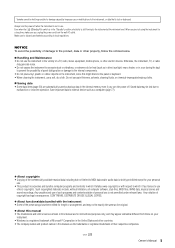
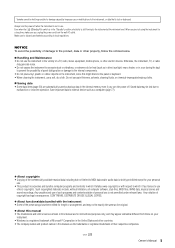
...expose the instrument to excessive dust or vibrations, or extreme cold or heat (such as in direct sunlight, near a heater, or in this might discolor the panel or keyboard. • When cleaning the instrument, use ...operation. Any unauthorized use of such programs and contents outside of the commercially available musical data including but not limited to MIDI data and/or audio data is strictly...
Owner's Manual - Page 8
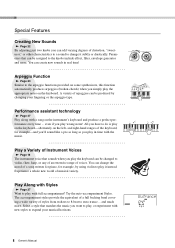
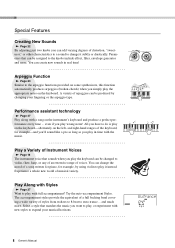
... equivalent of a full backing band covering a wide variety of styles from waltzes to 8-beat to violin, flute, harp, or any of an extensive range of voices.
and right-hand ranges of the keyboard, for example, by changing your musical horizons. Play a Variety of Instrument Voices
Page 16
The instrument voice that sounds when you play...
Owner's Manual - Page 9
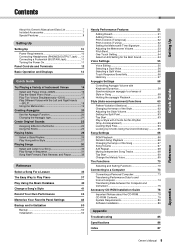
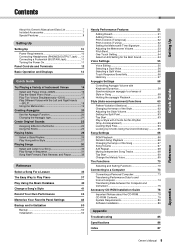
... and Terminals
12
Basic Operation and Displays
14
Quick Guide
Try Playing a Variety of Instrument Voices
16
Select and Play a Voice...33
The Easy Way to Play Piano
37
Play Using the Music Database
40
Change a Song's Style
41
Record Your Own... 56 Harmony 57
Arpeggio Settings
58
Controlling Arpeggio Volume with Keyboard Dynamics 58 Synchronizing an arpeggio to a tempo of Style or...
Owner's Manual - Page 14


... alternate function when the relevant button is pressed and held. If you play
the keyboard.
2 Select an item
or value.
1 Select a basic
function. Press briefly ...Voice number or parameter value.
Setting Up
Basic Operation and Displays
Basic Operation
Press a button to
decrease the value by 1. To change the instrument voice that start with auto accompaniment, press the [STYLE] ...
Owner's Manual - Page 15
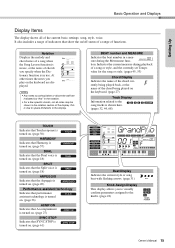
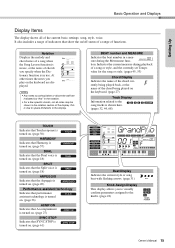
... function is turned on. (page 27)
SYNC STOP Indicates that show the on the keyboard are
indicated by "8va" in the notation. • For a few specific chords,...keyboard. (page 27)
Track Display Information related to space limitations in the display. NOTE • Any notes occurring below or above the staff are displayed. Setting Up
Basic Operation and Displays
Display Items
The display...
Owner's Manual - Page 16


... be played. The available voices will play on assigning instruments to keys are assigned to play. For this instrument has a large range of the separate Data List.
199-238
Arpeggio voices for arpeggio performance.
16 Owner's Manual a wide variety of musical sounds. While watching the displayed voice name rotate the dial. r f
NOTE
• You...
Owner's Manual - Page 20


...and phrases that can be turned on the keyboard. Arpeggios cannot be played using the split and... Arpeggio will automatically create a variety of the keyboard you play and the area of interesting arpeggio-...trigger Arpeggio playback.
The sound of the
keyboard split point because the arpeggio function applies only...note or notes on the keyboard to turn it is on .
NOTE •...
Owner's Manual - Page 21


You can save the instrument's settings at this point and then recall them at any other arpeggio type.
1 Press the ARPEGGIO [TYPE] button.
Please note that the arpeggio sound for a few seconds, then the name of the current arpeggio type will appear in the display. "ARP Type" will sound if you want to...
Owner's Manual - Page 22


... combination is not possible to assign different effect combinations. It is shown in the display.
NOTE • z-c affect the main and
dual voices only. Filter effects can... and therefore the brightness of resonance applied at the filter's cutoff frequency.
Frequencies in a variety of musical ways. Styles and songs will not be used to the knobs, and provide a few tips for their use...
Owner's Manual - Page 24


...save it in the instrument's Registration Memory (page 48) so you can be used to a high level can also record performances using original sounds you select a different keyboard voice the knobs will...effect has been selected.
24 Owner's Manual
You can result in the display).
NOTE • Try Playing a Variety of
Instrument Voices (page 16)
2 Press the [ASSIGN] button as many times...
Owner's Manual - Page 26


...instrument has an auto accompaniment feature that produces accompaniment (rhythm + bass + chords) in the style you choose to match chords you play if you use them for the above example. You can select from 174 different styles covering a range of musical...in the Style List of the keyboard split point.
26 Owner's Manual...start playing. The rhythm part is displayed.
2 Select a style.
A list...
Owner's Manual - Page 29
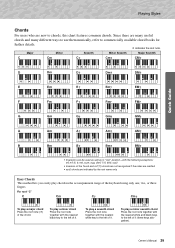
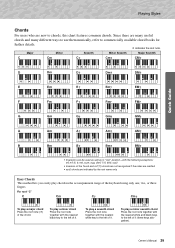
...Press the root note together with the nearest white and black keys to the left of the keyboard using only one, two, or three fingers.
To play chords in "root" position-with the...notes are omitted.
• sus2 chords are many useful chords and many different ways to use them musically, refer to chords, this chart features common chords. To play a major chord Press the root note ...
Owner's Manual - Page 55


...Time Filter Cutoff Filter Resonance Voice Volume Octave
Split Voice Pan
Reverb Level Chorus Level
Display M.Volume M.Octave
M.Pan
M.Reverb M.Chorus M.Attack M.Releas M.Cutoff
Range/ Settings 000...and Filter Resonance) that best suit your musical needs.
1 Press the [FUNCTION] button. If you select a different keyboard voice the parameters will appear in the display.
2 Press the CATEGORY [ ] and...
Owner's Manual - Page 73
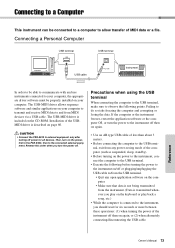
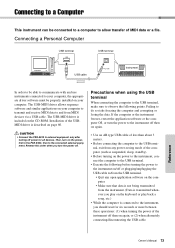
...make sure to observe the following before turning the power to the instrument on the power, first to the PSR-E423, then to do so risks freezing the computer and corrupting or ... Personal Computer
USB terminal
USB terminal
USB cable
Instrument
In order to be able to communicate with and use instruments connected to the instrument, you play on the keyboard or play back a song, etc.)
•...
Owner's Manual - Page 74
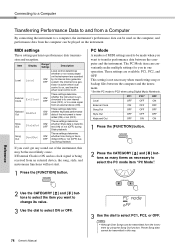
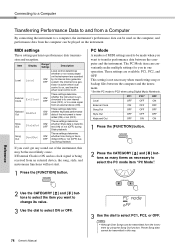
.../ whether keyboard performance OFF data of MIDI settings need to be played on the instrument. Song Out
SongOut
ON/ OFF
These settings determine whether User Song is being received from an external device, the song, style, and metronome functions will not start.
Three settings are sounded ON/ by using Digital Music Notebook. ment...
Owner's Manual - Page 83


...Start] menu, select ([Settings] )
[Control Panel] [Add or Remove Programs] to display the Add or Remove Programs panel.
4 Click "Change or Remove Programs"
located in the upper left...music.yamaha.com/download/
Playback response is delayed.
• Does your computer via USB, the instrument does not operate correctly or no sound is running ? puter except for the mouse and keyboard...
Owner's Manual - Page 86
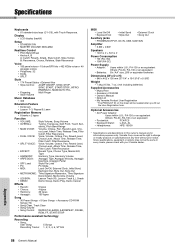
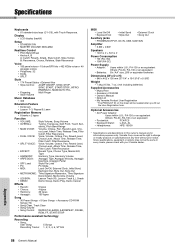
...8226; Keyboard Stand: L-2C/L-2L
• Headphones:
HPE-150/30
* Specifications and descriptions in every locale, please check with Touch Response. Display
• LCD display (backlit..., INTRO/
ENDING/rit., MAIN/AUTO FILL
• Fingering:
Multi Finger
• Style Volume
Music Database
• 305
Education Feature
• Dictionary • Lesson 1-3, Repeat & Learn
Registration ...
Owner's Manual - Page 89
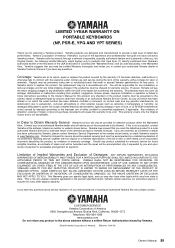
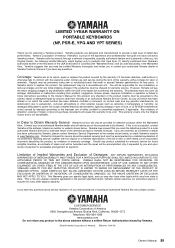
... related electrical abnormalities, lightning damage or acts of God; LIMITED 1-YEAR WARRANTY ON PORTABLE KEYBOARDS
(NP, PSR-E, YPG AND YPT SERIES)
Thank you of the procedures to be followed. If this... IN DURATION TO THE APPLICABLE PERIOD OF TIME SET FORTH ABOVE.
Yamaha products are covered by a detailed explanation of the problem(s) requiring service, together with this warranty under...
Similar Questions
Yamaha Keyboard Psr 520 Display Not Working
Yamaha keyboard PSR 520 display is not working. Please suggest remedy. I am in Chen
Yamaha keyboard PSR 520 display is not working. Please suggest remedy. I am in Chen
(Posted by benyas14 3 years ago)
Recording Music From Psr-s550 To Laptop
What Software Do We Use To Record Music From Psr-s550 To A Laptop
What Software Do We Use To Record Music From Psr-s550 To A Laptop
(Posted by kinivuira 6 years ago)
Music Keyboard
i want to buy a motherboard for yamaha psr -e423 or e433
i want to buy a motherboard for yamaha psr -e423 or e433
(Posted by bwalya905 8 years ago)
What Do The Keys Mean & How To Use Them On The Yamaha Digital Keyboard Psr-e423
(Posted by mdcport 9 years ago)

