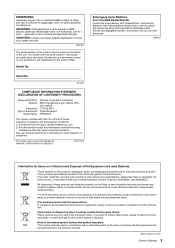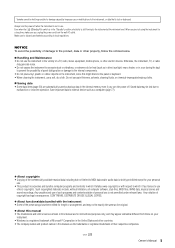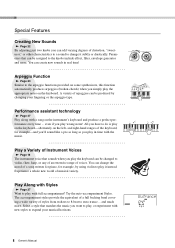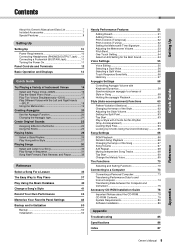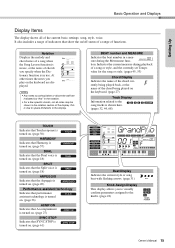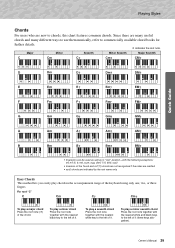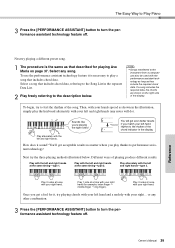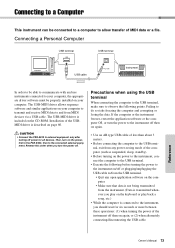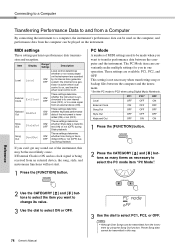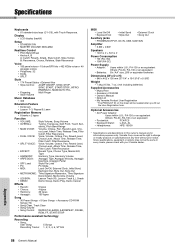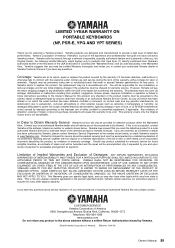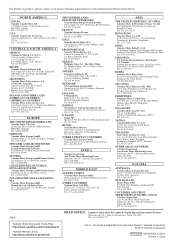Yamaha PSR-E423 Support Question
Find answers below for this question about Yamaha PSR-E423.Need a Yamaha PSR-E423 manual? We have 3 online manuals for this item!
Question posted by hillakibz on August 8th, 2021
How Can I Be Assisted To Get Integrated Circuit For My Keyboard?
Current Answers
Answer #1: Posted by hzplj9 on August 8th, 2021 4:25 PM
https://artaudioparts.com/en/yamaha-spare-parts/yamaha-keyboards-spare-parts/psr-e423
Just Google "Yamaha PSR-e423 spare parts" and you will find suppliers.
Hope that helps.
Related Yamaha PSR-E423 Manual Pages
Similar Questions
Yamaha keyboard PSR 520 display is not working. Please suggest remedy. I am in Chen
I have this brand of Yamaha keyboard PSR E423 with a bar motherboard, and I need to fix it ASAP. I'm...
My Keyboard is Yamaha PSR 546 with Floppy drive. I want to replace Floppy drive to USB Port.Do you h...