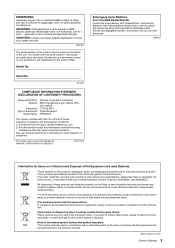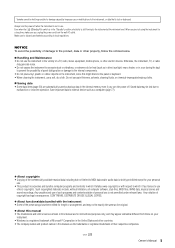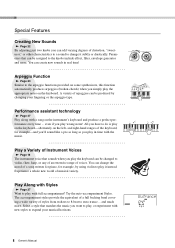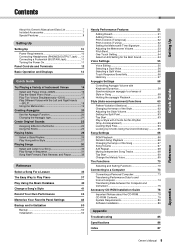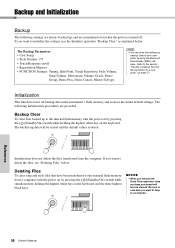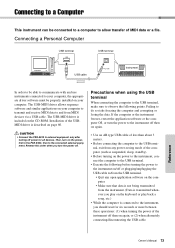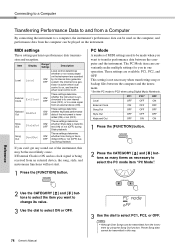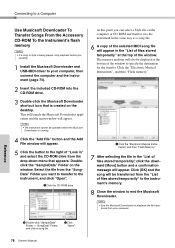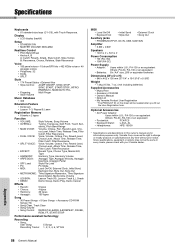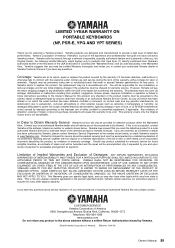Yamaha PSR-E423 Support Question
Find answers below for this question about Yamaha PSR-E423.Need a Yamaha PSR-E423 manual? We have 3 online manuals for this item!
Question posted by muhwarisjaya on November 23rd, 2012
External Flash Memory For Psr E423
Can I use external memory on psr e-423 ? if you have any suggest please tell me
Current Answers
Related Yamaha PSR-E423 Manual Pages
Similar Questions
How To Restart My Yamaha Psr E 423 Key Bord Tnks Dinesh Mendis Sri Lanka
How To Restart My Yamaha Psr E 423 Key Bordtnks Dinesh Mendis sri Lanka
How To Restart My Yamaha Psr E 423 Key Bordtnks Dinesh Mendis sri Lanka
(Posted by dineshmendis19820225 5 years ago)
Music Keyboard
i want to buy a motherboard for yamaha psr -e423 or e433
i want to buy a motherboard for yamaha psr -e423 or e433
(Posted by bwalya905 8 years ago)
Pen Drive Or Flash Memory To The Psr I455
How can we use a Pen Drive or Flash memory to the PSR I455? to set the Voices from it..?
How can we use a Pen Drive or Flash memory to the PSR I455? to set the Voices from it..?
(Posted by snaveenkumar344 10 years ago)
How To Add Flash Memory On Yamaha Psr-295 Be? Whether It Can Be Added Capacity.
how to add flash memory on yamaha psr-295 be? whether it can be added capacity. please reply and tha...
how to add flash memory on yamaha psr-295 be? whether it can be added capacity. please reply and tha...
(Posted by zaeymar 11 years ago)