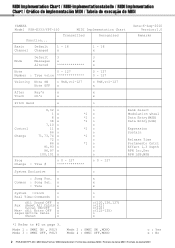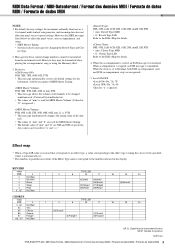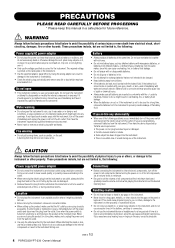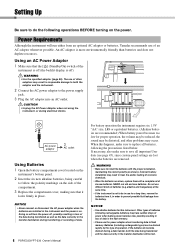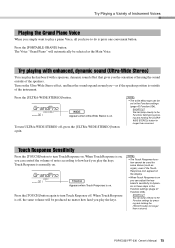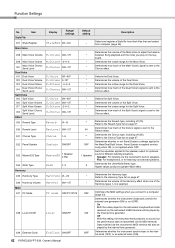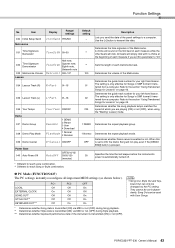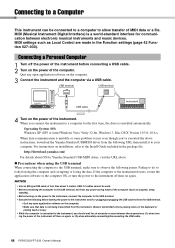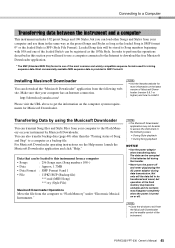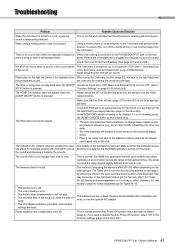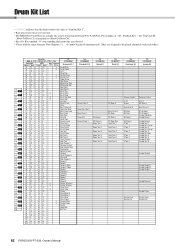Yamaha PSR-E333 Support Question
Find answers below for this question about Yamaha PSR-E333.Need a Yamaha PSR-E333 manual? We have 2 online manuals for this item!
Question posted by rssdMayraD on June 8th, 2014
How To Use Yamaha Psr E333 As Midi Controller
The person who posted this question about this Yamaha product did not include a detailed explanation. Please use the "Request More Information" button to the right if more details would help you to answer this question.
Current Answers
Related Yamaha PSR-E333 Manual Pages
Similar Questions
Connecting Psr E333 With Mac Book / Garae Band
Is psr e333 compatible with mac book and garage band? If yes, how to connect it? Thanks. Amin, Jakar...
Is psr e333 compatible with mac book and garage band? If yes, how to connect it? Thanks. Amin, Jakar...
(Posted by amtry 10 years ago)
Voice Of Psr E333
does the yamaha psr e333 contain the voice: brass sect. because i want to play the final countodown ...
does the yamaha psr e333 contain the voice: brass sect. because i want to play the final countodown ...
(Posted by vishweshrajput 11 years ago)
Yamaha Portasound Pss-50 Keyboard - Can I Make It As Midi Controller ?! :)
Yamaha PortaSound PSS-50 Keyboard - Can i make it as midi controller ?! :) Can i modulate it somehow...
Yamaha PortaSound PSS-50 Keyboard - Can i make it as midi controller ?! :) Can i modulate it somehow...
(Posted by chale91 11 years ago)
Psr E333 Keyboard
where i can downlod extera sounds for my yamaha keyboard psr e333 series.
where i can downlod extera sounds for my yamaha keyboard psr e333 series.
(Posted by sk951761 12 years ago)
How Do I Use My Yamaha Keyboard Psr E223 As A Midi Controller?
(Posted by Travisl1992 12 years ago)