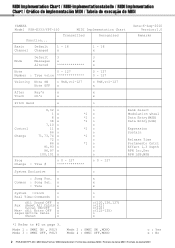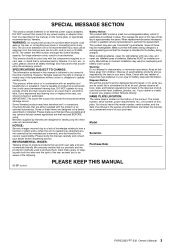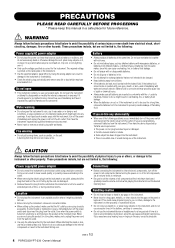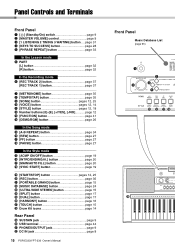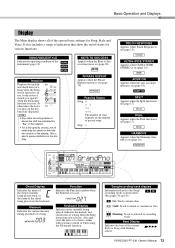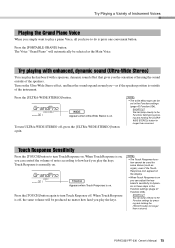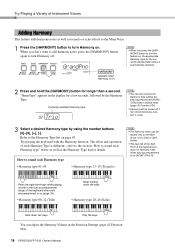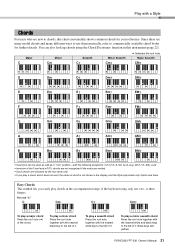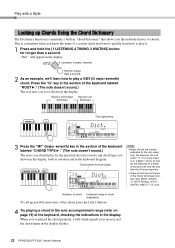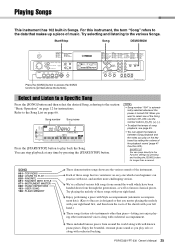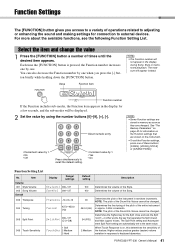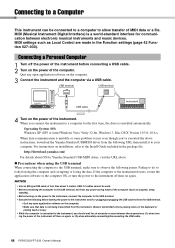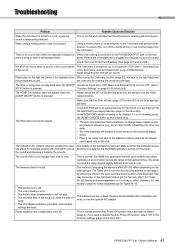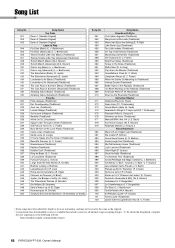Yamaha PSR-E333 Support Question
Find answers below for this question about Yamaha PSR-E333.Need a Yamaha PSR-E333 manual? We have 2 online manuals for this item!
Question posted by Jhellan888 on June 6th, 2012
Can I Connect The Key Board To My Home Entertainment Amplifier
The person who posted this question about this Yamaha product did not include a detailed explanation. Please use the "Request More Information" button to the right if more details would help you to answer this question.
Current Answers
Answer #1: Posted by YamahaUS1 on June 18th, 2012 4:39 PM
Yes, you can do this theoretically, but the output level of the PSR is pretty hot by AV standards (depending on how you play and what features you’re using). I recommend starting with the Master volume very low on the PSR and about half way on the Stereo. Bring up the volume of the PSR slowly until you achieve the desired volume. If you hear ANY distortion, back off the volume of the PSR and raise the volume of the stereo. Be wise. Keep in mind that this is not a PA system. If you need a PA, get a PA. If you are using it at home and just want to get a bigger sound, this will probably work well for you. If you are planning on using this as a poor man’s PA, DON’T. If you have additional questions, please call us at 714.522.9000
Related Yamaha PSR-E333 Manual Pages
Similar Questions
How To Connect The Keyboar To An Amplifier Or Mixer For Effects
(Posted by linenlinu 10 years ago)
I Purchased A Yamaha Key Board But I Didnt Come With A Electrical Connection.hel
i would like to know if an electrical connection could be sent to me by the yamaha company since one...
i would like to know if an electrical connection could be sent to me by the yamaha company since one...
(Posted by tomasvelajr34 11 years ago)
Where Can I Download This Backup File For My Keyboard, Psr-e333>>>11pk3.bup(back
(Posted by Jerrymike 12 years ago)
I Wish To Download The Music Featured In My Keyboard Psr-e333
Would you give me the site I would use to acheive the above.
Would you give me the site I would use to acheive the above.
(Posted by derekj552 12 years ago)